In this blog we will learn about top command . top command provides a dynamic real-time view of your running system for example you want to know which process in your computer is taking most of your computer memory then you can use a top command . First of all lets open our terminal , We can press ctrl+alt+ t to do this .
1.Basic command looks like : $top . You can hit enter after that .
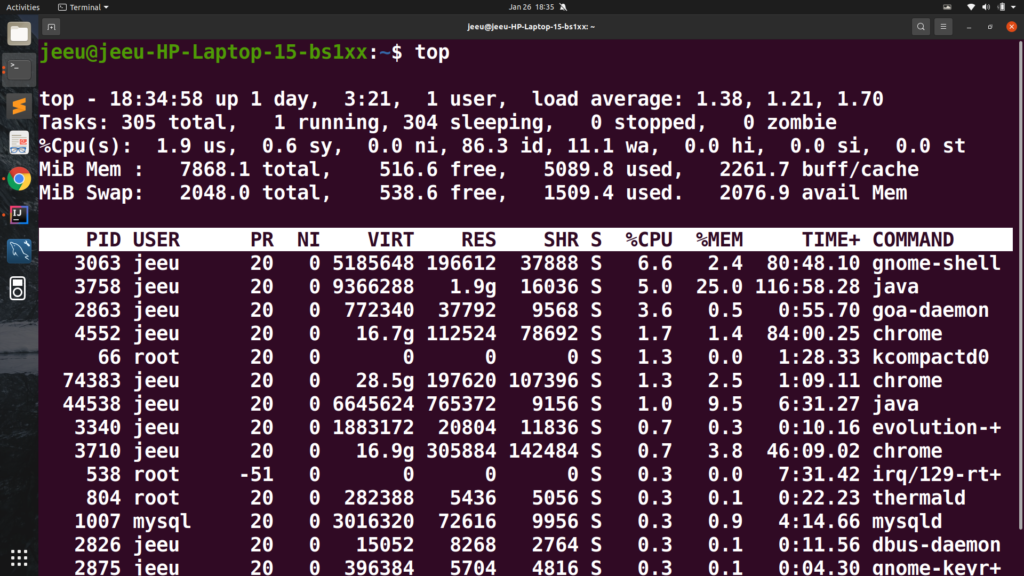
This screen refershes after every 3 seconds.
2.If you want to change the refreshing of the data then you just need to press s on this terminal so just press s and then you can see it says change delay from 3 to what everseconds and hit enter after writing your desired seconds .
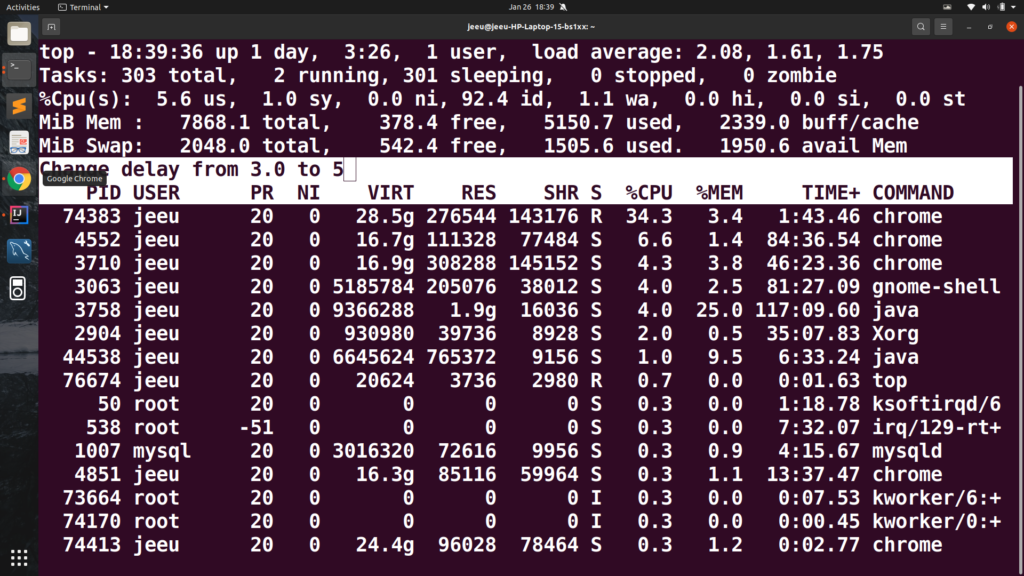
3.Whenever you press i this key allows you to just filter out any idle processes so if any process is idle it will not be shown whatever process are running only those processes will be shown all other idle processes will not be shown or filtered .
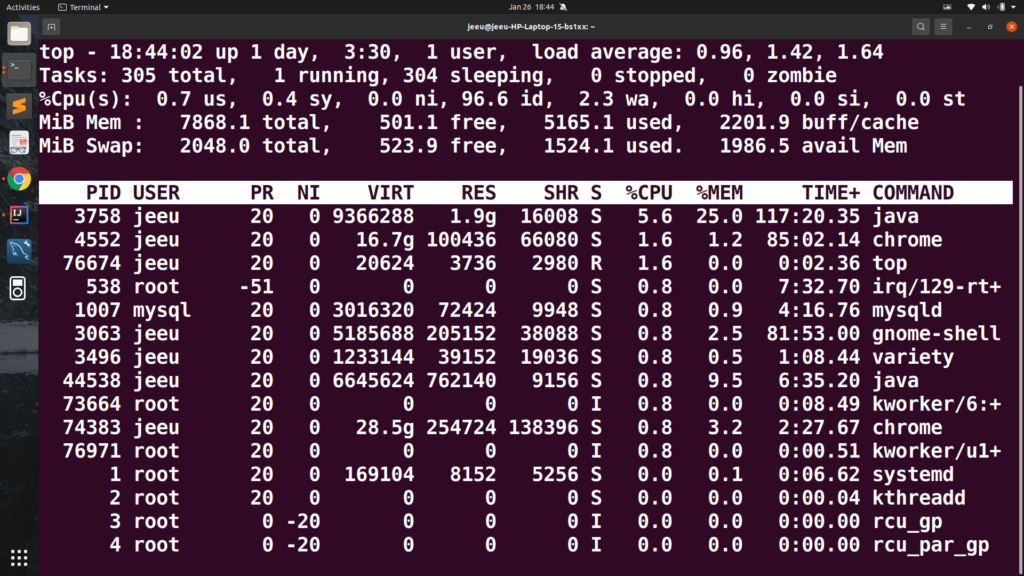
4.You can kill any process here by pressing k .
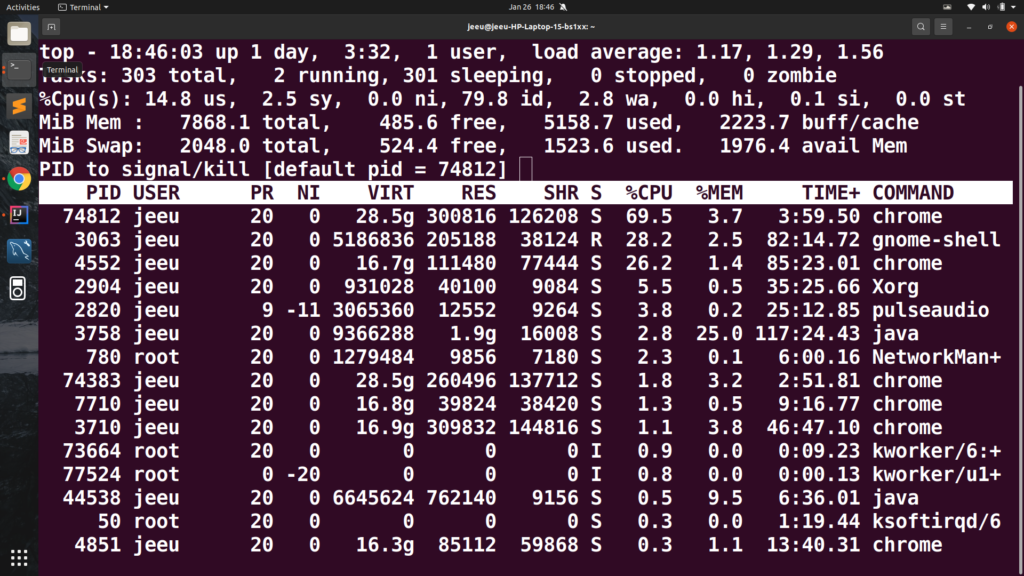
After pressing k , you can type your PID which you want to kill .
So in this way you can use top command in Linux .

Leave a Reply