In this blog post, I will give a detailed view of turning on the game mode on your Windows 11 Operating System. For this, you need to use the Settings app. It can be opened in a few different ways.
1. Right-click on the Windows icon and click on the Settings option.
2. You can click on the search icon and search for the Settings as well.
3. On the left-hand side of the settings app, you will be able to see an option called Gaming. Click on it.
4. Click the third option called Game Mode.
5. By default, it is Off. To enable this, click on the Toggle button and it will turn it On.
These are the steps for turning on the game mode on your Windows 11 Operating System.

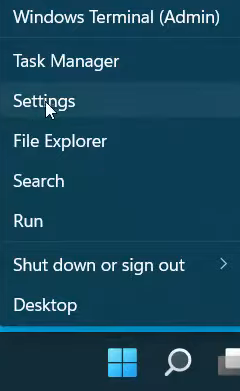
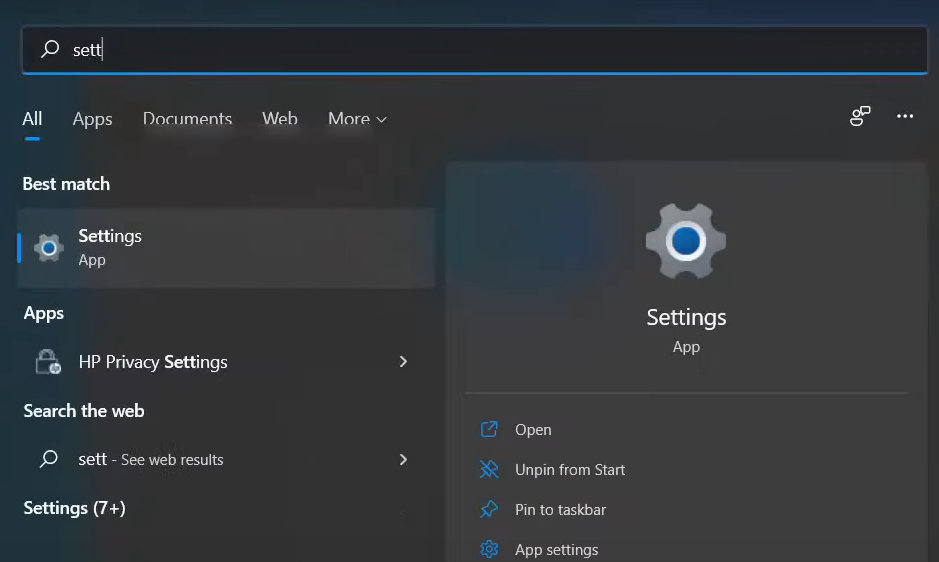
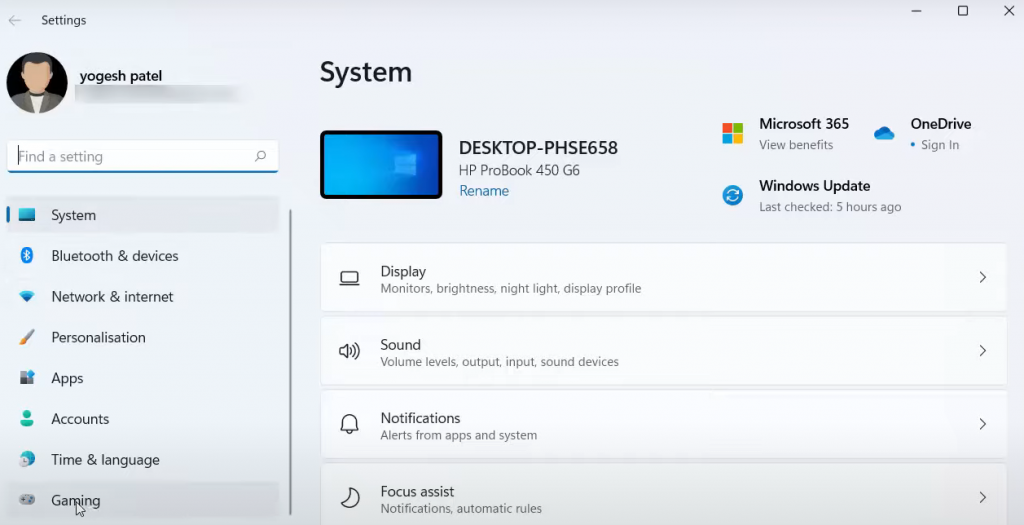
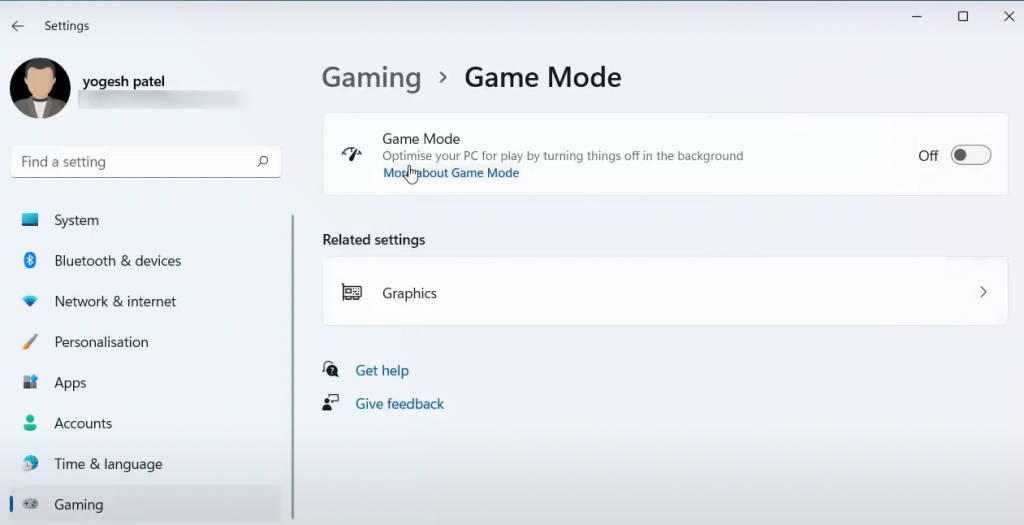
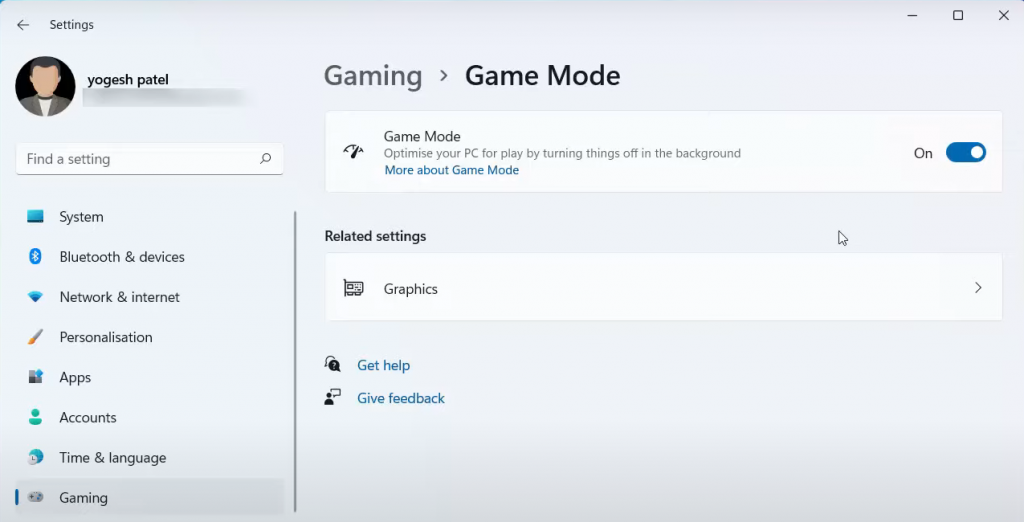
Leave a Reply