In this blog post, I will give a detailed view of partitioning the C drive in your Windows 11 Operating System without formatting.
1. Click on the search icon and search for partition. Click on the search result.
2. It will open the disk management window. I am going to create a partition on the C drive. Right-click on that partition and click on shrink volume.
3. It will display a window. You can change them according to your requirements. Once you have done that, click on Shrink.
4. Now, you can see the unallocated section. Right-click on it and click on the new simple volume.
5. It will open a wizard window. Click on Next.
6. In the next window, leave everything as default and click on Next.
7. In this window, you can choose a letter for your drive. After choosing it, click on Next.
8. In this window, you can give a volume label to your drive. After that, click on Next.
9. In the next window, click on Finish.
10. As soon as you click on Finish, it will provide a notification.
11. When you open the file explorer you will be able to see a new drive.
12. I am going to delete the partition Data (E:). Before deleting that partition, you need to have a backup of that data in your drive. Right-click on that drive. Click on Delete Volume.
13. It will show a warning message. After reading that, click on Yes.
14. Once you click on Yes, the memory in your partition will be unallocated. We need to add this space to our main drive. In my case, it’s a C drive.
15. Right-click on the drive which you want to allocate. Click on Extend volume.
16. Click on Next.
17. You will be able to see the option called 10 GB. Select that and click on Next.
18. Then, click on Finish.
19. Once you complete the allocation, your C drive will be extended and the unallocated section will also be removed.
20. You can also check this in the Folder explorer. Now I don’t have that E drive here.
These are the steps for partitioning the C drive on your Windows 11 Operating System without formatting.

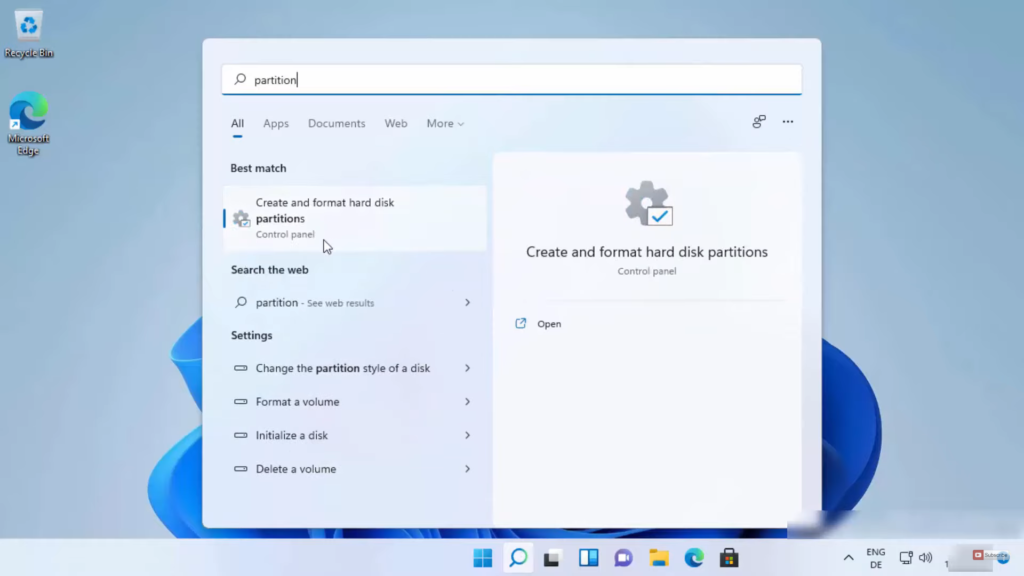
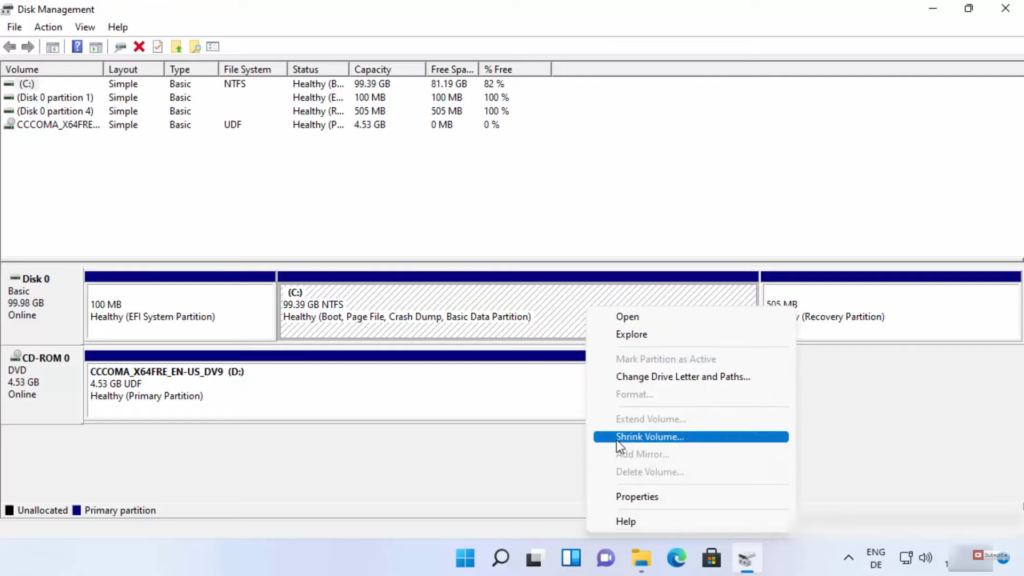
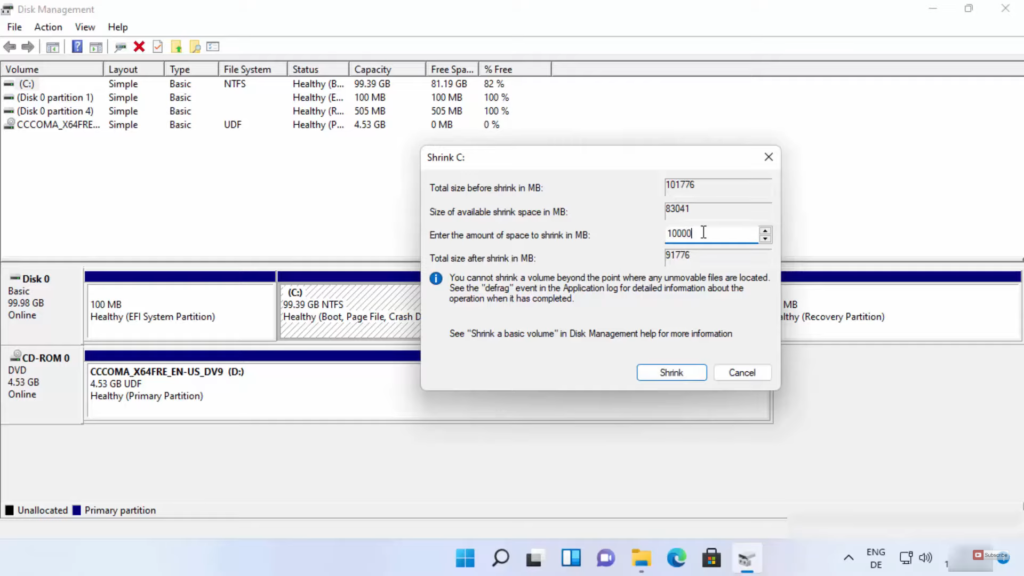
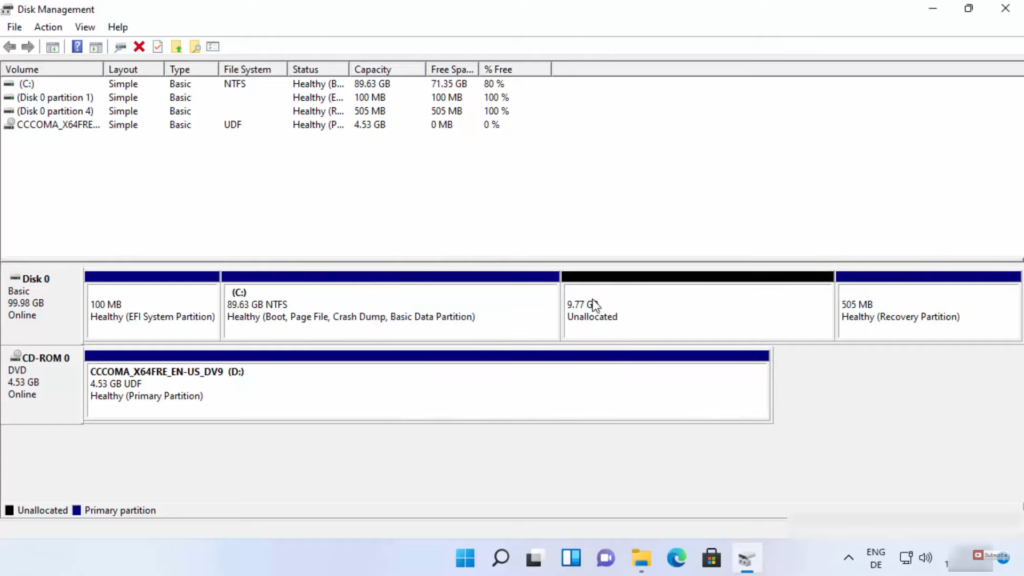
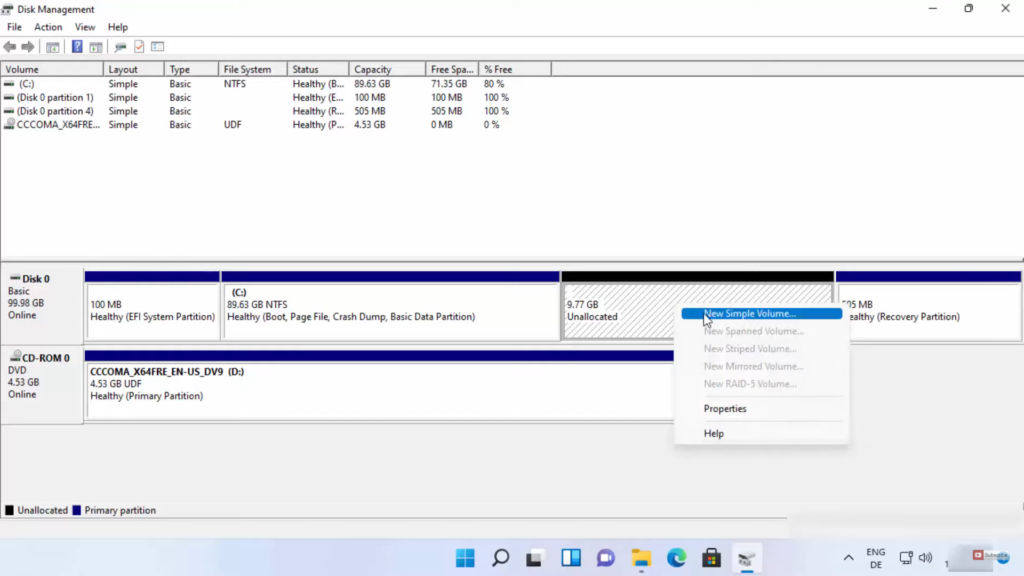
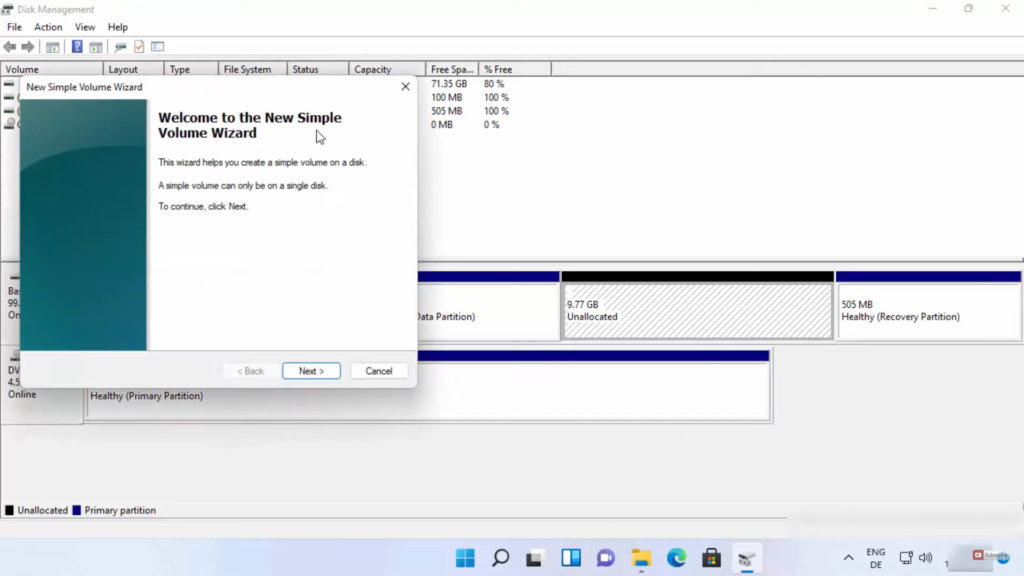
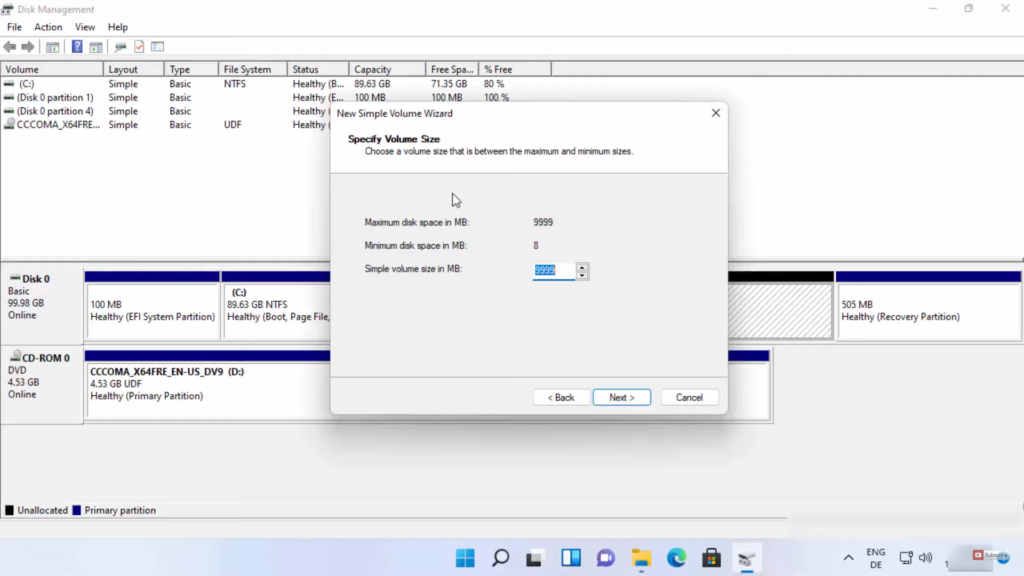
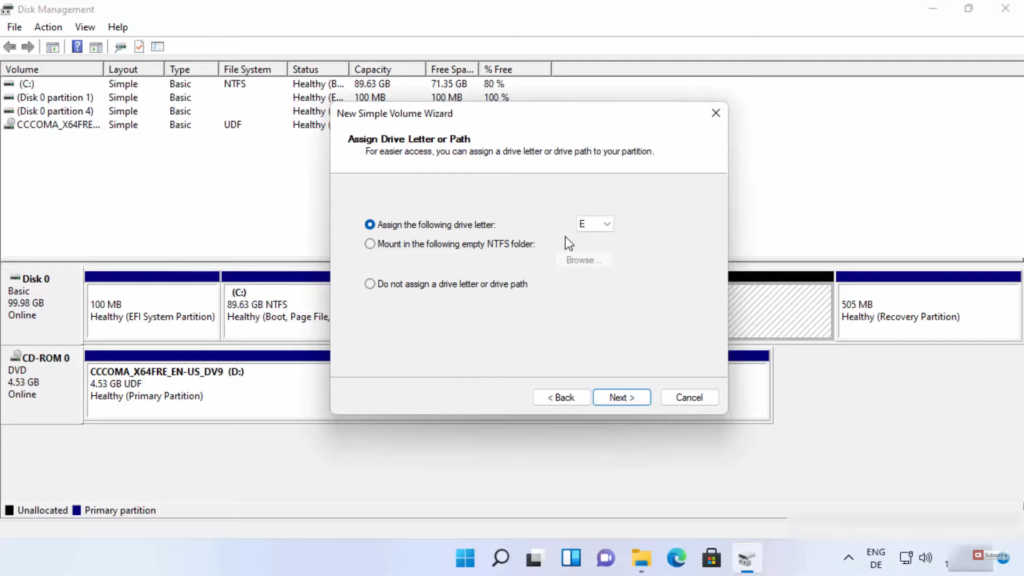
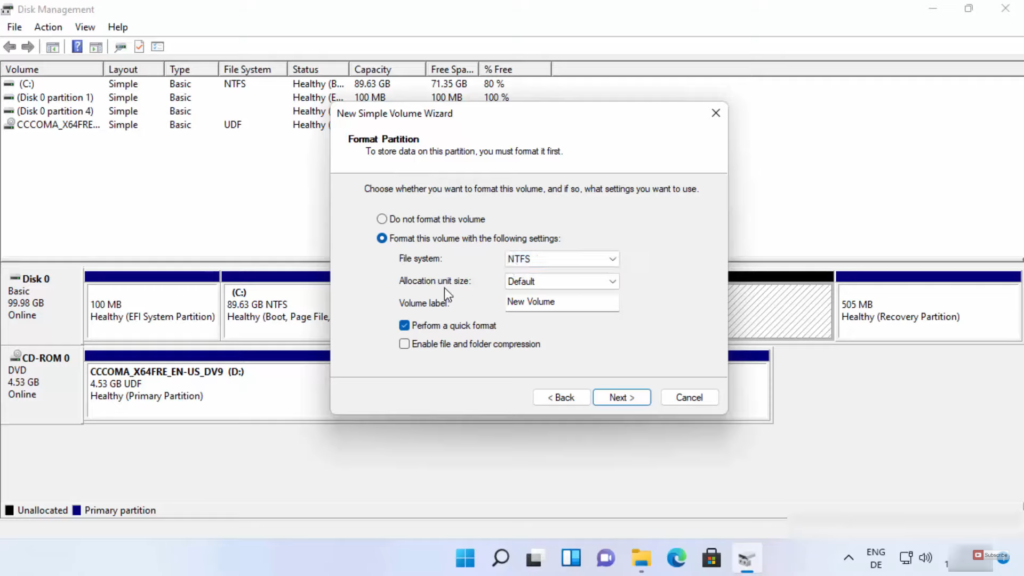
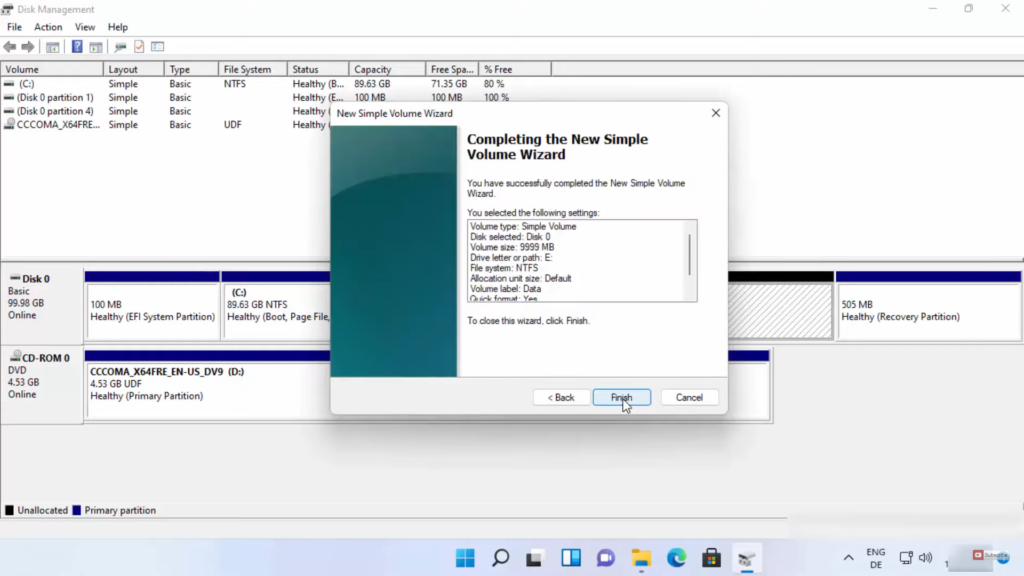
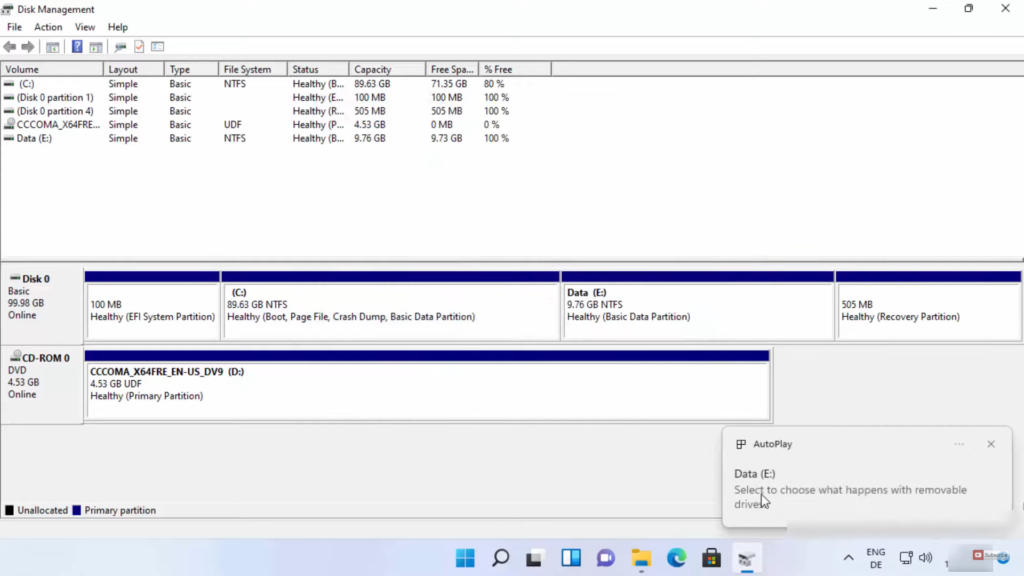
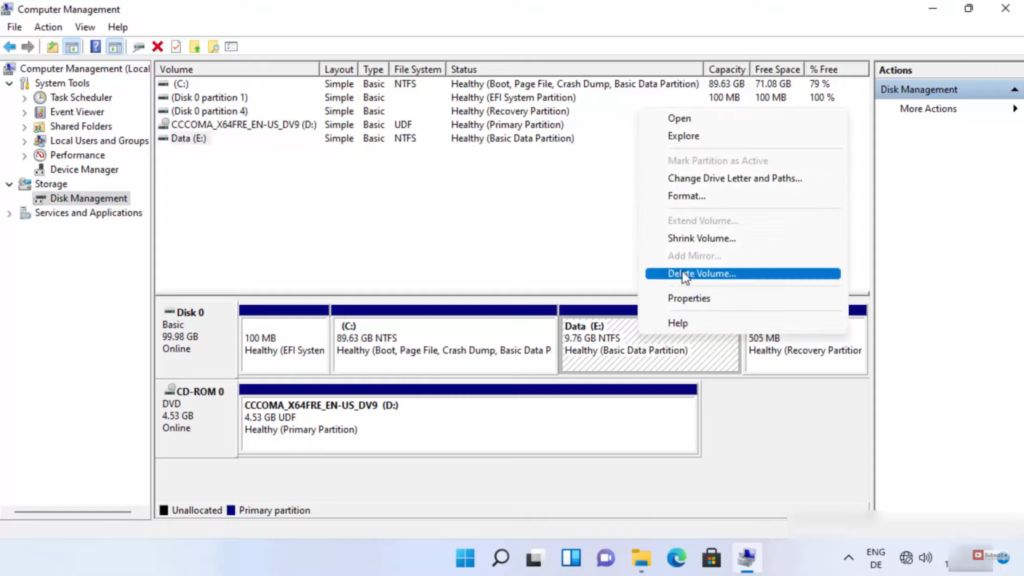
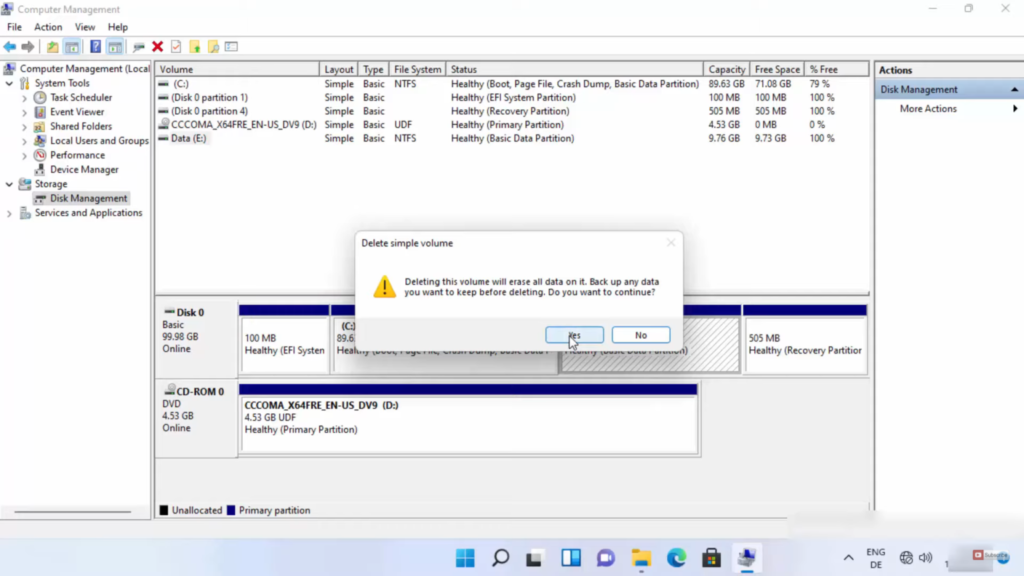
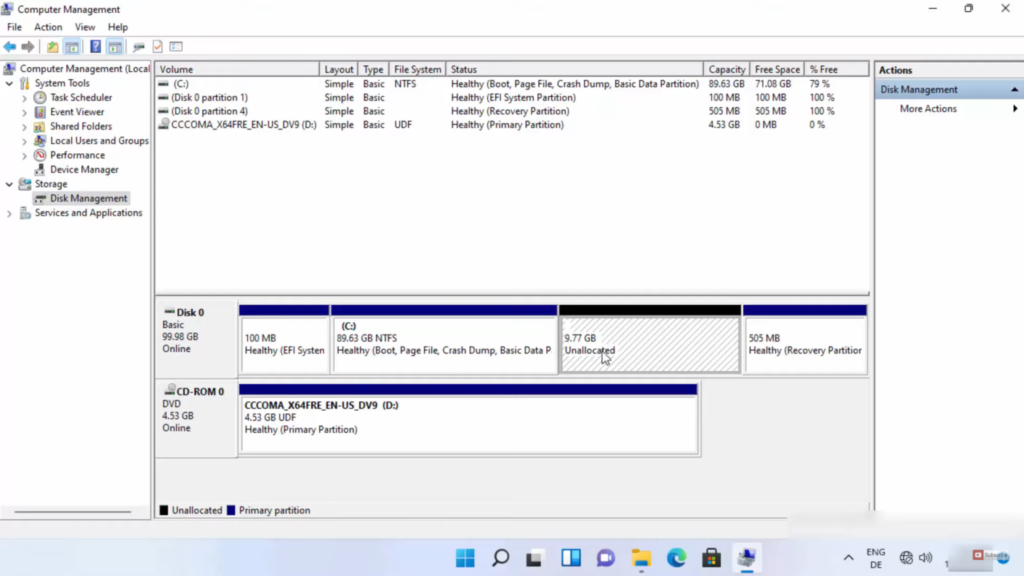
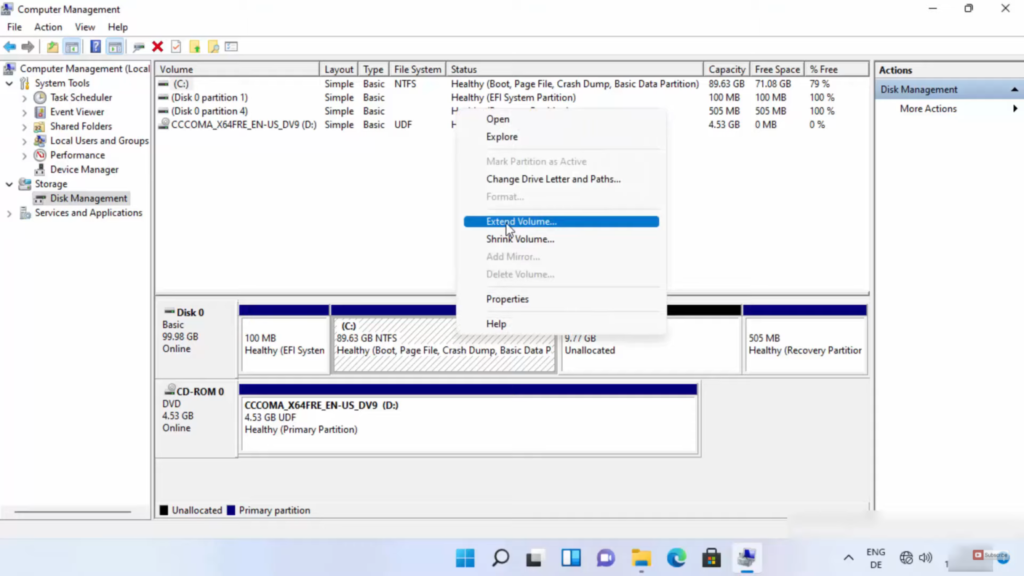
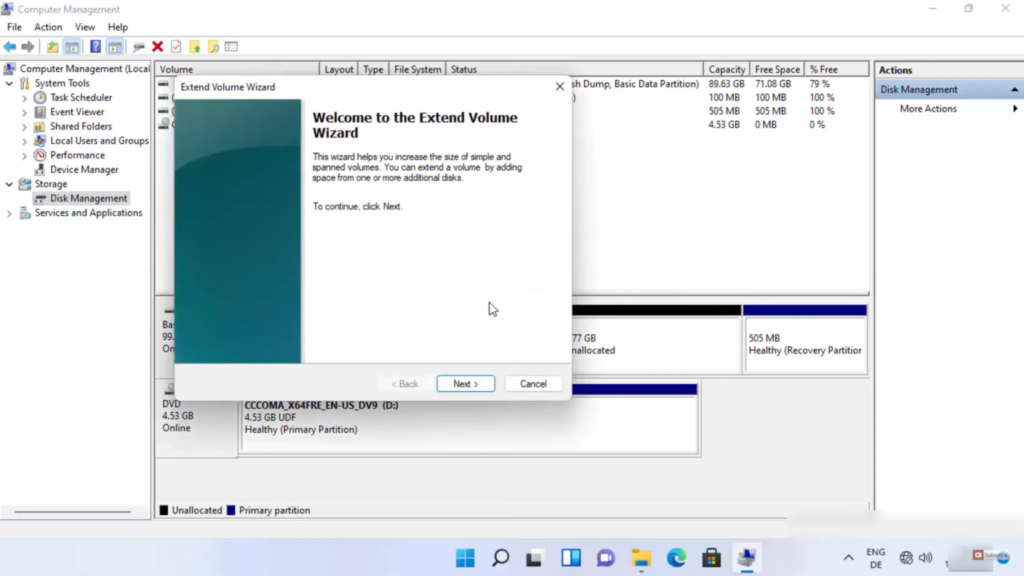
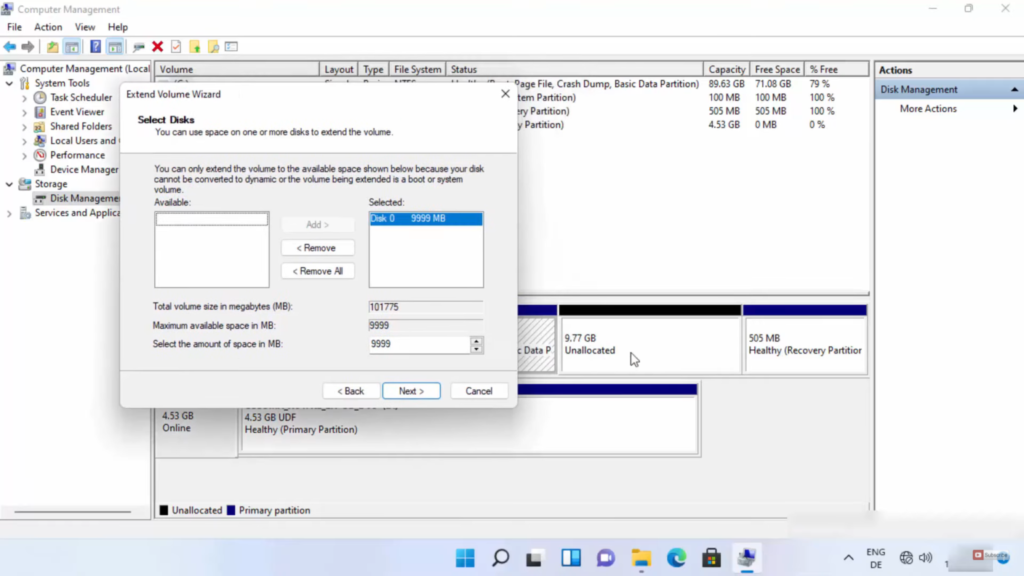
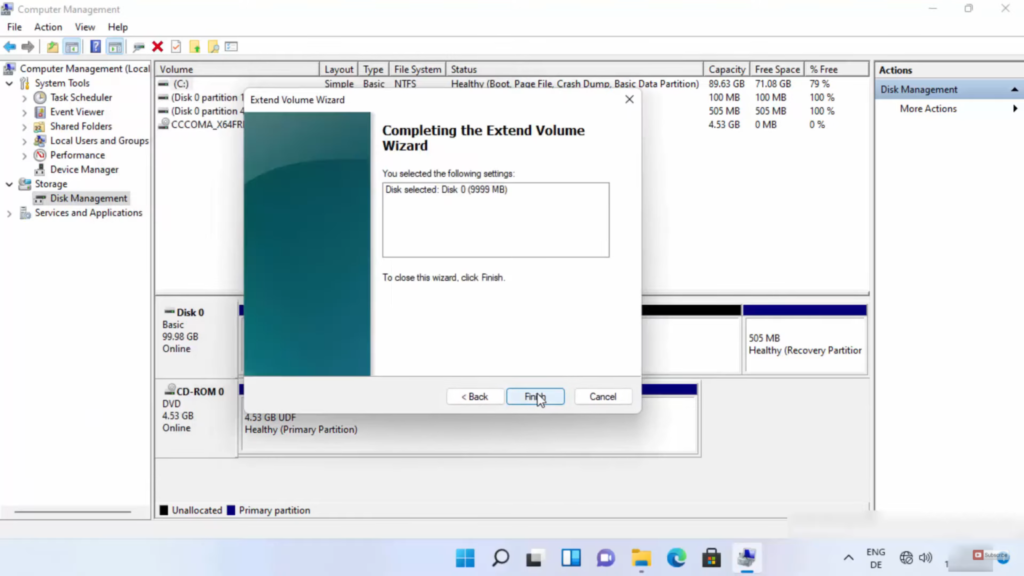
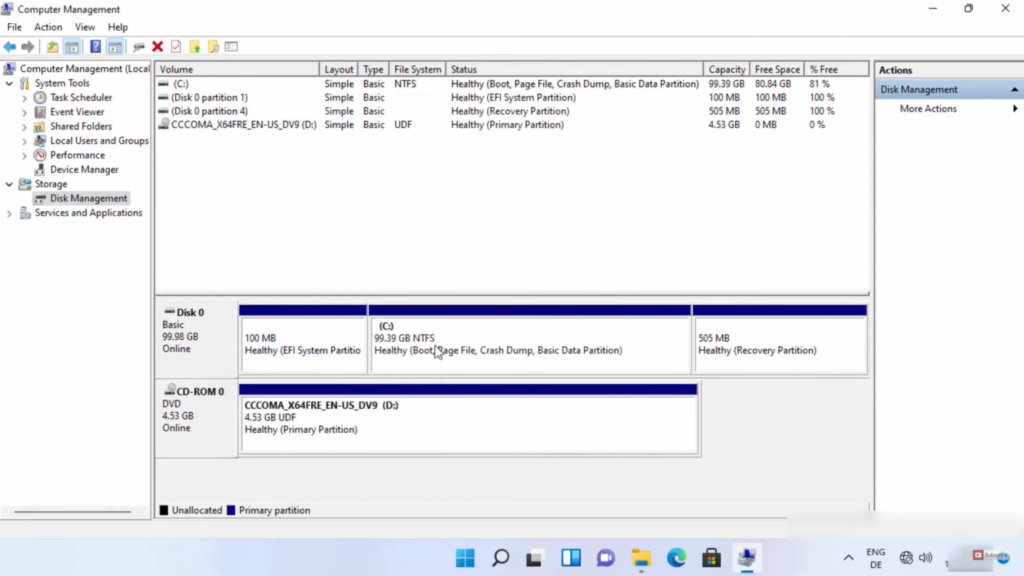
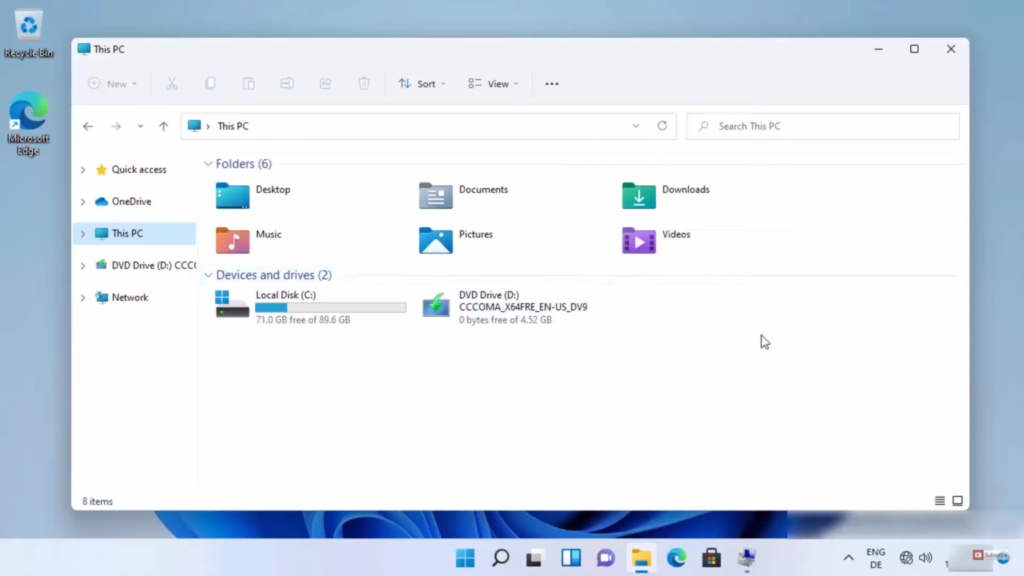
Leave a Reply