In this blog post, I will give a detailed view of installing steam on your Windows 11 Operating System.
1. Open a web browser of your choice and search for steam download. The first link will be from steam-powered. Click on that link.
2. In the top area, you will be able to see an option called the Install Steam option. Click on that button.
3. It will take you to a new window. Here, you need to click the Install Steam button. It will start the downloading process.
4. Once it is downloaded, click on that file and minimize the browser. In the warning window, click on Yes.
5. In the steam setup window, click on Next.
6. In the language window, you need to choose the language. I am going to choose English. Then, click on Next.
7. In the next window, you can change the location if you want by clicking on the Browse option. I am going to leave it as default. then, click on Install.
8. It will start the installation process. In the next window, click on Finish. It will launch steam on your Windows 11 Operating System. The shortcut icon will also appear on the desktop.
9. After the launch process, you will be able to see the Steam window. For use, you need to have a Steam account. If you don’t have an account, you can easily create an account using Create new account option. If you already have an existing account, you can log in with that existing account.
10. Since, I already have an existing account, I am going to log in with my account. After providing all the credentials, click on Login.
11. Once you log in, it will update some more settings. Once the login is successful, you will be able to see these two options. The first window is for chatting with your friends. You will be able to see who is online and offline.
12. In the second window, you can install games. From the store, you can purchase games as well. From the library, you can see your collections.
These are the steps for installing Steam on your Windows 11 Operating System.

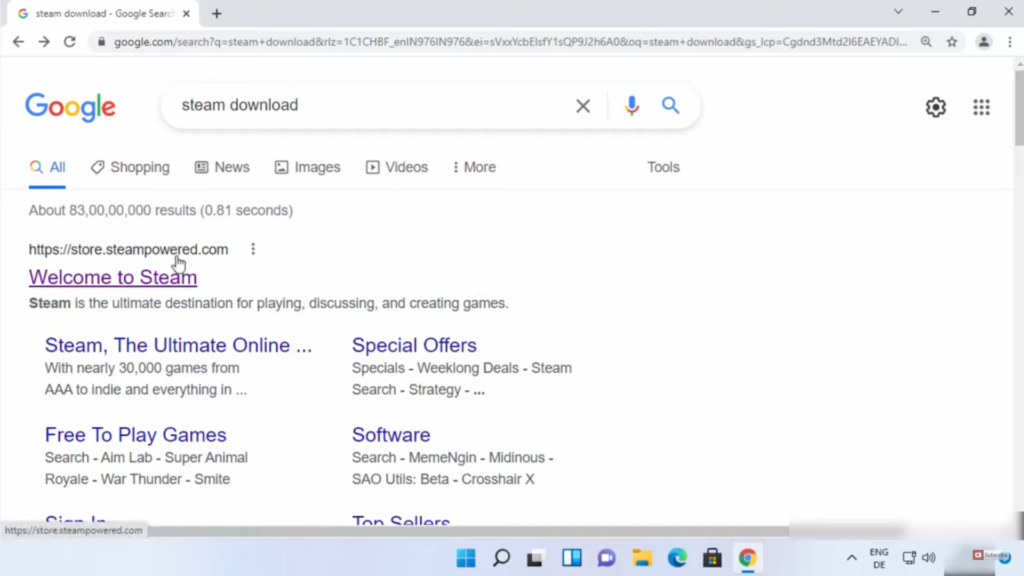
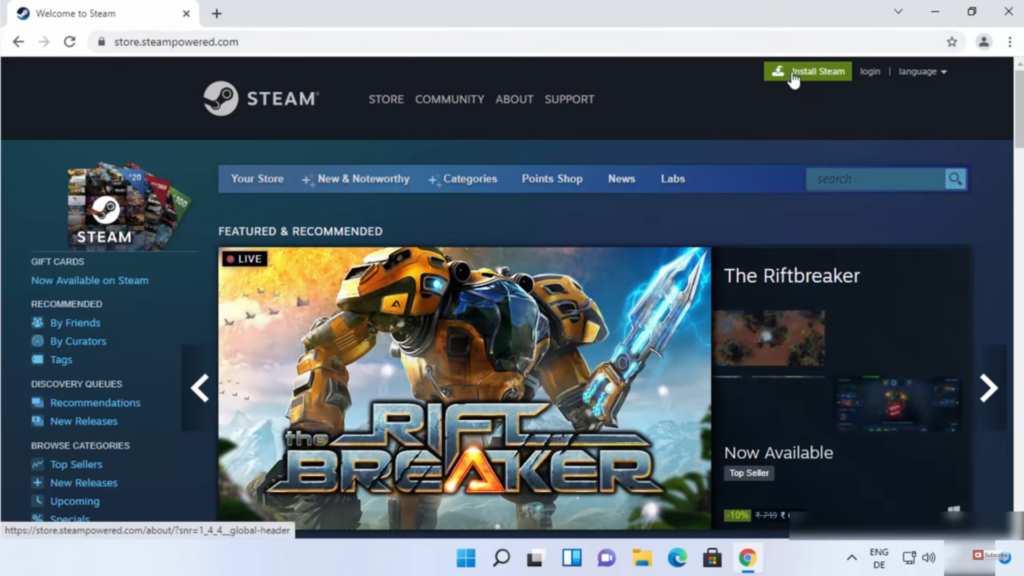
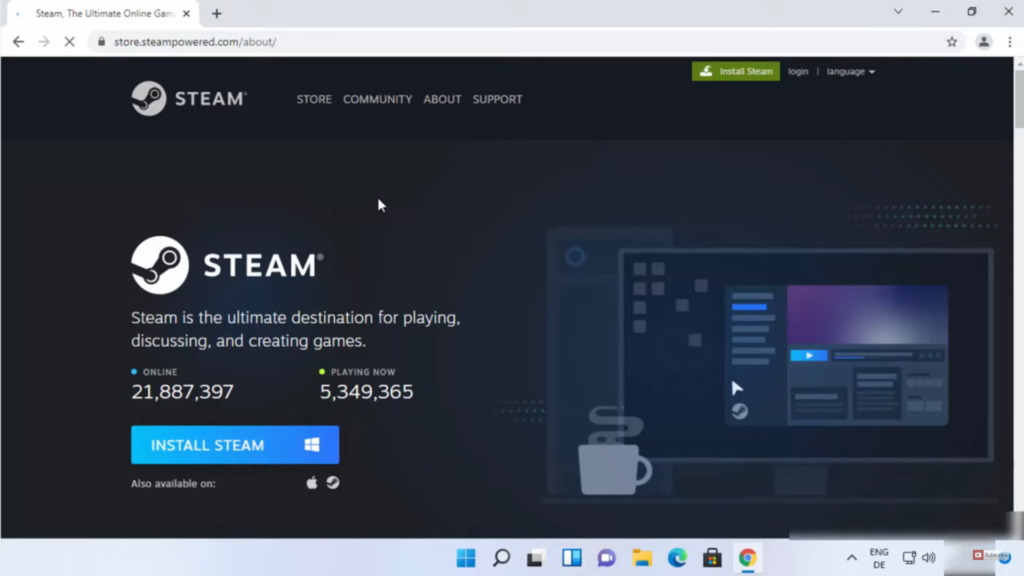
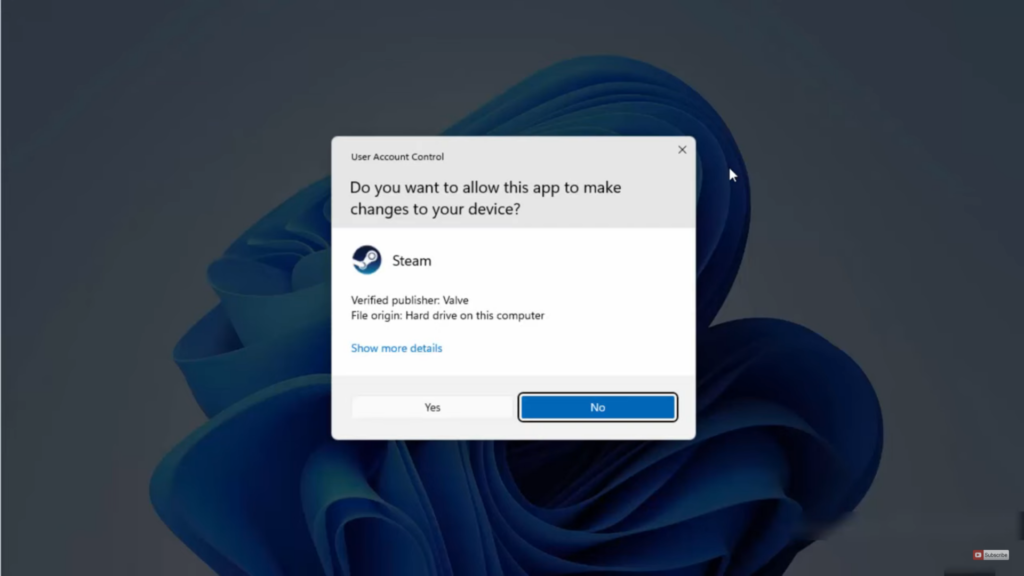
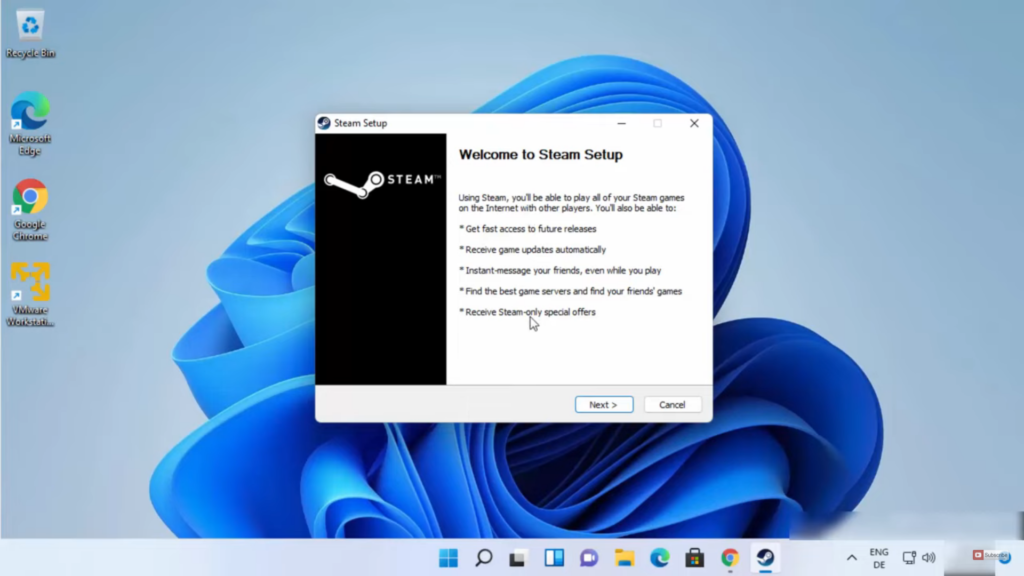
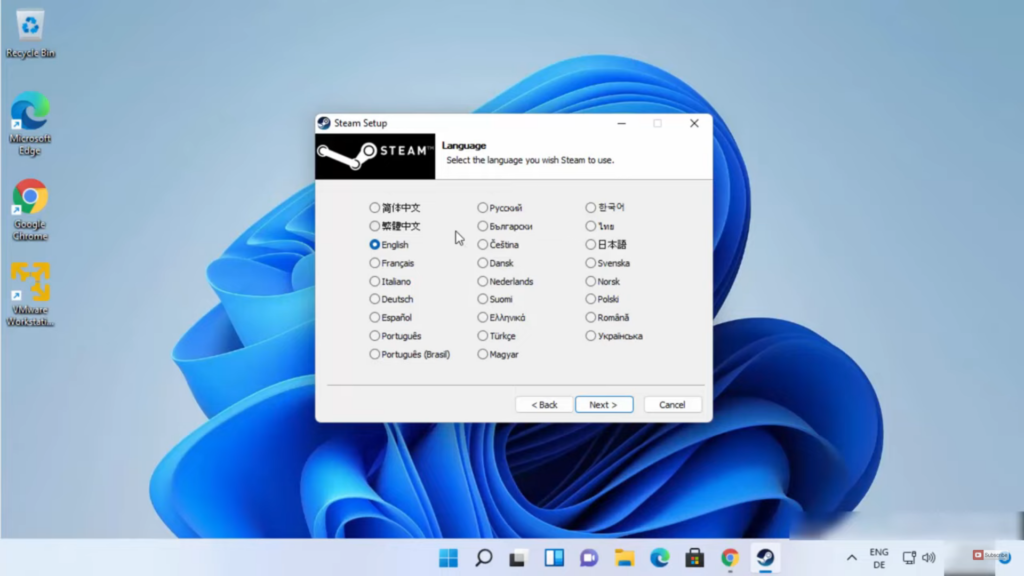
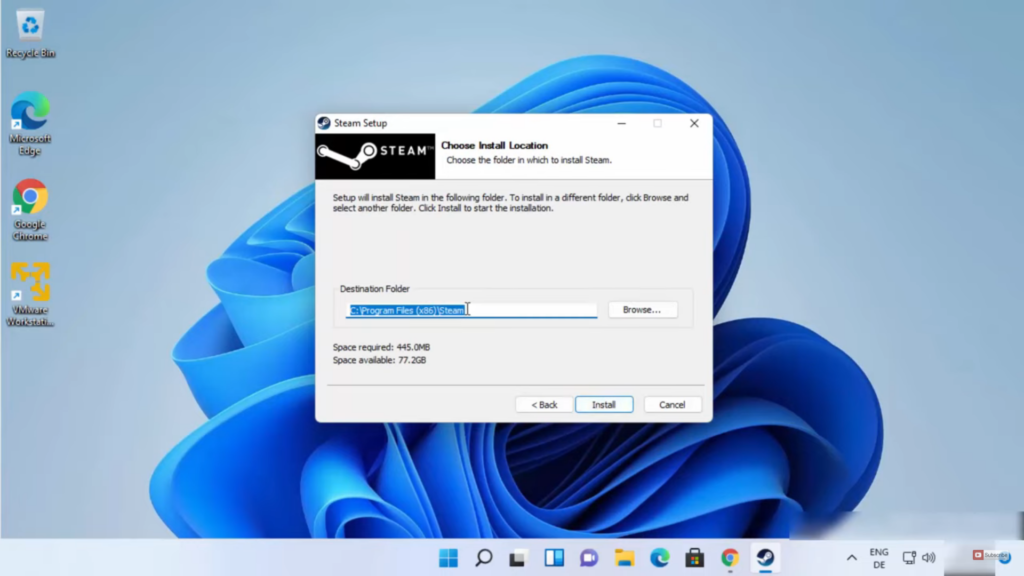
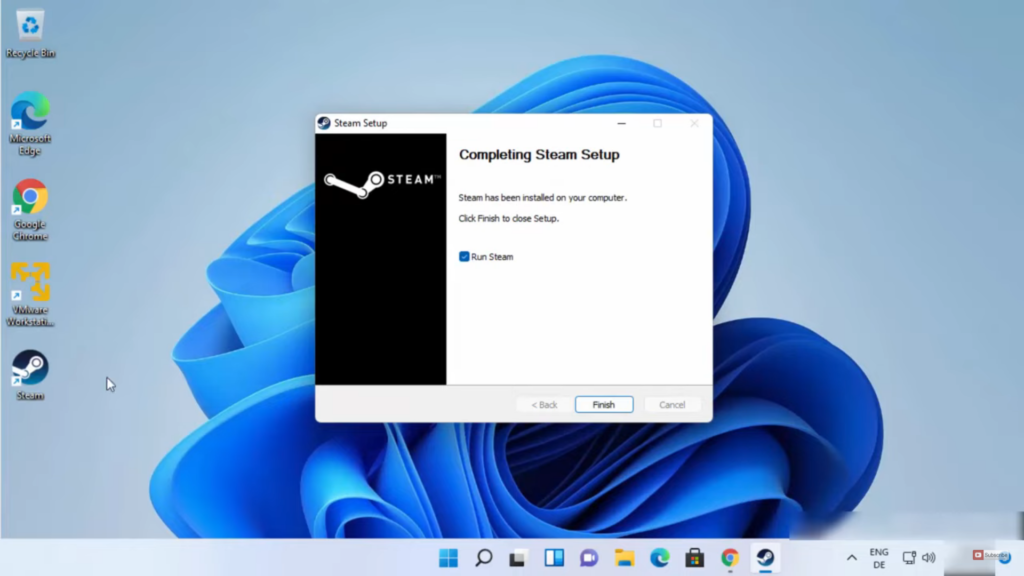
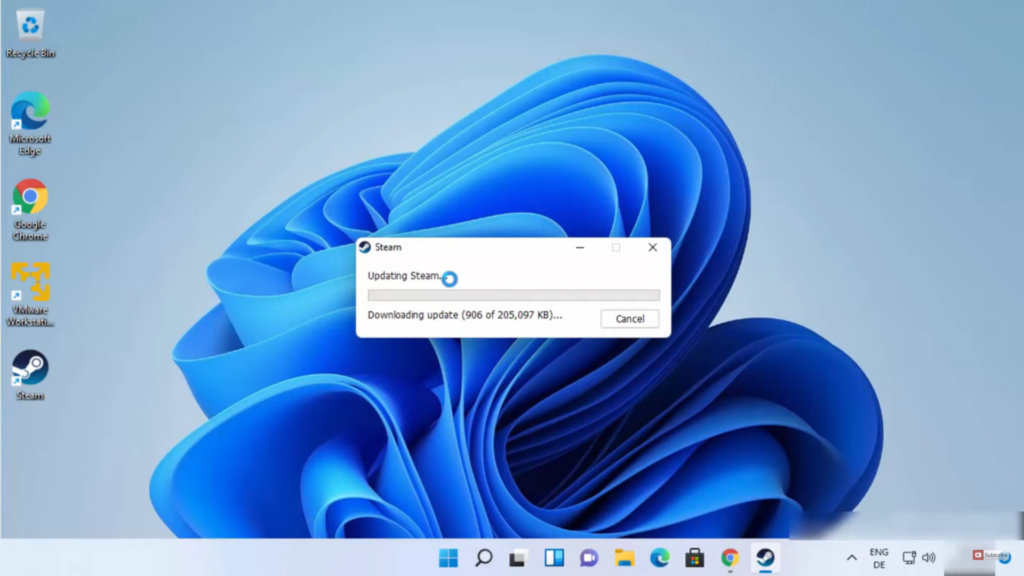

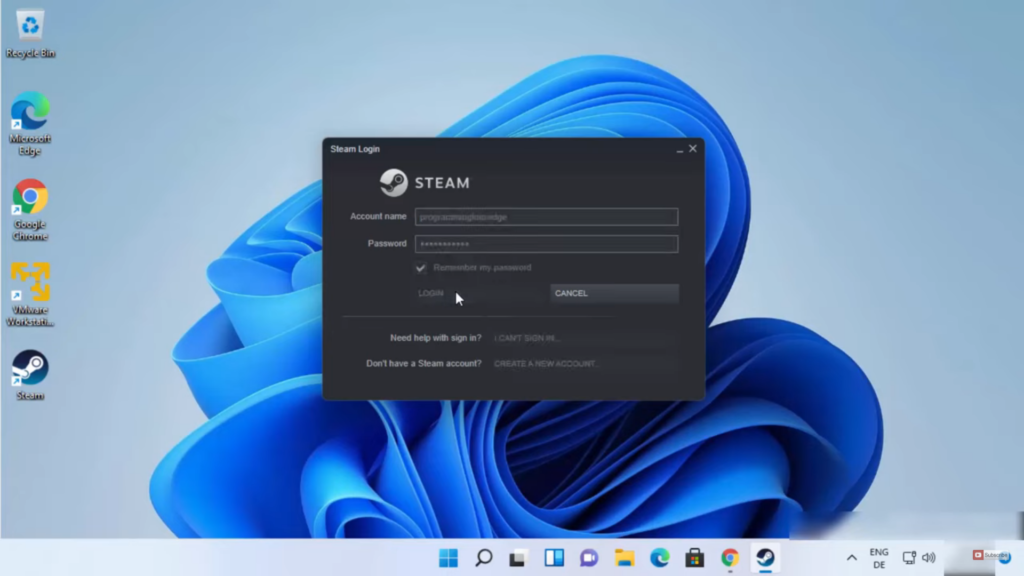
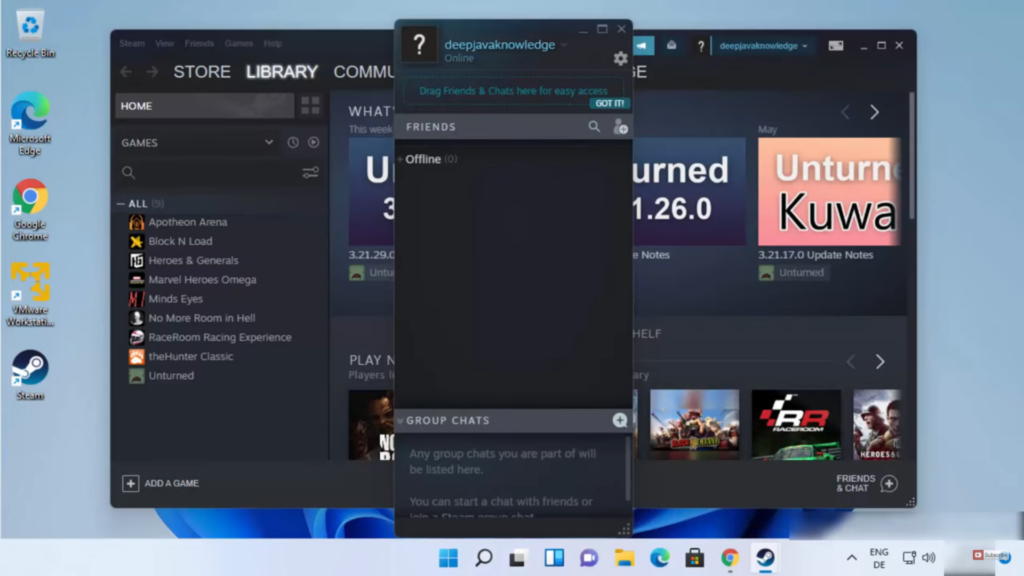
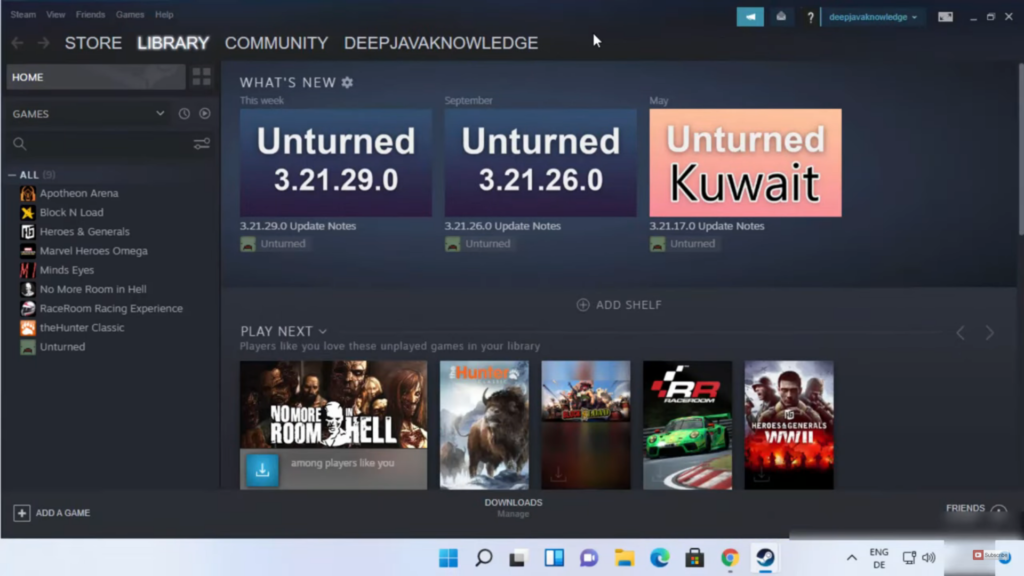
Leave a Reply