In this blog post, I will give a detailed view of how to download a Windows 11 ISO file officially.
1. Open a web browser of your choice and search for windows 11 iso. The first link is from Microsoft. Click on that link.
2. Here, you need to log in with your Microsoft account. Scroll down and you will be able to see an option for ISO. In that dropdown option, you need to select Windows 11. Then, click on the download option.
3. It will ask you to select the product language. I am going to choose English International. Then, click on Confirm.
4. After clicking the confirm option, it will show a 64-bit download option. Click on that. It will start the downloading process. The size is 5.1 GB. So, we need to wait for some time.
5. Once the file is downloaded, you can use it to install Windows 11 virtually on different platforms.
These are the steps for downloading a Windows 11 ISO file officially in your Windows 11 Operating System.

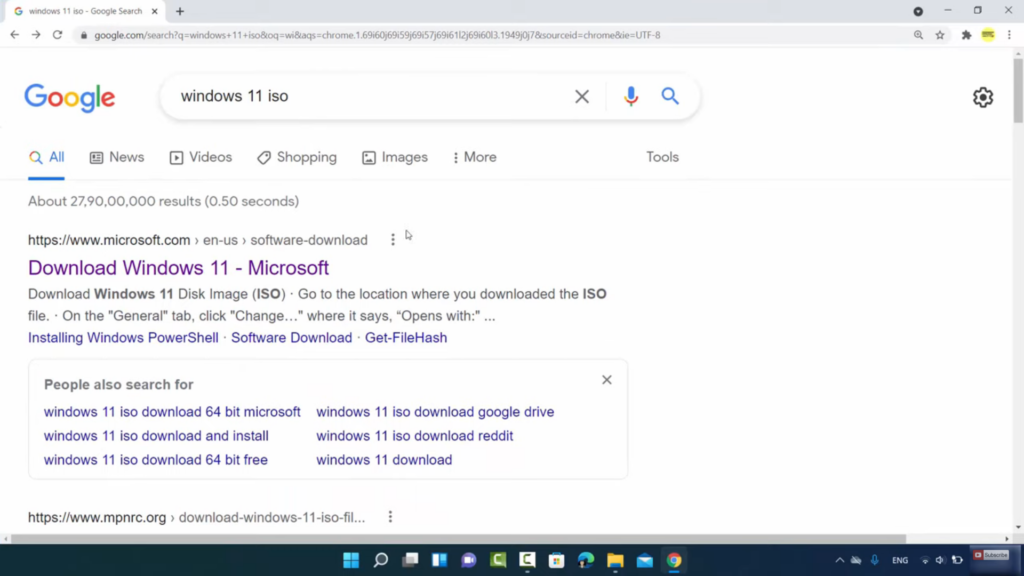
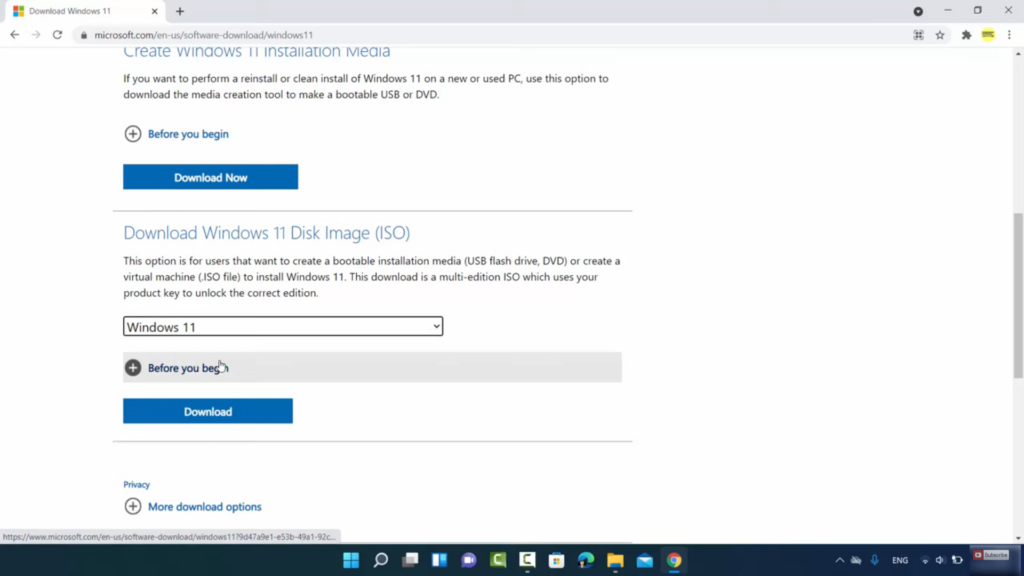
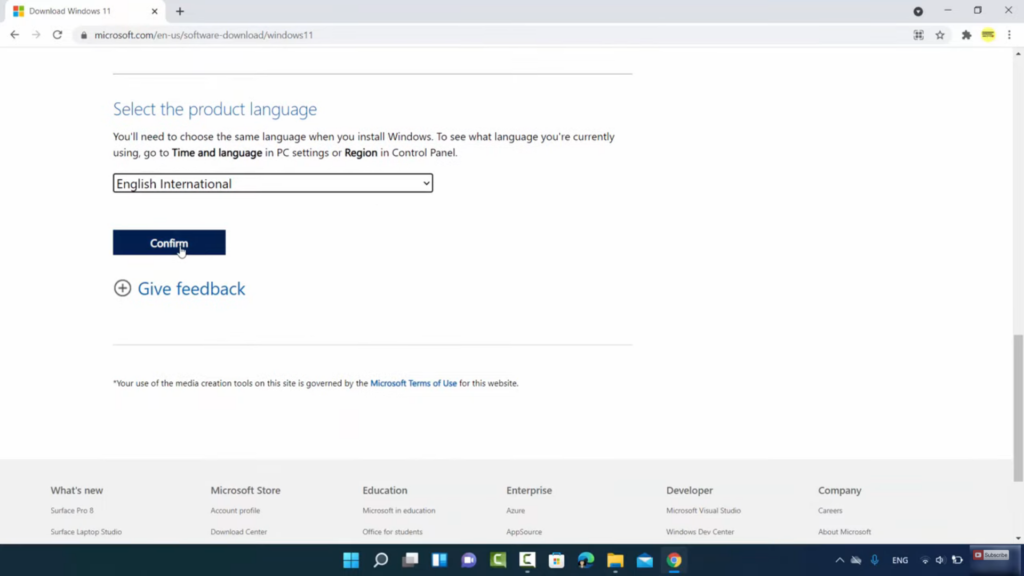
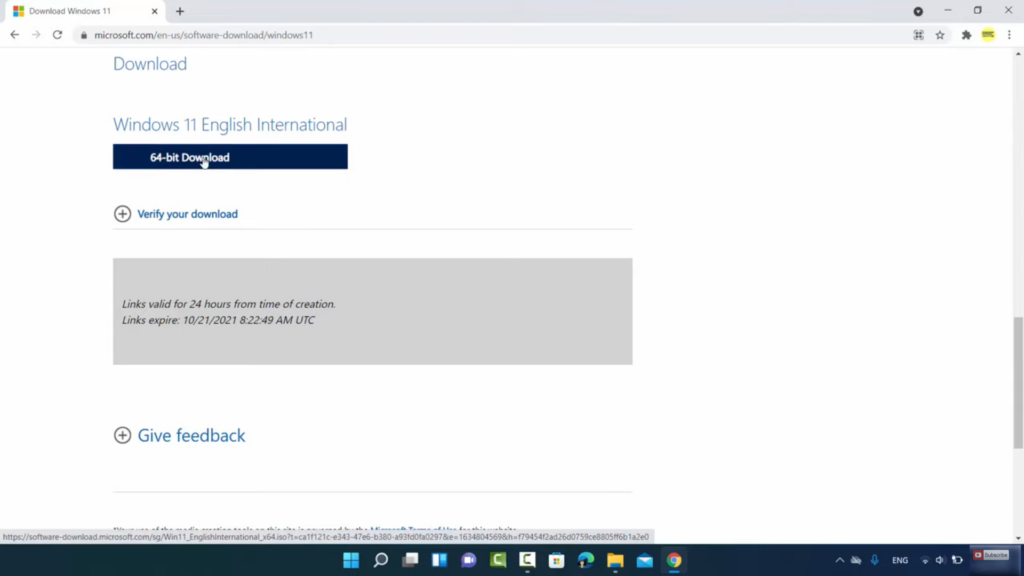
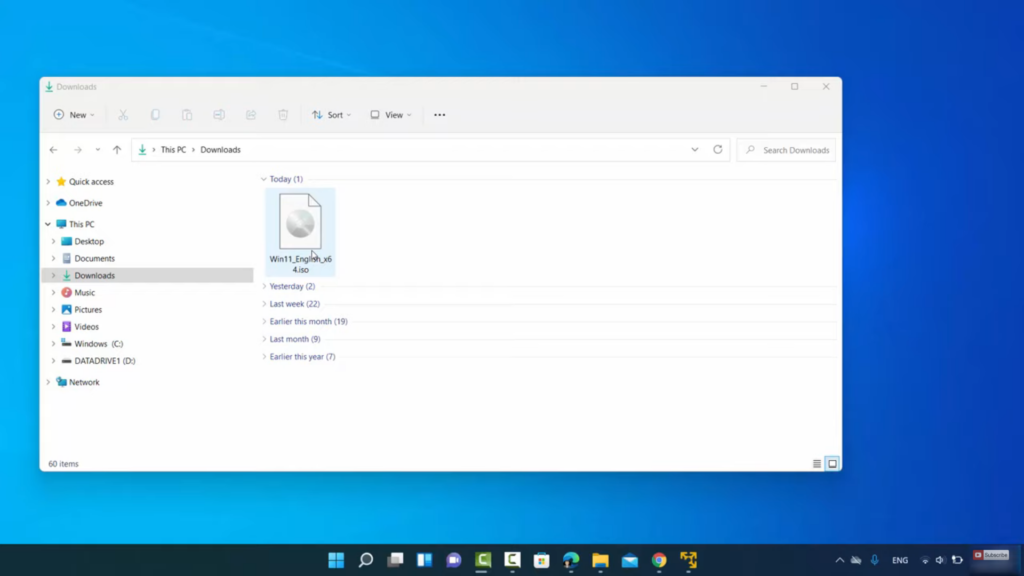
Leave a Reply