In this blog post, I will give a detailed view of installing a shotcut video editor on your Windows 11 Operating system.
1. Open a web browser of your choice and search for a shotcut video editor. The first link will appear from the shotcut. Click on that link.
2. Once the website opens, click on the Download tab on the top.
3. It will open this kind of window. I am going to use the link under GitHub. Click on Windows Installer. It will start to download.
4. Once the download is complete, click on that exe file and minimize the browser. It will show a warning. You need to click on Yes.
5. In the license agreement, click on I agree.
6. This is the default location where it will be installed. If you want to change the location, click on the Browse option. I am going to leave it as default. Click on Next.
7. In the next window, leave everything as default, click on Install. It will start the installation process.
8. Now the shotcut video editor has been installed and you can see the shortcut icon on the desktop. Click on close.
9. I can also see the shotcut icon when I click on the Windows icon.
10. I am going to click on the shotcut icon. It will open the app. Now, the shotcut video editor has been launched.
11. For importing some files, click on the Open file option. Then, you need to choose the video file. Click on Open after choosing.
12. It will open the file. To add this file to your trackbar, you need to click on the Playlist option and click on the + button.
13. It will add that video to your playlist.
14. You need to select the video and click on the + button. It will add the video to your track. Once you are done with the editing, you can export it by clicking on the export button. It will show all the options. I am going to choose a high profile and once you have made the changes, click on the Export file option.
15. It will provide the destination. Choose the location you want and save the file.
These are the steps for installing a shotcut video editor on your Windows 11 Operating System.

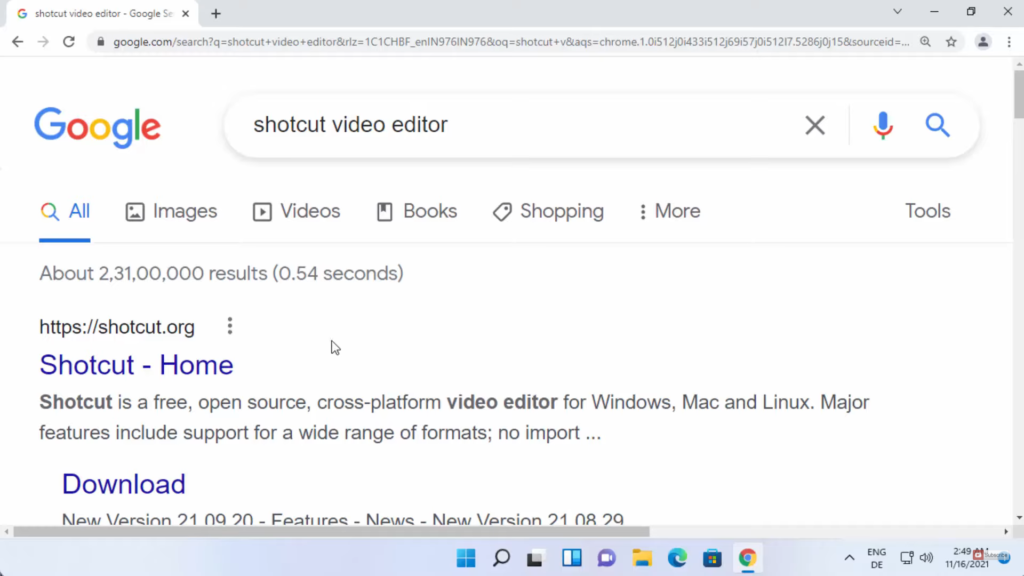
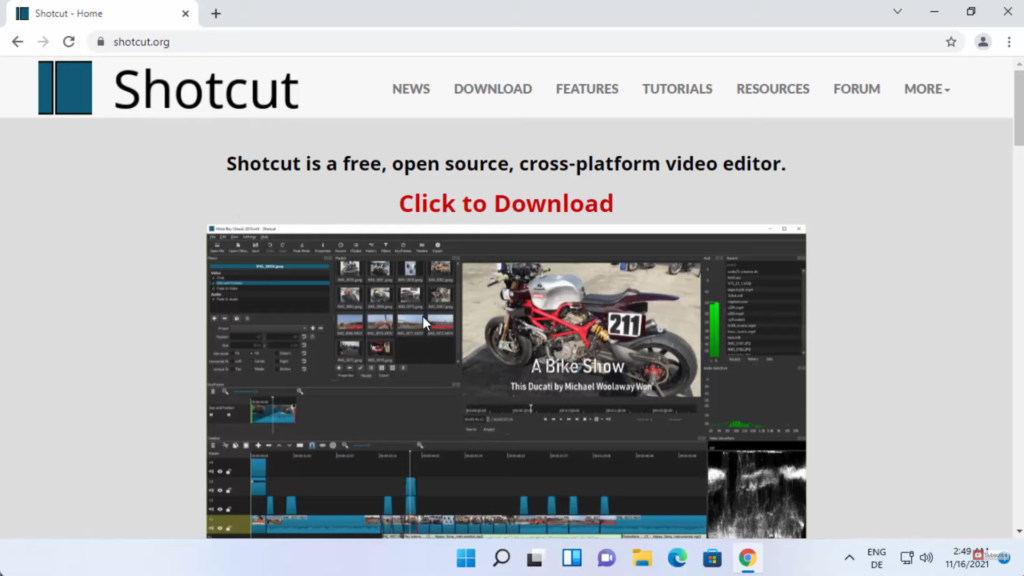
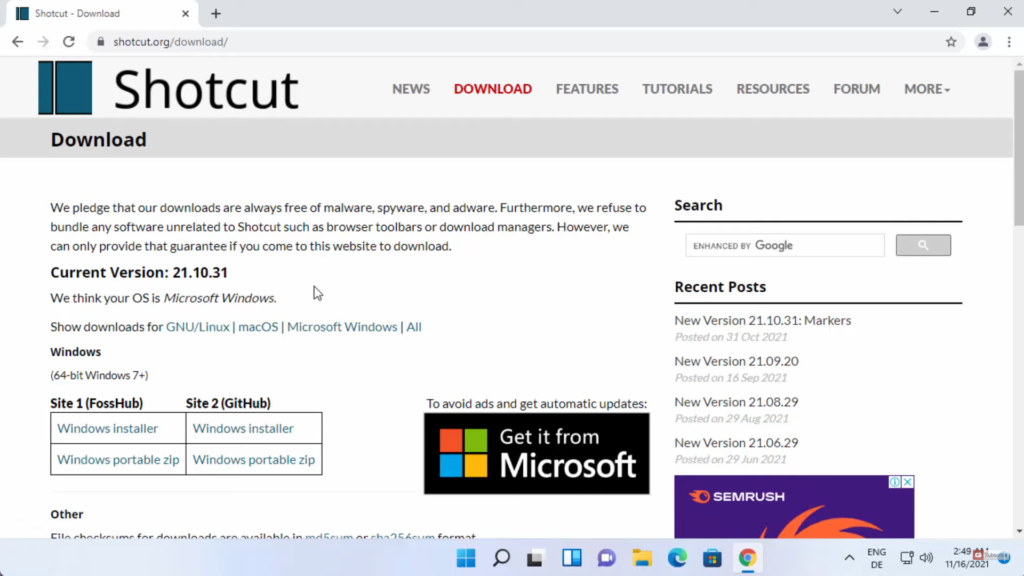
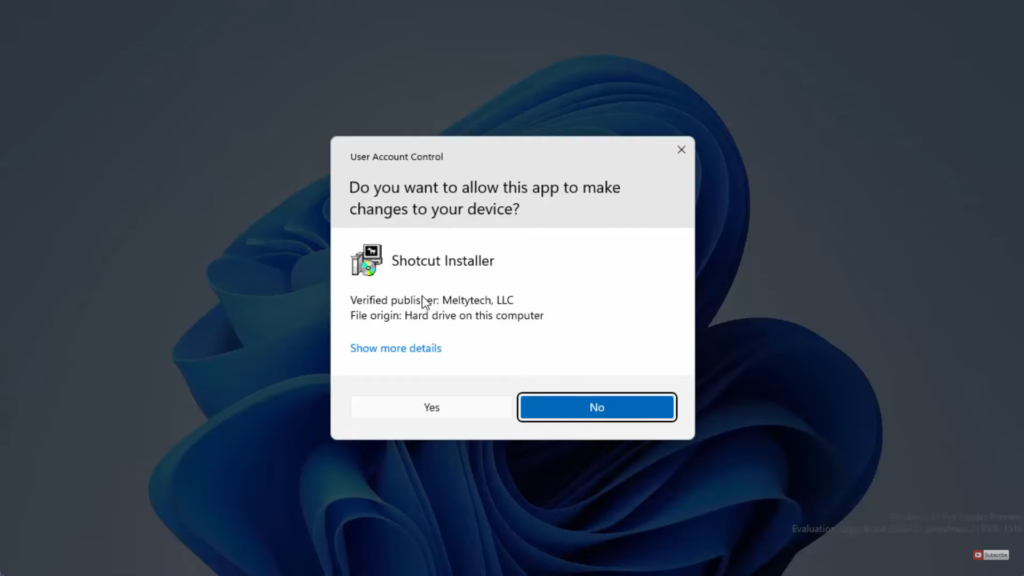
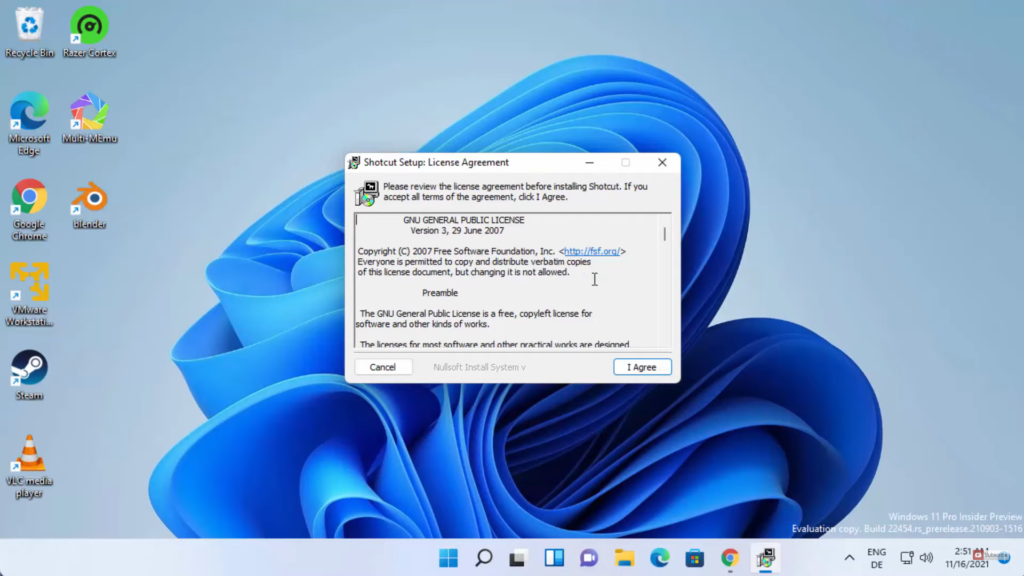
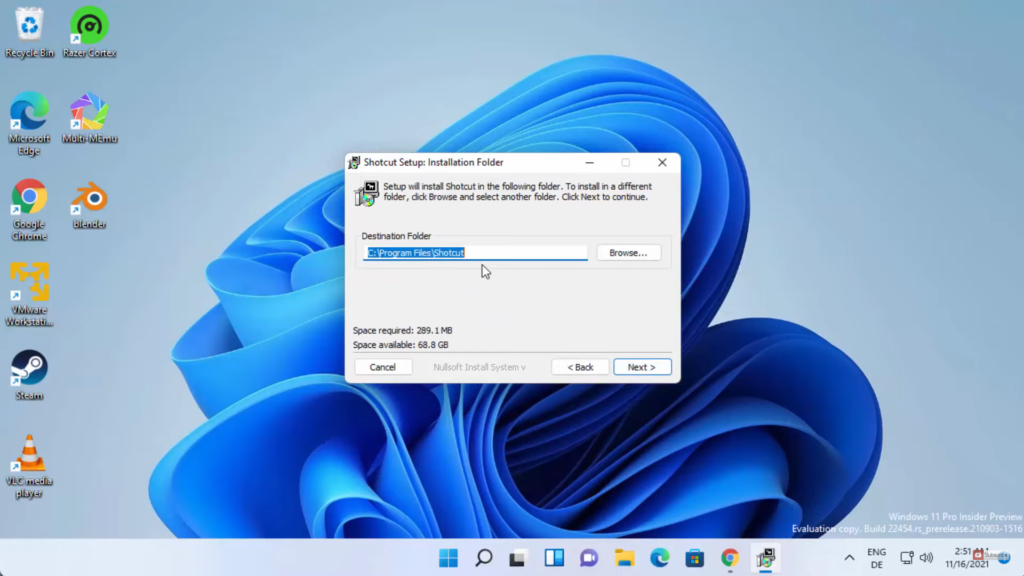
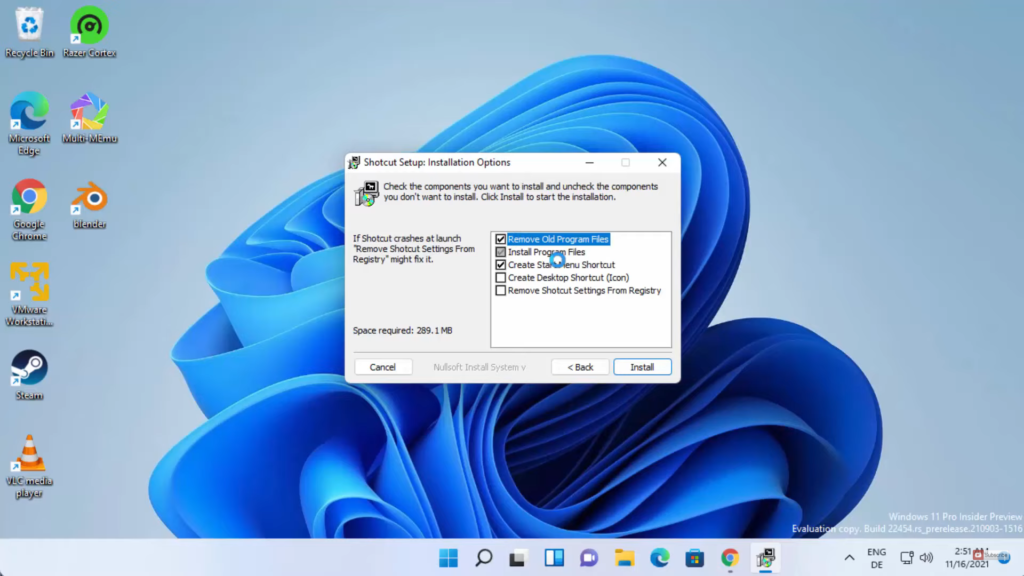
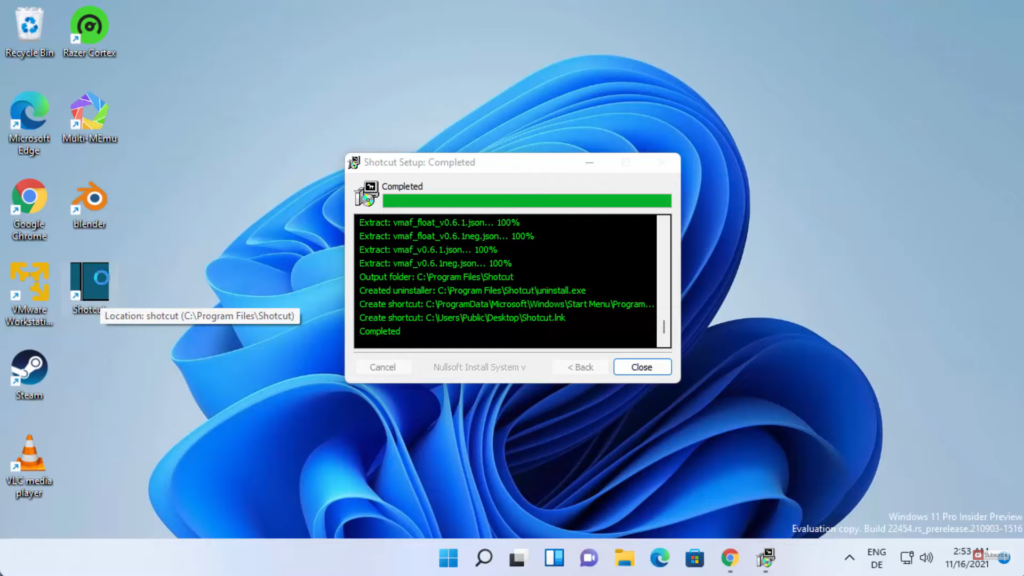
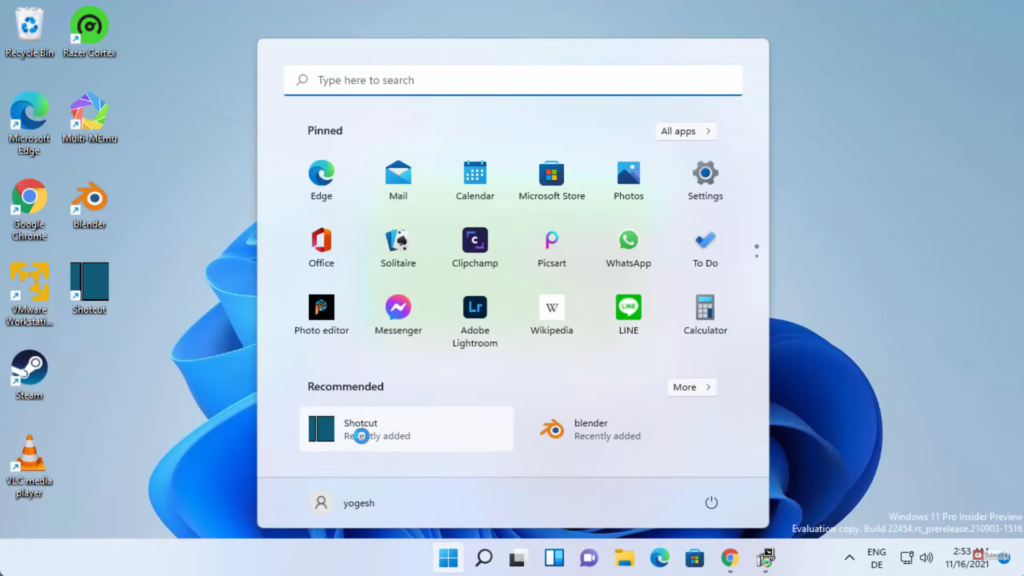
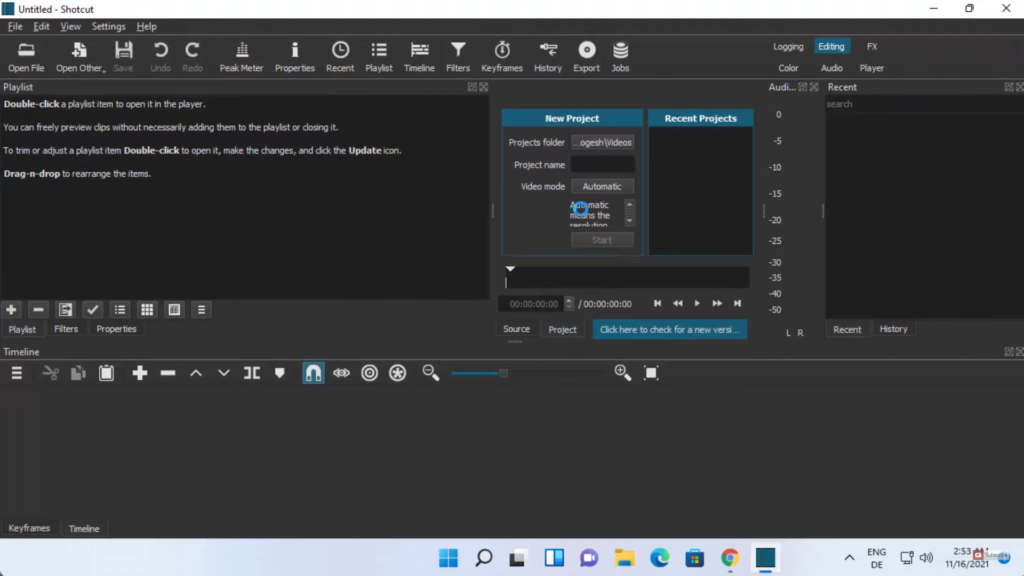
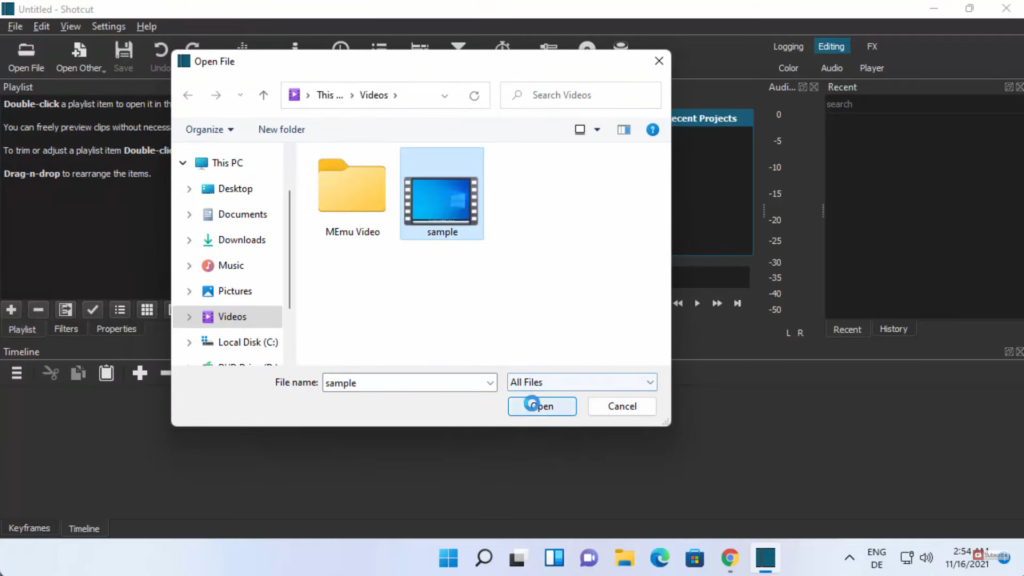
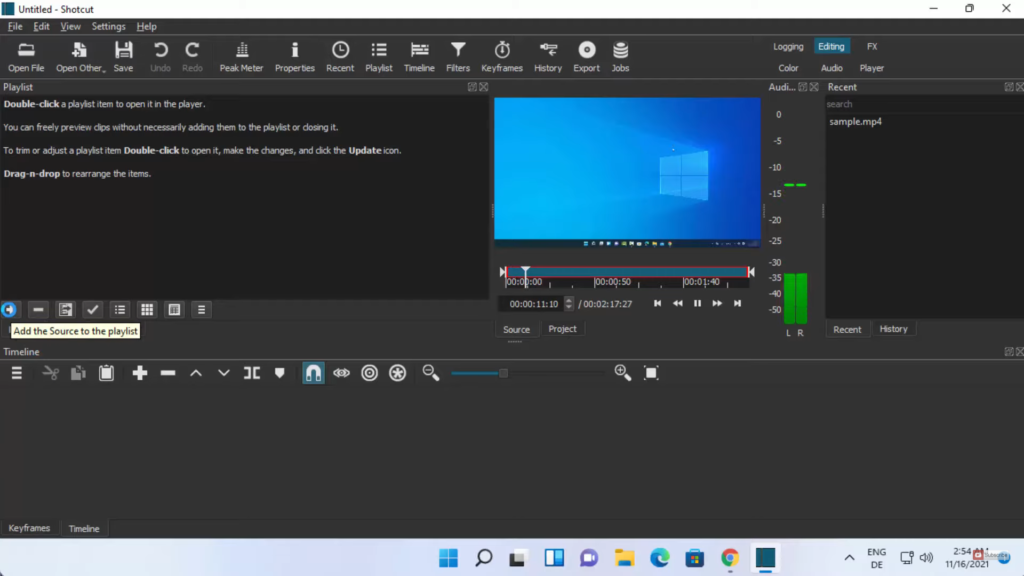
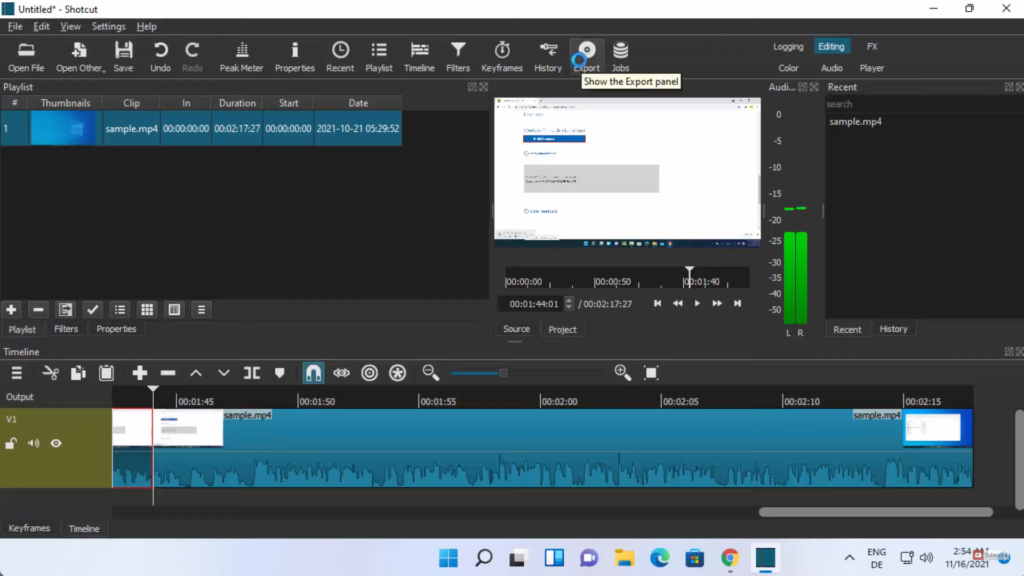
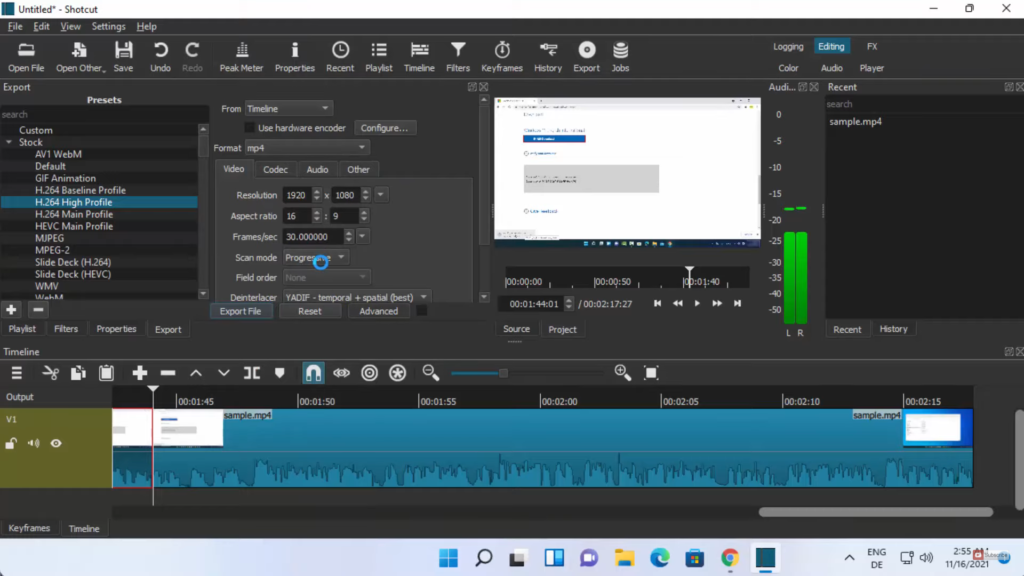
Leave a Reply