In this blog post, I will give a detailed view of disabling startup programs on your Windows 11 Operating System. Whenever I restart my Windows 11 Operating System, Steam software will start automatically.
1. Right-click on the Windows start icon. Then. Click on the Task Manager app.
2. Once the app opens, click on the More details option.
3. In this window, you need to click on Startup.
4. It will show all the startup programs that start whenever you start or restart your Windows 11 Operating system.
5. Select the software or app that you want to disable and click on Disable at the bottom.
6. It will disable the startup program on your Windows 11 Operating System. For enabling any program, you need to click on that software and click on Enable option at the bottom.
These are the steps for disabling startup programs in your Windows 11 Operating System.

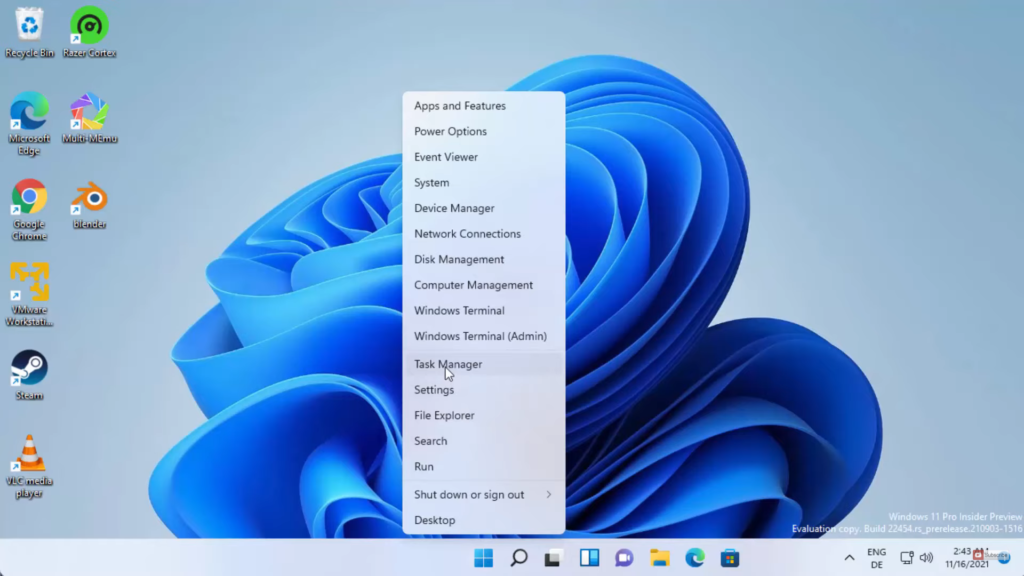
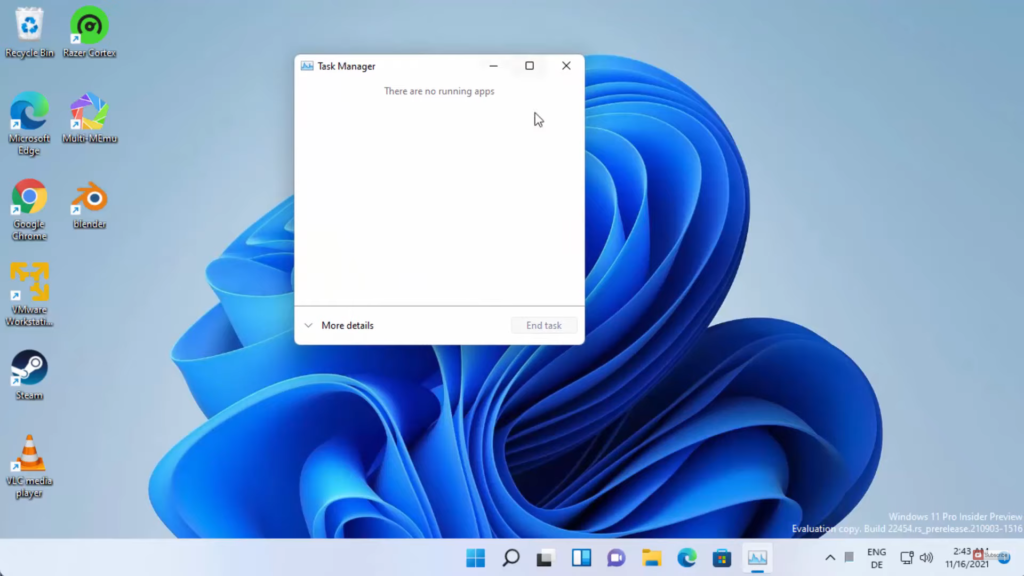
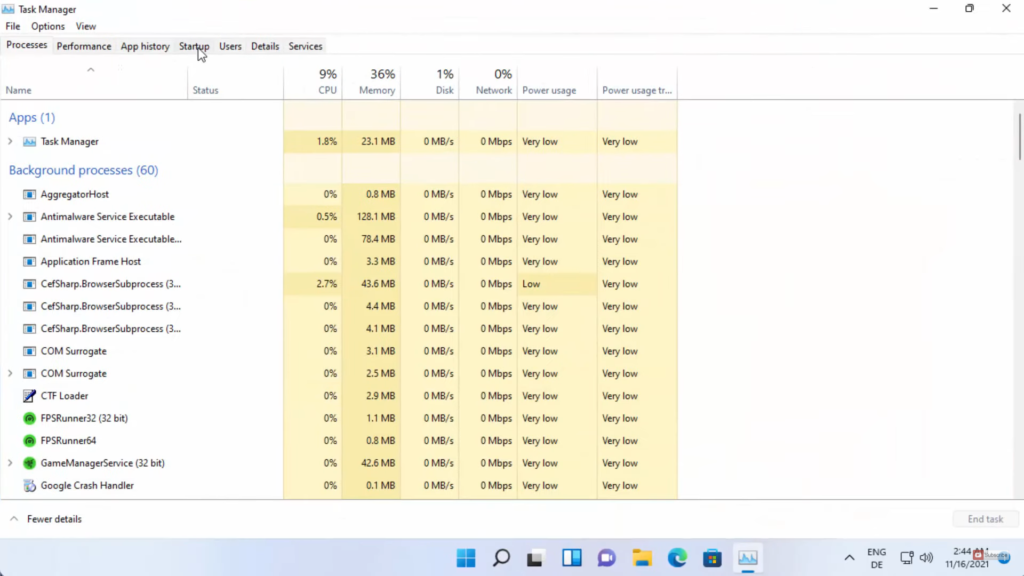
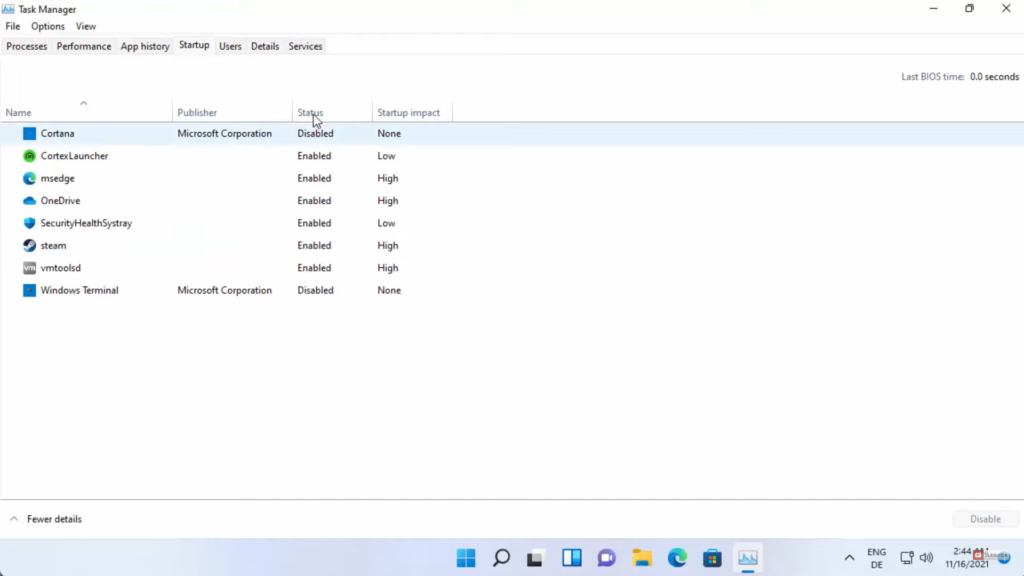
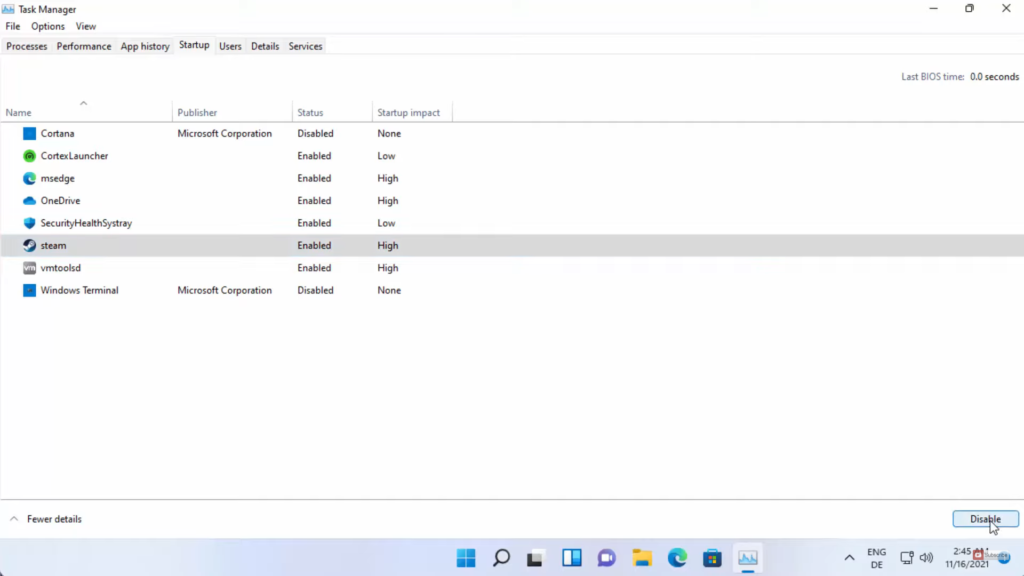
Leave a Reply