In this blog post, I will give a detailed view of finding monitor refresh rates on your Windows 11 Operating System.
1. The first step is to right-click on your desktop anywhere and click on Display settings.
2. It will open the settings window.
3. Scroll down to the bottom and you can see the Advanced display option. Click on that.
4. When you scroll down, you will be able to see an option called Choose a refresh rate. Right now, it is in default rate called 60.06 Hz.
5. If you have multiple displays, you can change them as well by clicking on the top right corner. So, that you can change the refresh rate for that particular page.
6. I have only one display right now. If you have multiple displays, you can change them according to that. That dropdown menu will show multiple options.
7. If your display multiple support rates, you can click that option and it will display the options.
These are the steps for finding and changing monitor refresh rates on your Windows 11 Operating System. With the help of these steps, you can change them.

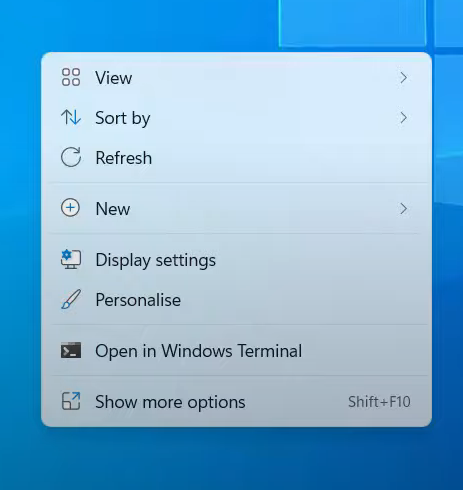
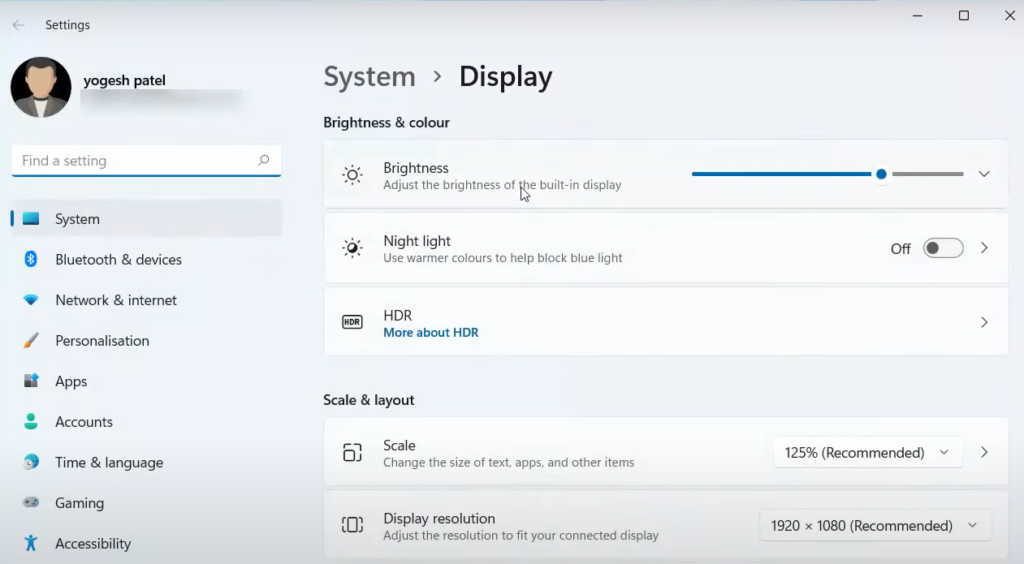
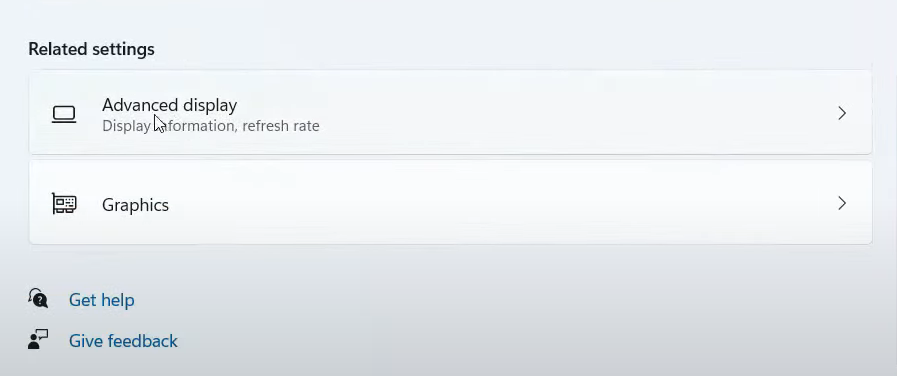
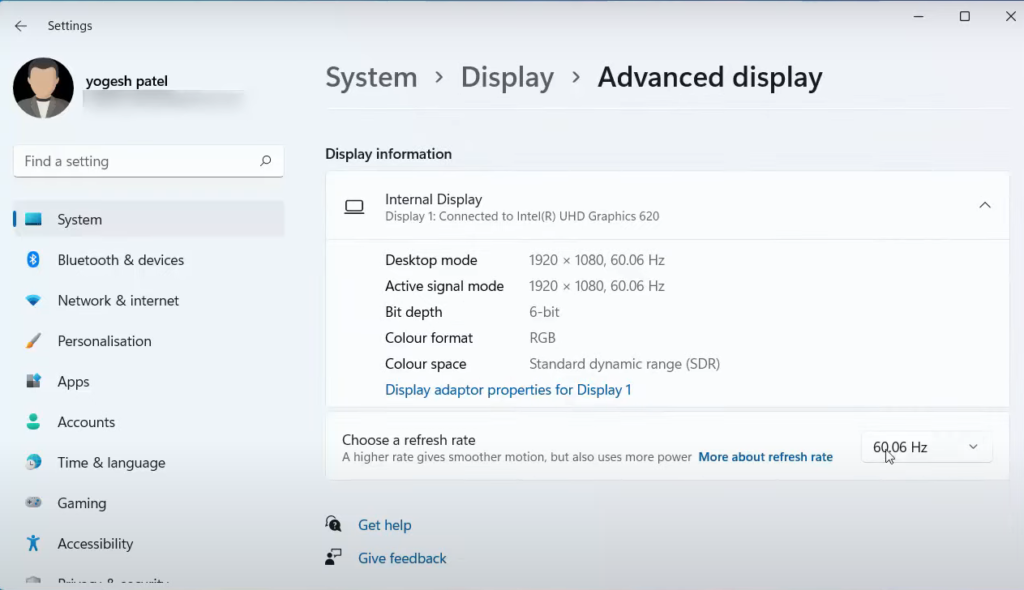
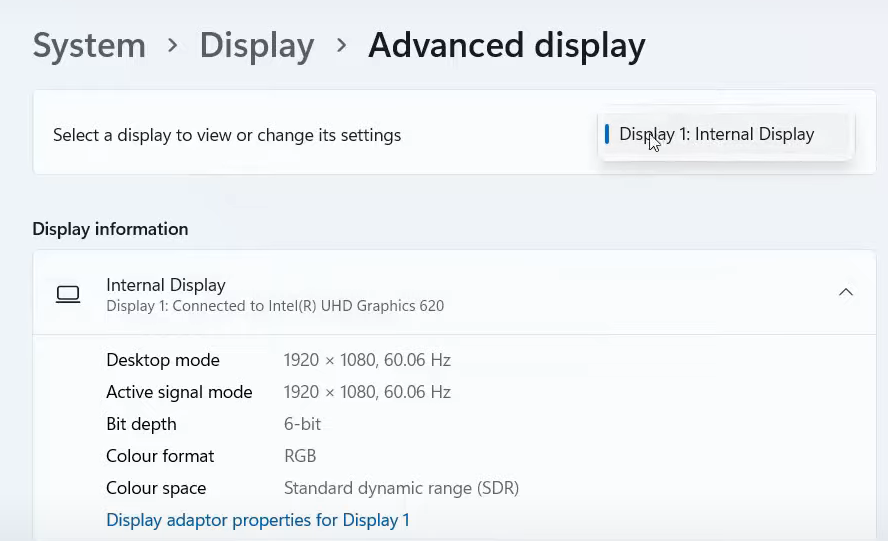
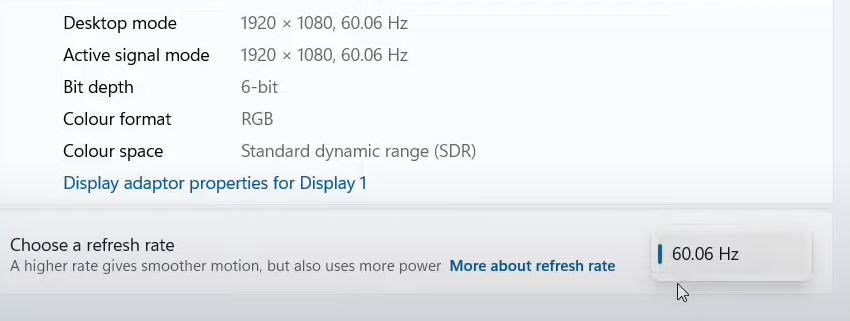
Leave a Reply