In this blog post, I will give a detailed view of deleting your User Account on the Windows 11 Operating System.
1. For deleting the user account, you have to be logged in with your administrator account. Click on the Search icon and search for Control Panel.
2. Once the control panel app opens, you will be able to see User Accounts.
3. Under User Accounts, click Change account type.
4. Here, I have 2 user accounts. The first one is the administrator account. The second one is the Standard account and it has no administrator privileges.
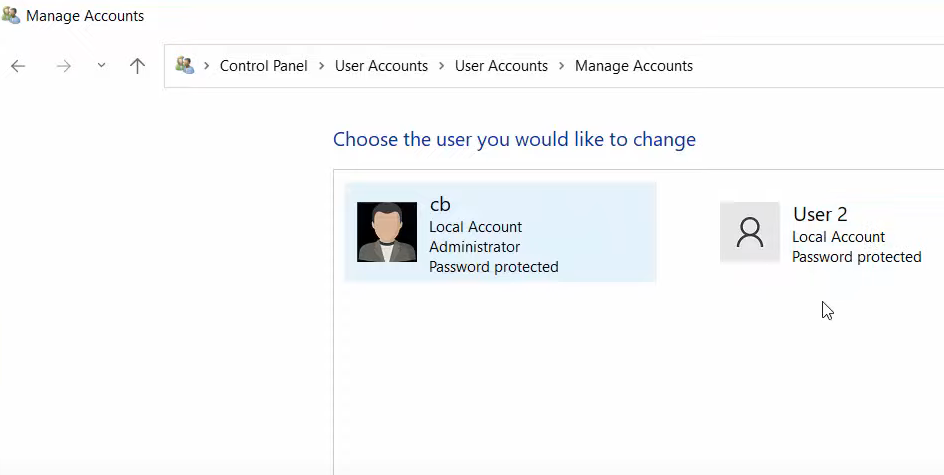
5. I am going to remove the standard account. Click on the second account. You will be able to see many options. Click on Delete the account. It will delete the account. Right now, I am not going to delete it. Because there is one more way available to delete the account.
6. For the second method, right-click on the Windows icon. Click on the Settings option. It will open the settings app. You can also open settings by searching for the settings app in the search icon.
7. Once the settings app opens, click on Accounts.
8. Now click on Family & other users. Here you can see the list of all the other users other than the administrator user. Here, I have only one other user which is user 2. Click on the arrow which is on the right side.
9. Now click on Remove. It will display a pop-up window. Read the message thoroughly and then click on Delete account and data. It will delete the account.
10. It has deleted the account as I couldn’t see that account anymore.
11. You can also verify this by going to the control panel. Click on the search icon and search for the control panel. The control panel app will open. In the user accounts section, click on change account type.
12. Now only the administrator account is available.
13. You can also verify this by clicking on the Windows icon. Click on your account. I can only see the administrator account here which means you have removed the other account.
These are the steps for deleting a user account from your Windows 11 Operating System. You can follow any one of the explained methods for deleting the account as both of them will give the same result.

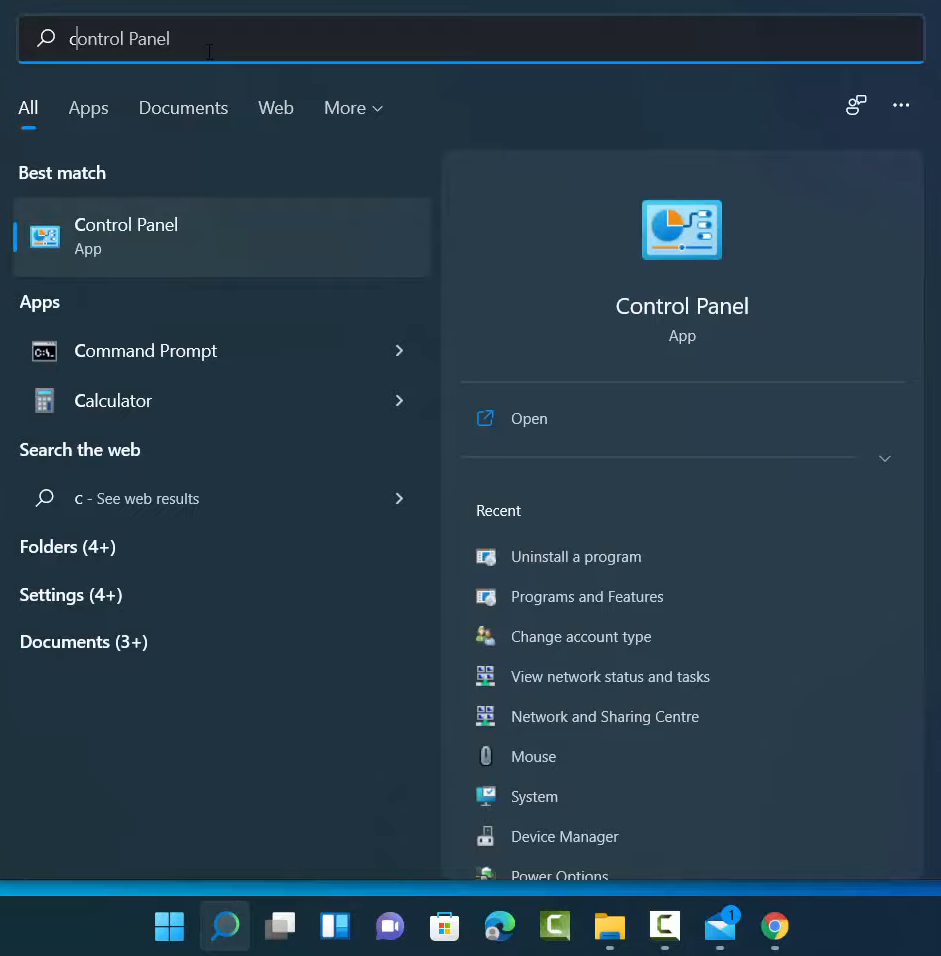
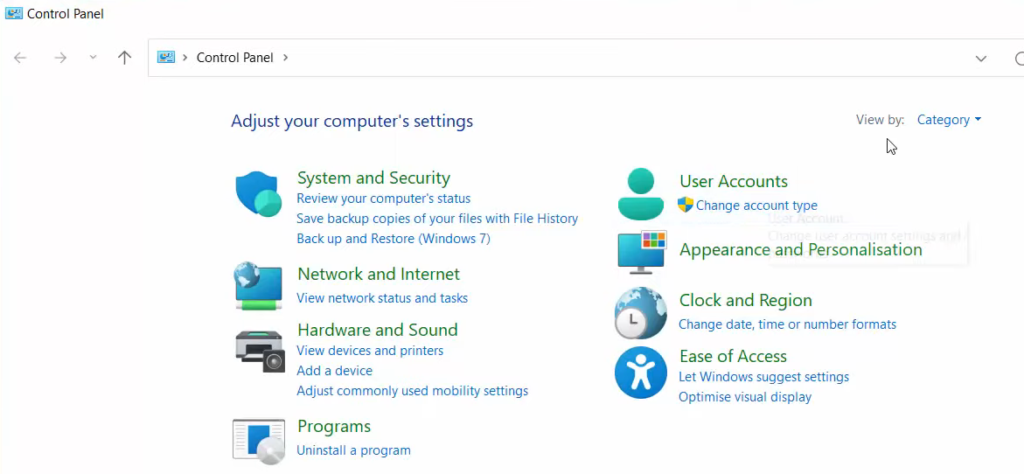
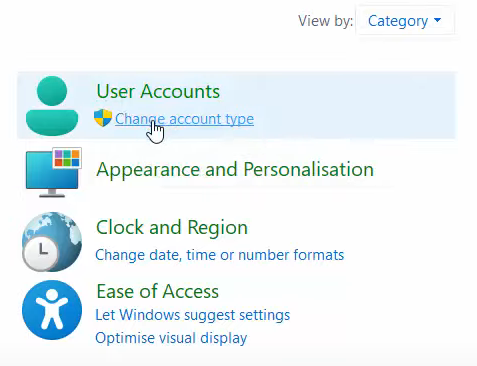
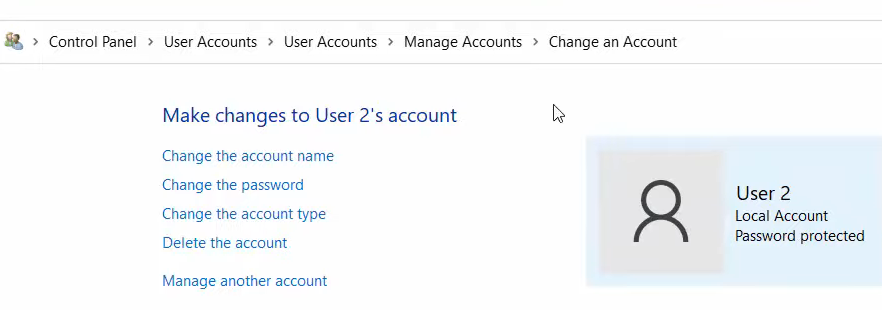
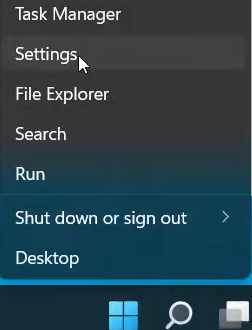
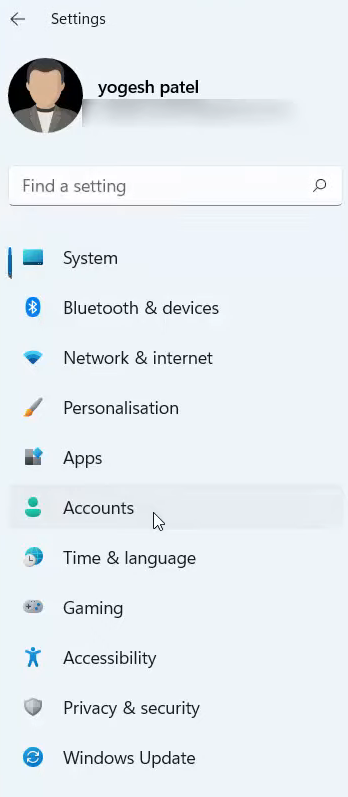
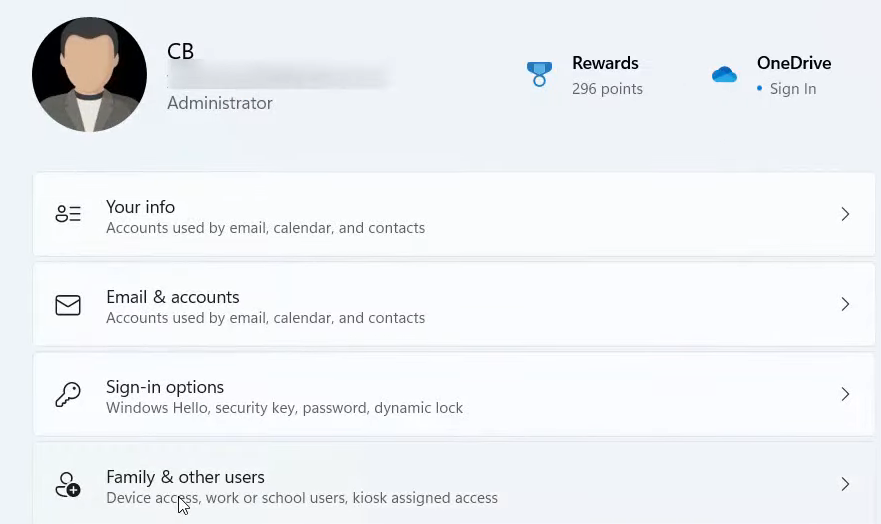
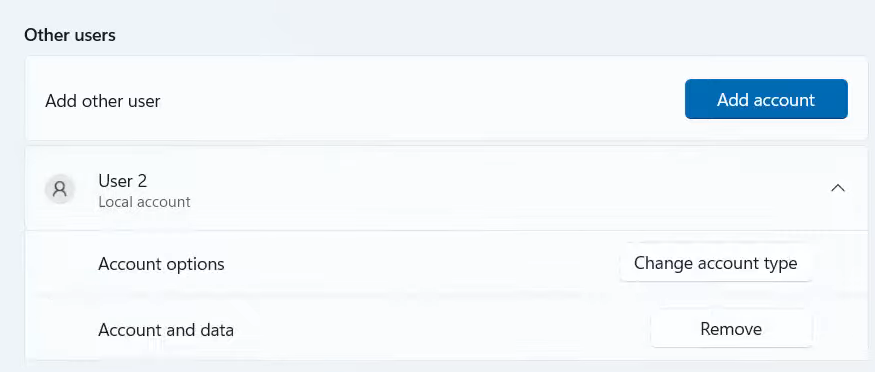
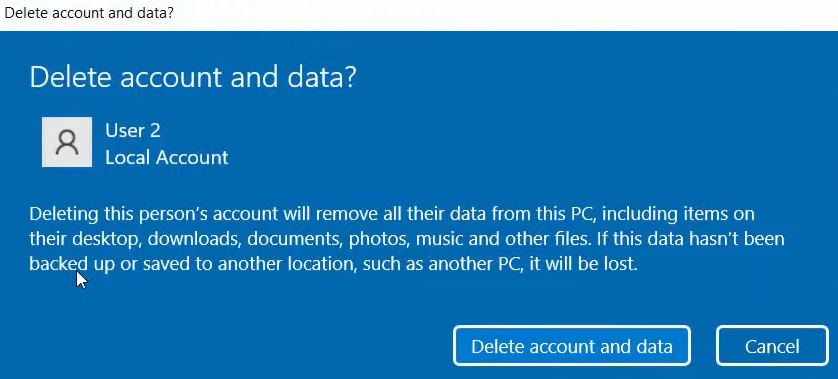
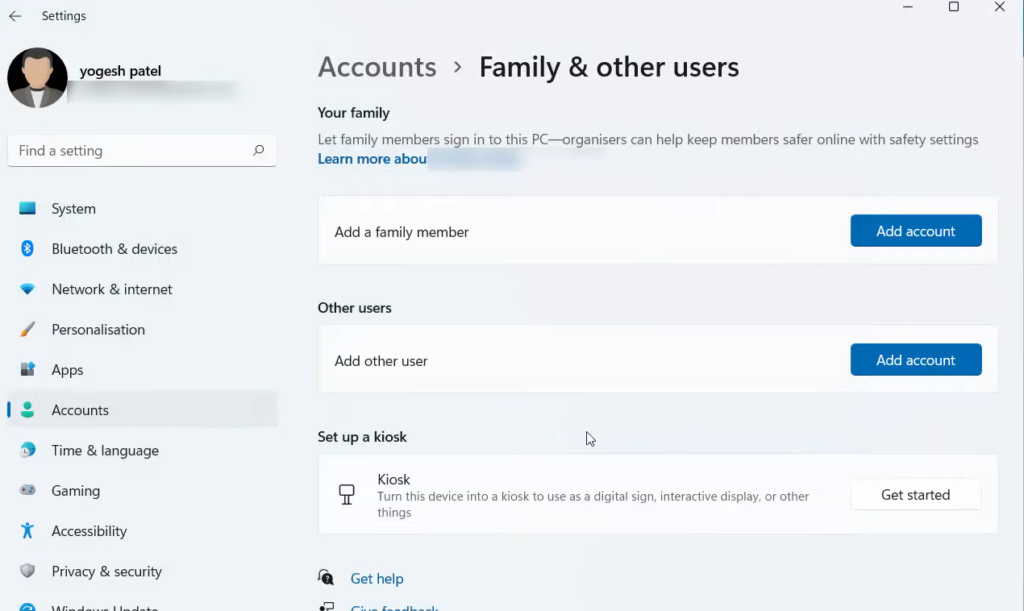
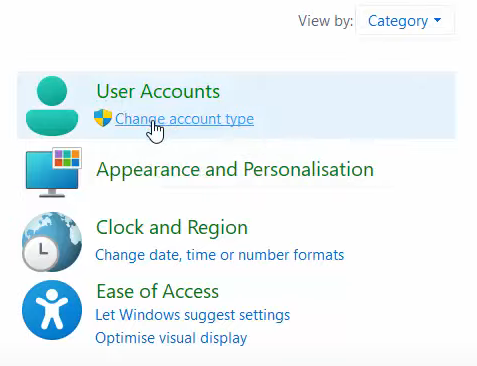
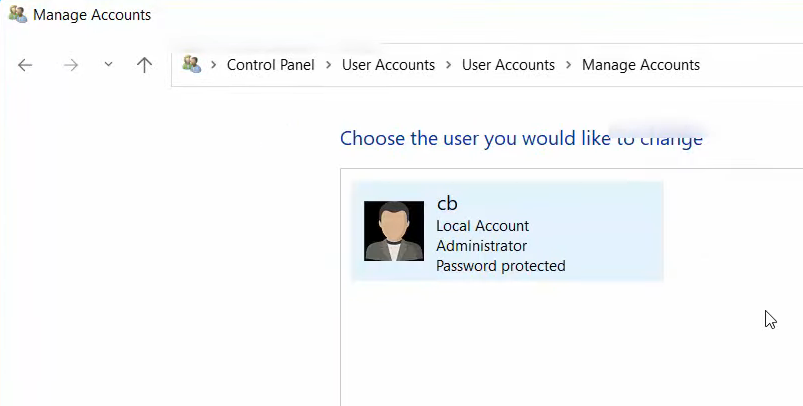
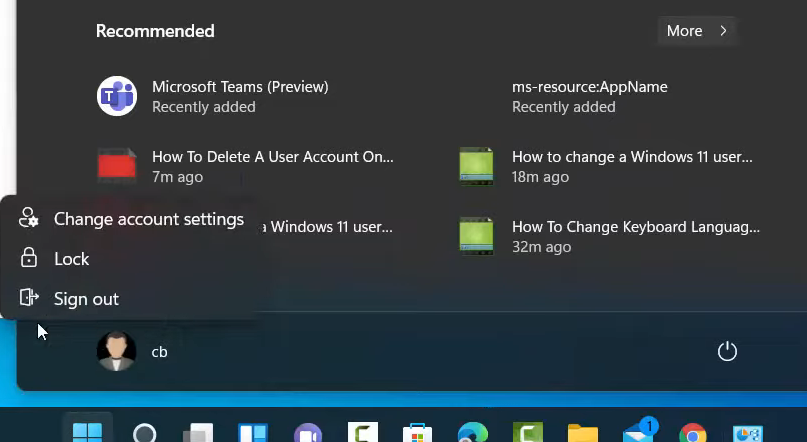
Leave a Reply