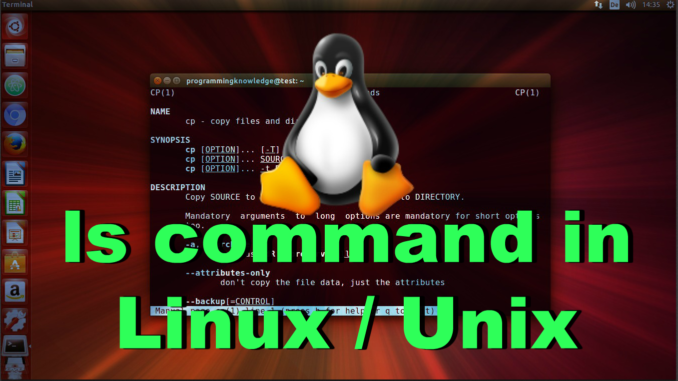
ls command Lists the files in the current directory, in alphanumeric order, except files starting with the “.” character.
ls command syntax
$ ls [options] ls command options
ls command main options:
| option | description |
|---|---|
| ls -a (all) | Lists all the files (including .* files) |
| ls -l (long) | Long listing (type, date, size, owner, permissions) |
| ls -t (time) | Lists the most recent files first |
| ls -S (size) | Lists the biggest files first |
| ls -r (reverse) | Reverses the sort order |
| ls -ltr (options can be combined) | Long listing, most recent files at the end |
| ls -d | -d tells ls not to display the contents of directories |
| ls -i | list file’s inode index number |
| ls -la (long + all) | Long listing + Lists all the files |
| ls -ls (long + size) | Long listing with size |
| ls -R | list recursively directory tree |
ls command examples
ls (List):
$ ls
Android idea-IC-141.177.4 mytxt.sh test
AndroidStudioProjects IdeaProjects Pictures test.txt
a.txt javadoc Public Untitled Document
Desktop javadoc~ pycharm-community-4.0.5 Untitled Document~
Documents libchromiumcontent.so PycharmProjects Videos
Downloads libffmpegsumo.so resources
examples.desktop locales sample
gittest Music Templates
$
Lists filse present in directory
ls -a (all) :
$ ls -a
. .dmrc javadoc~ PycharmProjects
.. Documents libchromiumcontent.so resources
.adobe Downloads libffmpegsumo.so sample
.android examples.desktop .local Templates
Android .gconf locales test
.AndroidStudio1.5 .gitconfig .macromedia test.txt
AndroidStudioProjects gittest .mozilla Untitled Document
a.txt .gnome Music Untitled Document~
.bash_history .gradle mytxt.sh .vboxclient-clipboard.pid
.bash_logout .gvfs .oracle_jre_usage .vboxclient-display.pid
.bashrc .ICEauthority Pictures .vboxclient-draganddrop.pid
.cache .IdeaIC14 .pki .vboxclient-seamless.pid
.compiz idea-IC-141.177.4 .profile Videos
.config IdeaProjects Public .Xauthority
.dbus .java .PyCharm40 .xsession-errors
Desktop javadoc pycharm-community-4.0.5 .xsession-errors.old
$
Lists all the files (including .* files)
ls -l (long) :
$ ls -l
total 77720
drwxrwxr-x 3 root root 4096 Jan 14 22:36 Android
drwxrwxr-x 3 root root 4096 Jan 14 23:04 AndroidStudioProjects
-rw-rw-r-- 1 root root 0 Mär 2 23:41 a.txt
drwxr-xr-x 2 root root 4096 Mär 28 2015 Desktop
drwxr-xr-x 2 root root 4096 Mai 2 2015 Documents
drwxr-xr-x 2 root root 4096 Feb 28 20:10 Downloads
-rw-r--r-- 1 root root 8980 Mär 28 2015 examples.desktop
drwxrwxr-x 3 root root 4096 Mär 29 2015 gittest
drwxrwxr-x 6 root root 4096 Mär 28 2015 idea-IC-141.177.4
drwxrwxr-x 4 root root 4096 Mär 28 2015 IdeaProjects
-rw-rw-r-- 1 root root 109 Jan 14 21:23 javadoc
-rw-rw-r-- 1 root root 0 Jan 14 21:22 javadoc~
-rw-rw-r-- 1 root root 76984472 Mär 29 2015 libchromiumcontent.so
-rw-rw-r-- 1 root root 2496440 Mär 29 2015 libffmpegsumo.so
drwxrwxr-x 2 root root 4096 Mai 2 2015 locales
drwxr-xr-x 2 root root 4096 Mär 28 2015 Music
-rw-rw-r-- 1 root root 0 Mär 2 23:40 mytxt.sh
drwxr-xr-x 2 root root 4096 Mär 28 2015 Pictures
drwxr-xr-x 2 root root 4096 Mär 28 2015 Public
drwxrwxr-x 8 root root 4096 Mär 28 2015 pycharm-community-4.0.5
drwxrwxr-x 4 root root 4096 Mär 28 2015 PycharmProjects
drwxrwxr-x 3 root root 4096 Mai 2 2015 resources
drwxrwxr-x 3 root root 4096 Mär 29 2015 sample
drwxr-xr-x 2 root root 4096 Mär 28 2015 Templates
drwxrwxr-x 3 root root 4096 Mär 29 2015 test
-rw-rw-r-- 1 root root 0 Mär 2 23:40 test.txt
-rw-rw-r-- 1 root root 48 Jan 31 12:04 Untitled Document
-rw-rw-r-- 1 root root 0 Jan 31 12:04 Untitled Document~
drwxr-xr-x 2 root root 4096 Mär 28 2015 Videos
$
Long listing (type, date, size, owner, permissions)
$ ls *txt
a.txt test.txt
$
The shell first replaces *txt by all the file and directory names ending by txt (including .txt), except those starting with ., and then executes the ls command line.
$ ls -d .*
. .bashrc .gitconfig .local .vboxclient-clipboard.pid
.. .cache .gnome .macromedia .vboxclient-display.pid
.adobe .compiz .gradle .mozilla .vboxclient-draganddrop.pid
.android .config .gvfs .oracle_jre_usage .vboxclient-seamless.pid
.AndroidStudio1.5 .dbus .ICEauthority .pki .Xauthority
.bash_history .dmrc .IdeaIC14 .profile .xsession-errors
.bash_logout .gconf .java .PyCharm40 .xsession-errors.old
$
Lists all the files and directories starting with . -d tells ls not to display the contents of directories.

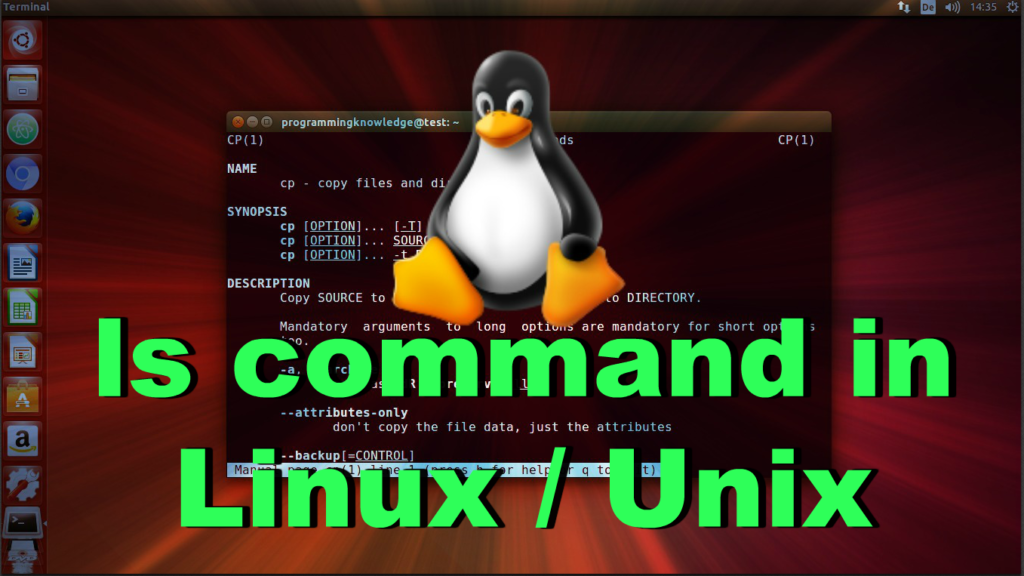
Leave a Reply