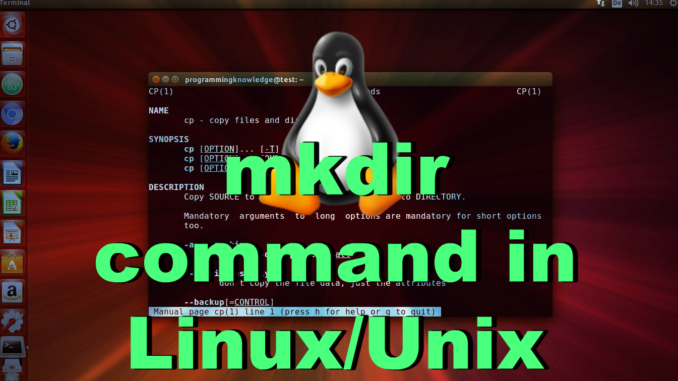
Linux mkdir command.
mkdir Creates directories with the given names. mkdir creates the DIRECTORY(ies), if they do not already exist.
mkdir command syntax
mkdir [OPTION]… DIRECTORY…
mkdir mkdir dir1 dir2 dir3 create directories dir1, dir2, dir3
mkdir command options
mkdir command main options:
| option | description |
|---|---|
| -m, –mode=MODE | set file mode (as in chmod), not a=rwx – umask |
| -p, –parents | no error if existing, make parent directories as needed |
| -v, –verbose | print a message for each created directory |
| -Z, –context=CTX | set the SELinux security context of each created directory to CTX |
| –help | display this help and exit |
| –version | output version information and exit |
mkdir command examples
Now let us practice some mkdir commands.
mkdir – create directory:
$ mkdir dir
$ ls
dir
$
mkdir -p parent/child – To create directory paths with parent directories that do not exist:
$ mkdir -p parent/child
$ ls parent
child
$


Leave a Reply