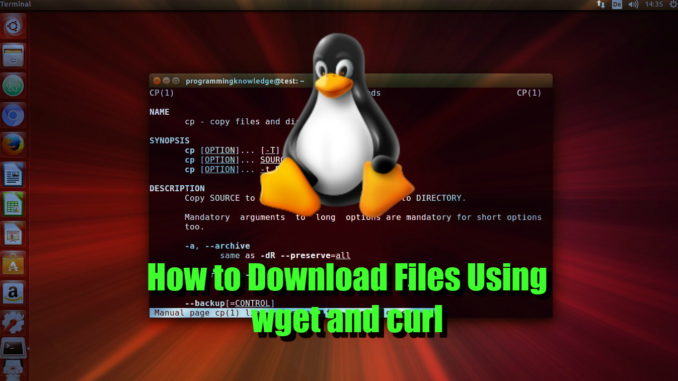
If you want to download files on your Linux or Unix system, wget and curl are your main options.
Wget
Wget is a free GNU command line utility for non-interactive download of files from any web location. wget supports HTTP, HTTPS, and FTP protocols. In addition wget also supports retrieval through HTTP proxies.
Wget syntex
wget [option]… [URL]…
Wget Example
The following wget command downloads the tar file from the web and stores it with the same name as on the remote server. The downloaded file will be saved on your current working directory.
$ wget http://download.redis.io/releases/redis-4.0.0.tar.gz
The following wget command downloads a file but save it locally under a different name
$ wget ‐‐output-document=filename.tar http://download.redis.io/releases/redis-4.0.0.tar.gz
The above can be rewritten in short form as below
$ wget -O filename.tar http://download.redis.io/releases/redis-4.0.0.tar.gz
CURL
curl is a command line tool to transfer data from or to a remote server using variety of the supported protocols such as HTTP, HTTPS , FTP etc.
Curl syntex
curl [option]… [URL]
The following curl command downloads the tar file from the web and stores it with the same name as on the remote server. The downloaded file will be saved on your current working directory.
$ curl -O http://download.redis.io/releases/redis-4.0.0.tar.gz
Please keep in mind Option/flag -O (upper-case O) in the above command is important. Without -O flag curl will start dumping the downloaded file to the stdout.
The following wget command downloads a file but save it locally under a different name
$ curl http://download.redis.io/releases/redis-4.0.0.tar.gz --output filename.tar
Run curl with curl silent
-s, --silent – curl Silent or quiet mode. This means using this flag curl will not show progress meter or error messages.
Example :
$ curl http://download.redis.io/releases/redis-4.0.0.tar.gz --output filename.tar --silent

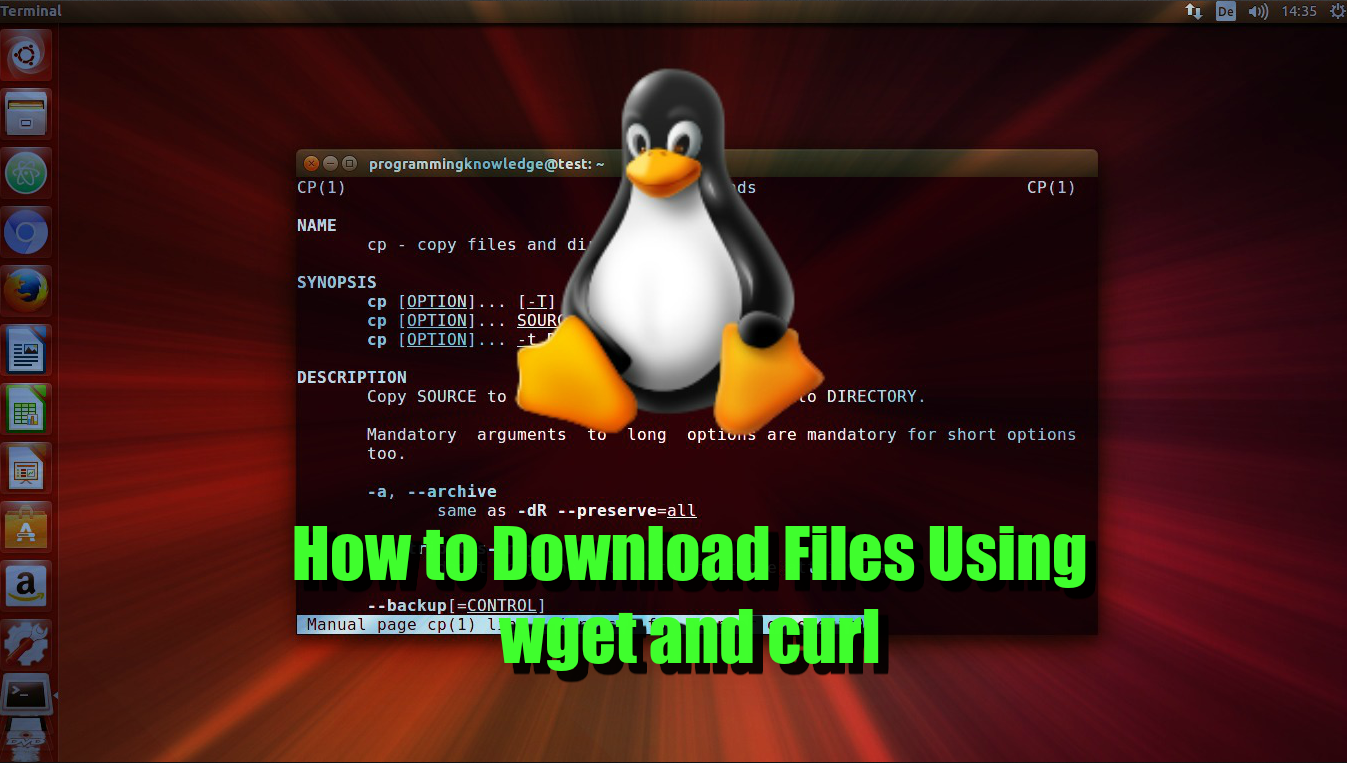
Leave a Reply