In this post we will see how to install OpenVpn on Ubuntu 20.04.Here we will be looking at step by step process to install OpenVpn.
1.First open your terminal and update the repository using command$ sudo apt update
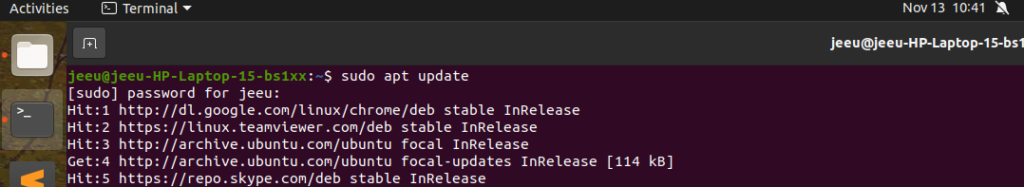
After entering your password your update will be done
2.Once your update is done now you can upgrade , here we will be replacing upgrade with update in previous command.
Command : $sudo apt upgrade
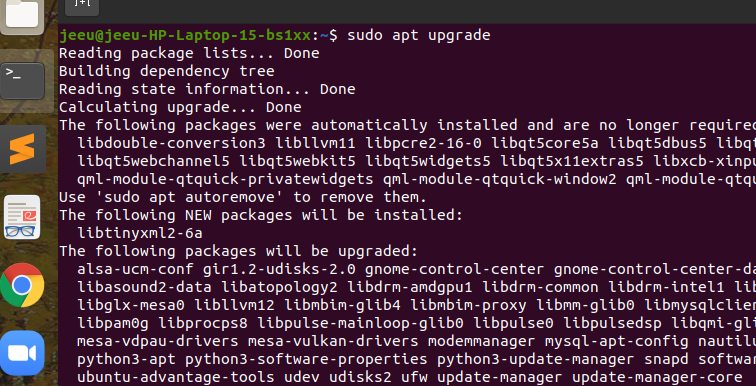
Your upgrade will be completed like this .During the process it will ask for one permission where you can type “y” ,as it can be seen in the above image.
3.Now we need to install required dependencies . To do this type the following command : $ sudo apt install ca-certificates wget net-tools gnupg
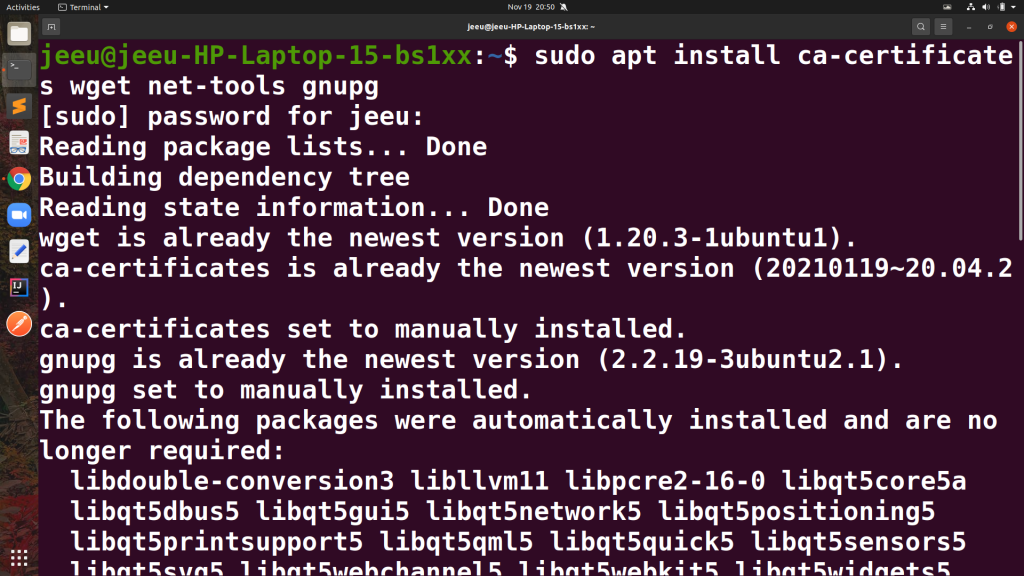
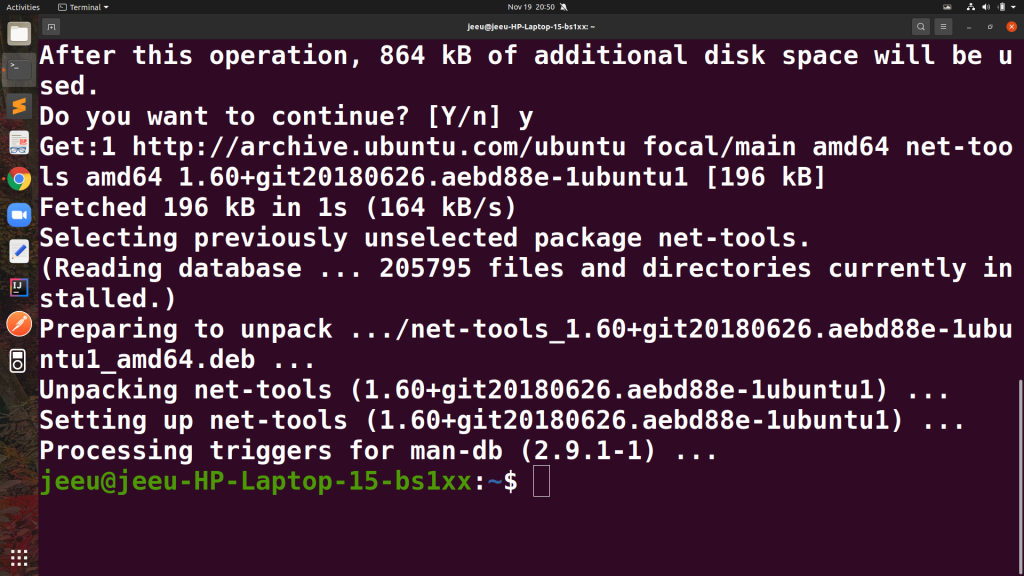
5.Now you can add add the OpenVPN repository to our known repositories and then we’re going to do echo to update our repository list and then we’ll do another update because we just added the that new repository to our list of repositories and then we canfinally do apt install openvpn.
Now inorder to do these steps you can Type the following commands one by one :a) $ sudo wget -qO - https://as-repository.openvpn.net/as-repo-public.gpg | apt-key add
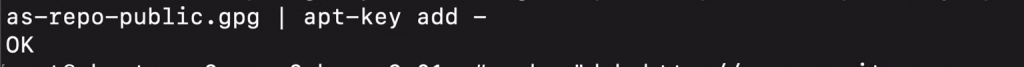
b) $ echo "deb http://as-repository.openvpn.net/as/debian focal main">/etc/apt/sources.list.d/openvpn-as-repo.listapt update
c) $ sudo apt update
6.Now you can finally install OpenVPN , To do this type this command : $ sudo apt install openvpn-as .Here , as stands for access server.
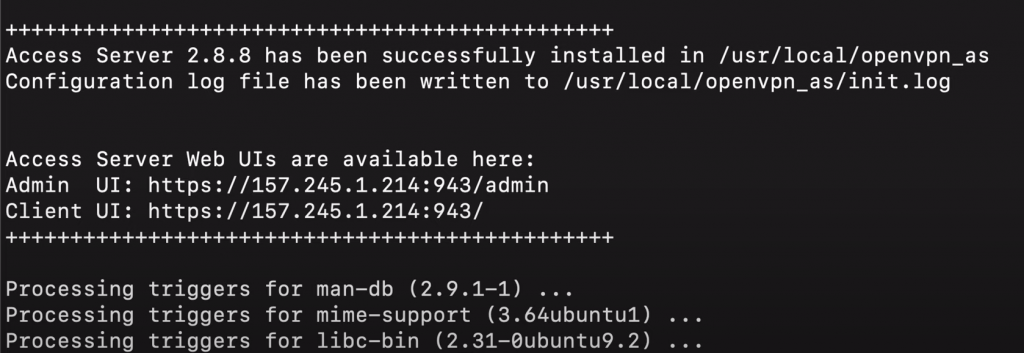
7.You can access the OpenVPN administrator dashboard at https://<your-ip>:943/admin or https://<your-domain>:943/admin. In either case, the default username is openvpn.
Now you will be in this page :
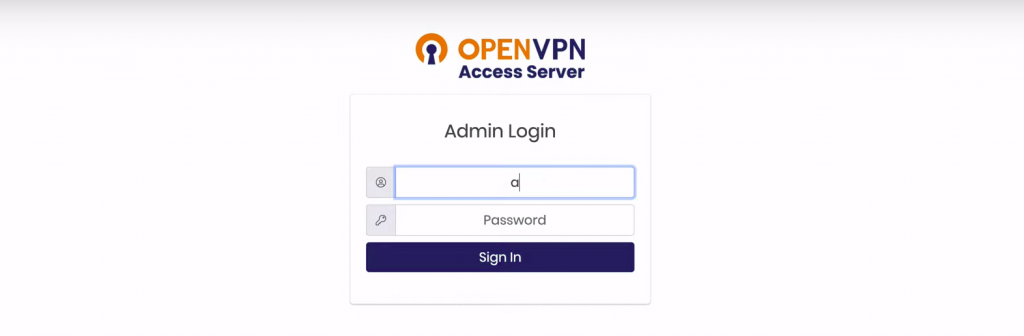
You will need to set the password for the openvpn user. You can do this with the command : $passwd openvpn in terminal.
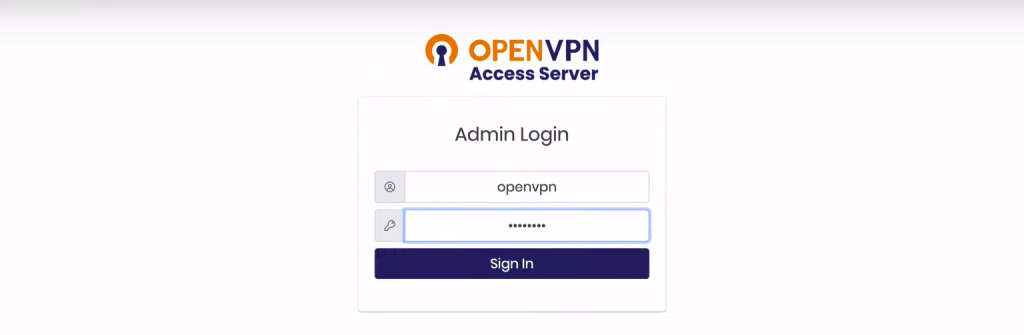
Agree to this terms and services :
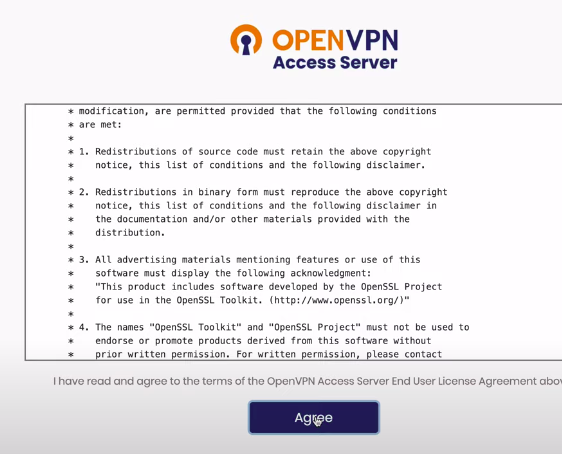
8.In user Management , in use permission you can set your new username .
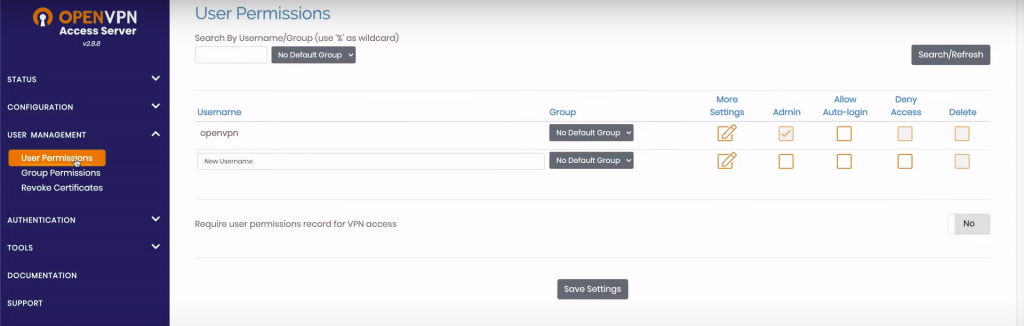
9.Now you can login with new username and password.
After opening you can see something like the below , you need to download according to your OS , what this is going to do is download a dmg file which is going to allow to install openvpn on computer with the credentials already built into it for connecting to the vpn .

Now you can use VPN with the installed app.
In this way , following these steps you will be able to install OpenVPN and use it.

Leave a Reply