In this post we will see How to Find the IP Address in Linux . Here we will be looking at step by step process to Find the IP Address.
1.There are several ways to do that. if you just type $ip address it will show you the interfaces.You can see the IP address beside inet line.
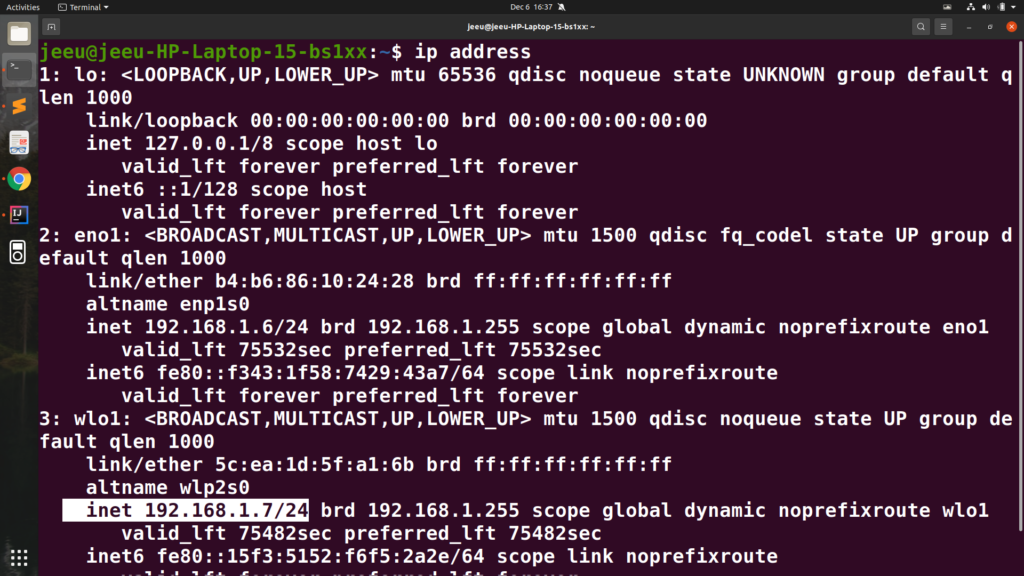
2.ip address command has some shortcuts as well . $ ip a or $ ip addr both will give you the exact same result as $ ip address because they are the same command .
3.IP is not the only command you can useto find the IP address of your system .Another good command : hostname - I ; option this will give you just the IP address of your system nothing else. No interfaces information nothing else .
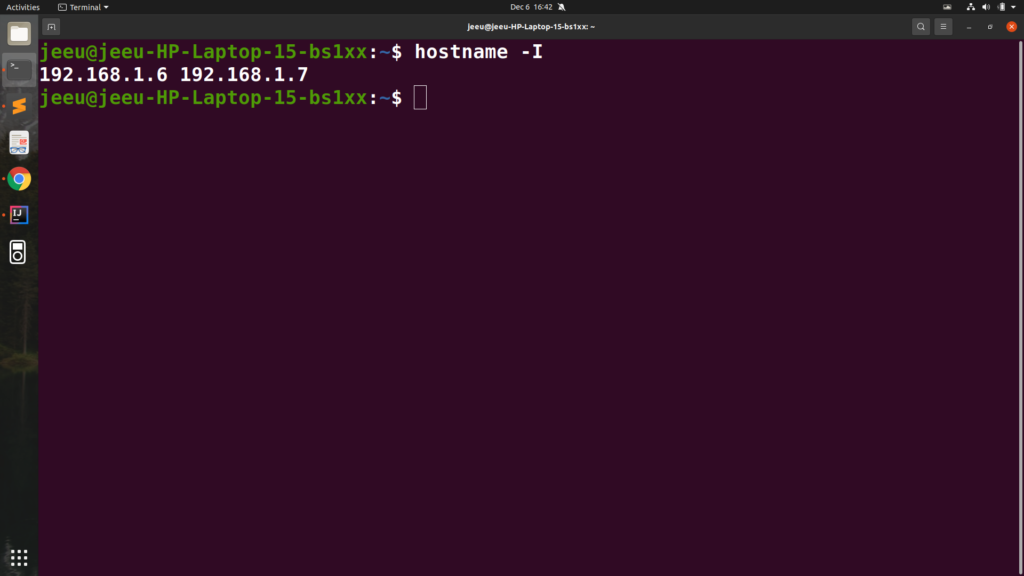
4.There’s another way to get your IP and that is using the network manager .The network manager has a command line version called nmcli and you can use it to show the device interface and in the output you will find the Gateway information and the version 4 of IP address .Command : nmcli -p device show
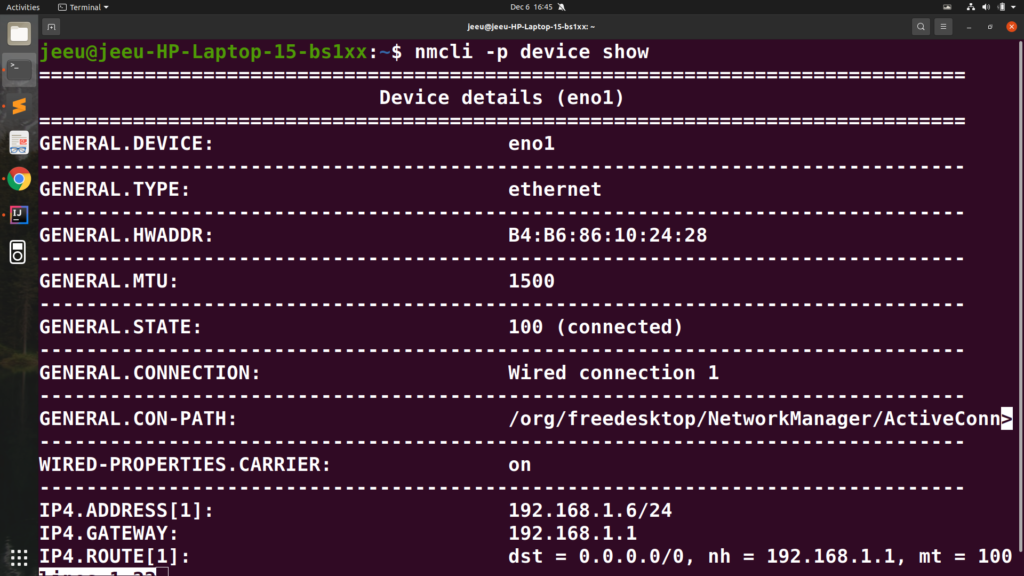
In this way you can find your IP address.

Leave a Reply