In this post we will see How to Install Openssh-server in Ubuntu 20.04 LTS.Here we will be looking at step by step process to install Openssh-server.
SSH or secure shell is a protocol which is used to securely log into the remote operating system. It is the most common way to access the remote Linux or UNIX like server.
1.First of all we will just check where the SSH is installed on our system and then if it’s not installed then we will see how to install it. Command : $ ssh localhost
if you get something like below image then it isnot installed .
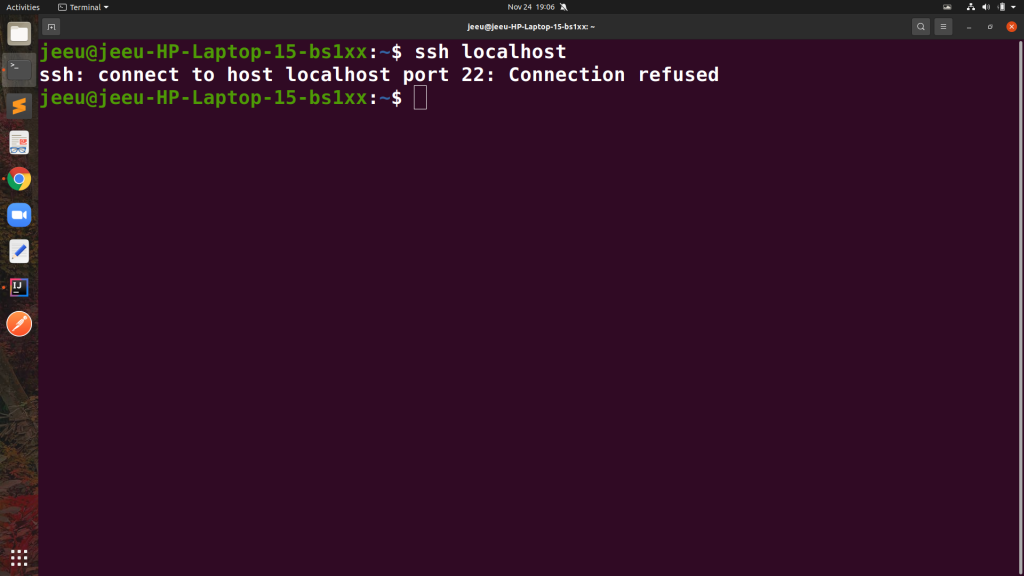
so this is to verifywhether ssh client is installed.
2.In orderto install it just type the command : $sudo apt - getinstall open SSH - server
3.To check whether OpenSSH server isrunning we can just give this command : $sudo service ssh status If it gives this kind of response which says active running that means OpenSSH server is running on your system .
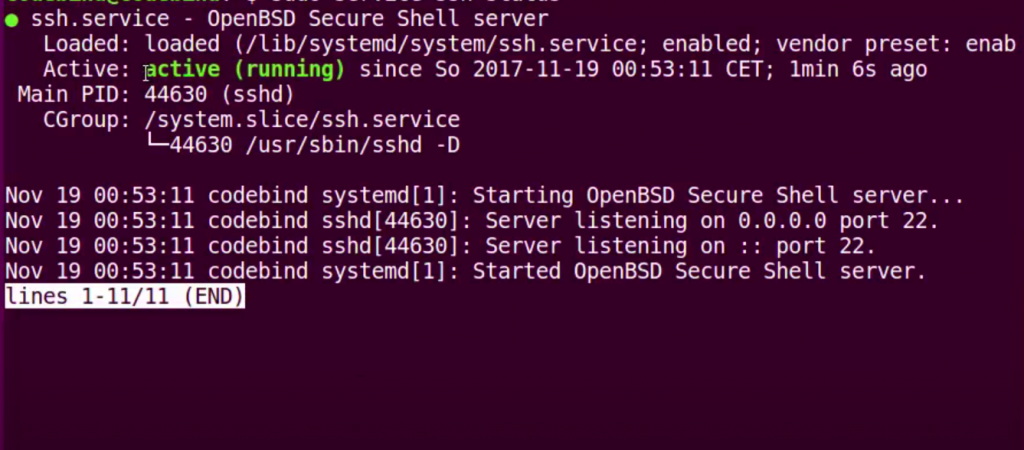
4.Now try with the command : $ssh localhost
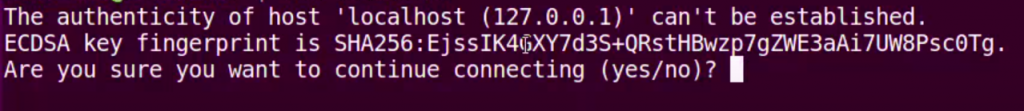
just type yes and then give your password once again and you are logged into your own operating system.
5.If you want to change the default port on which SSH works then you need to just change this port into a special file .Type command : $sudo nano /etc/ssh/sshd_config .
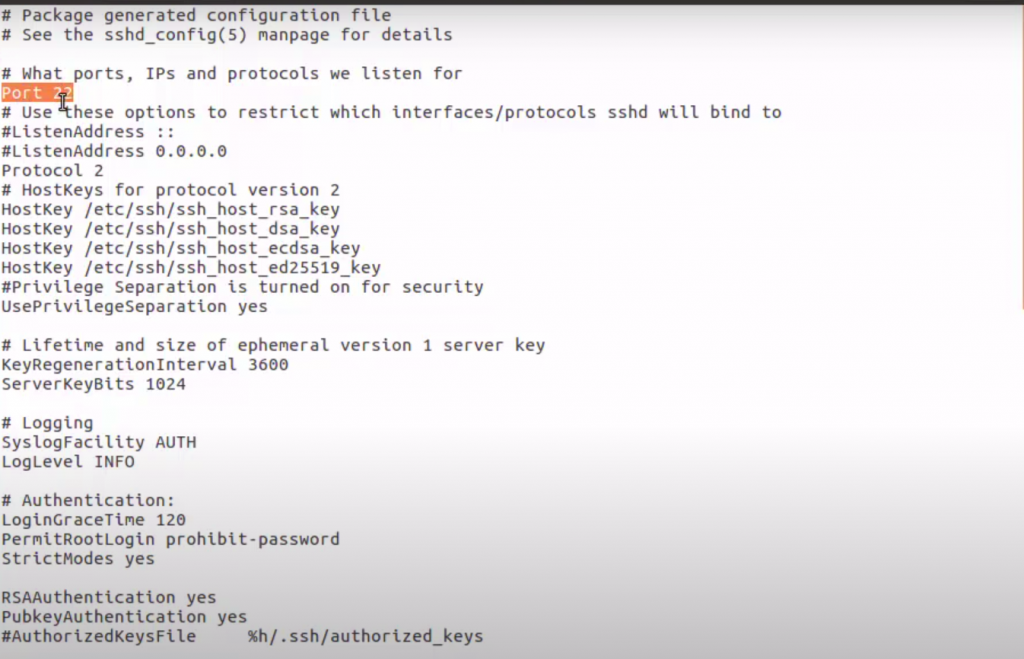
The above command will open this file ,here you can search for port , and change it.
In this way you can log into this ubuntu perating system from a different Linux or UNIX or even Windows operating system using SSH client or SSH command .

Leave a Reply