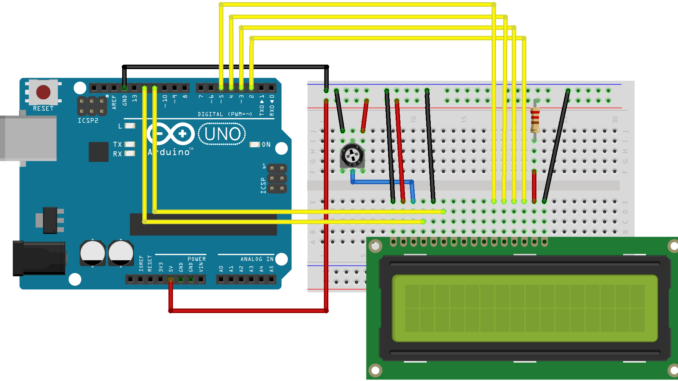
In this post on Arduino Tutorial For Beginners, i will introduce you about Arduino components:
+ Microcontroller and Pins
+ Clock and Power
- First part, the picture below is Arduino Uno pin diagram, not only that but also is the pin diagram of the Atmega328P Microcontroller.
- About Atmega328P :
- This is a microcontroller belong AVR series
- Has 28 pins with 3 ports B C D as the picture above
- All of ports can be used to input or output the data signal, each port has different pins function such as PWM INT, SPI, I2C, UART and some power pins.
- About Arduino Uno :
- Arduino Uno board is developed from Atmega328P microcontroller
- They rename all pins to call easily:
- Pins 0-7 is port D
- Pins 8-9 is port B
- Pins A0-A5 is port C
- Each of these pins does not change its function but only the PWM pins are marked tilde before.
- As i said, all Arduino pins can receive input and send output digital signals.
- Pins from 0-13 are Digital pins can receive digital signals levels 0 or 1,..
- Pin A0-A5 are Analog pins, these pins can be an Digital pins but, the manufacturer have specified these pins only use for Analog signal. These pins use for receiving voltage signals and converting to decimal from 0-1023 (ADC or Analog to Digital convert)
- Some the other pins:
- Pins 3V3, 5V, GND, these pins use to supply voltage for peripheral devices.
- Pin Vin , use to supply voltage to Arduino Board (5 – 12V)
- Pin Reset, use to reset Arduino Board ( We can use Reset button for convenient)
- About Atmega328P :
- Second part about Clock and Power:
- The Atmega328P can use both external and internal crystal. but there is a 16MHZ crystal on Arduino board as the picture above, so we will use clock signal around 16MHZ
- We can supply power for Arduino board via power jack from 5-12V, but it should be less than 12V because it may be hot when supplying power for a while. Or we can supply 5V via USB jack type B or via Vin pin.
- On the board, there are some power LEDs, Uart signal led and some other electronic components to help the board operate stably.
You can download the diagram above on the Internet to prepare to research about Arduino.

Leave a Reply