In this blog post, I will give a detailed view of turning off the password feature on your Windows 11 Operating System. There are a few different ways available and I will explain them one by one.
1. In the search icon, search for the Settings app.
2. In the settings app, click on Accounts. Then, click on the Sign-in options.
3. Under that, click on Password. Click on the Change option.
4. Here, you need to provide your current Windows 11 password.
5. It will ask you to fill up the details in the image below. You can leave the first 2 fields. You can provide any hint. I am going to type no password as a hint. Then, click on Next.
6. Click on Finish.
7. For checking, click on the Windows start icon and click on the user. Then, click on the Sign-out option.
8. It has been signed out. Now, you can see the sign-in page. When you click on that, it will allow you to enter without entering any password.
9. For the second method, press Ctrl+Alt+Del on your keyboard. It will take you to this kind of window. You need to click on Change a Password option.
10. Here, you need not enter any password. So, that you will be signed in without entering the password. Then, click on the arrow icon. It will also remove your password.
11. Now, lets’ see the third method, But I will recommend this only when the first two methods didn’t work. Right-click on your Windows icon and click on Computer Management.
12. In the computer management window, click on Local users and groups. Expand that option. And click on Users.
13. From the list provided here, choose the user that you have. Right-click on that user and click on Set Password.
14. You need to read the warning provided here. If the above methods didn’t work, click on Proceed.
15. You need to leave the options blank here. This will also allow you to sign in without entering the password.
These are the methods for turning off the password feature from your Windows 11 Operating System.

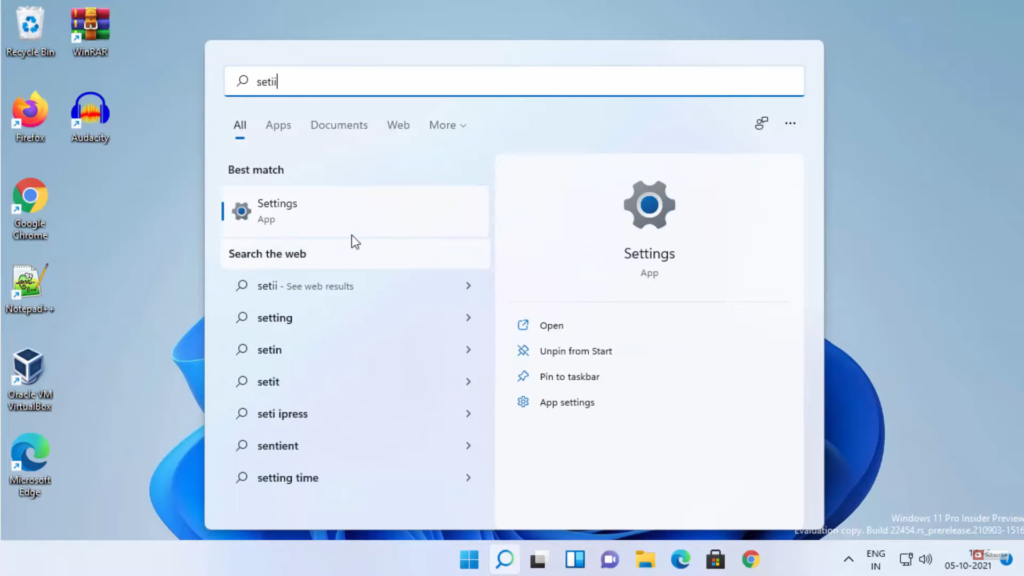
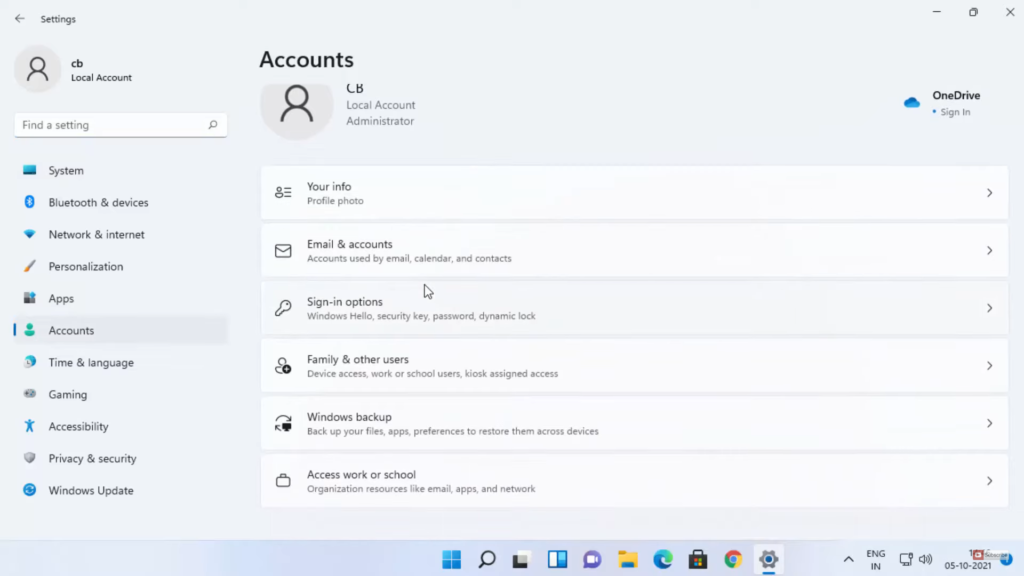
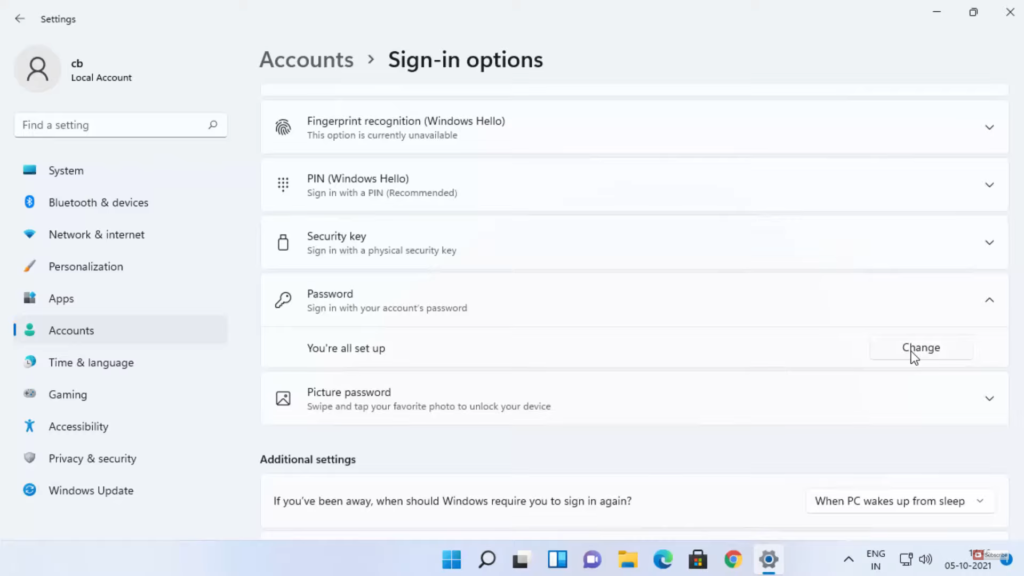
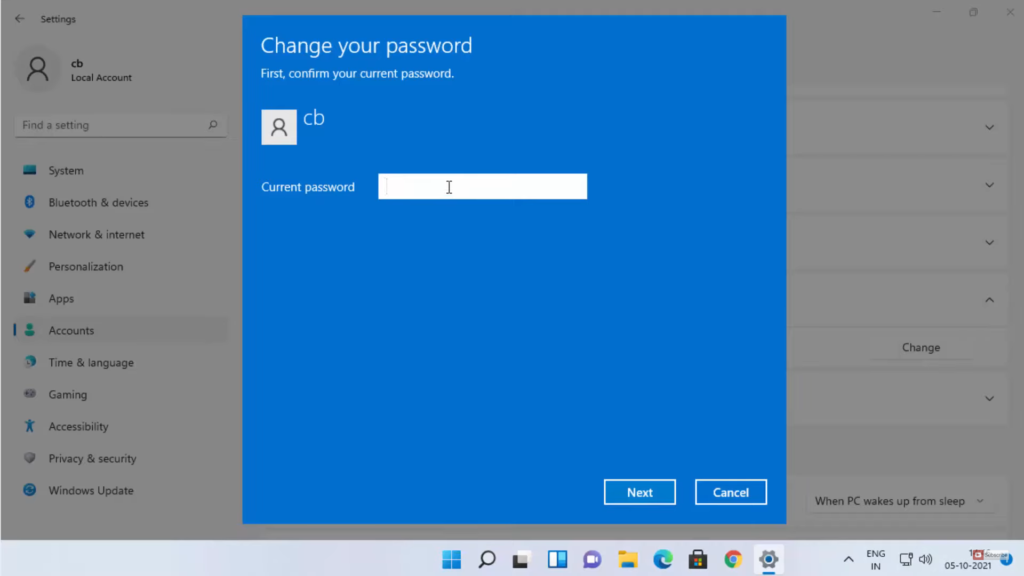
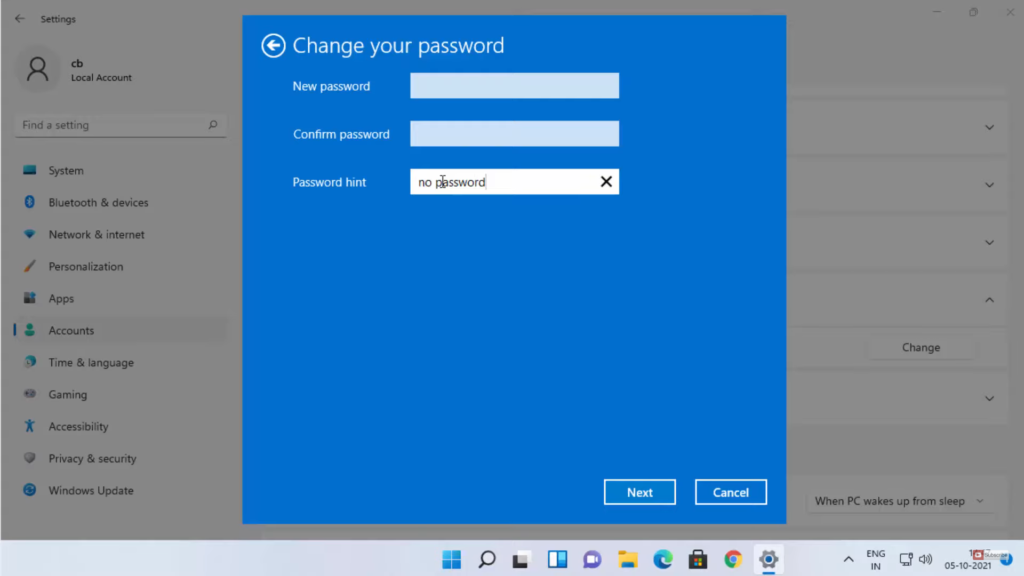
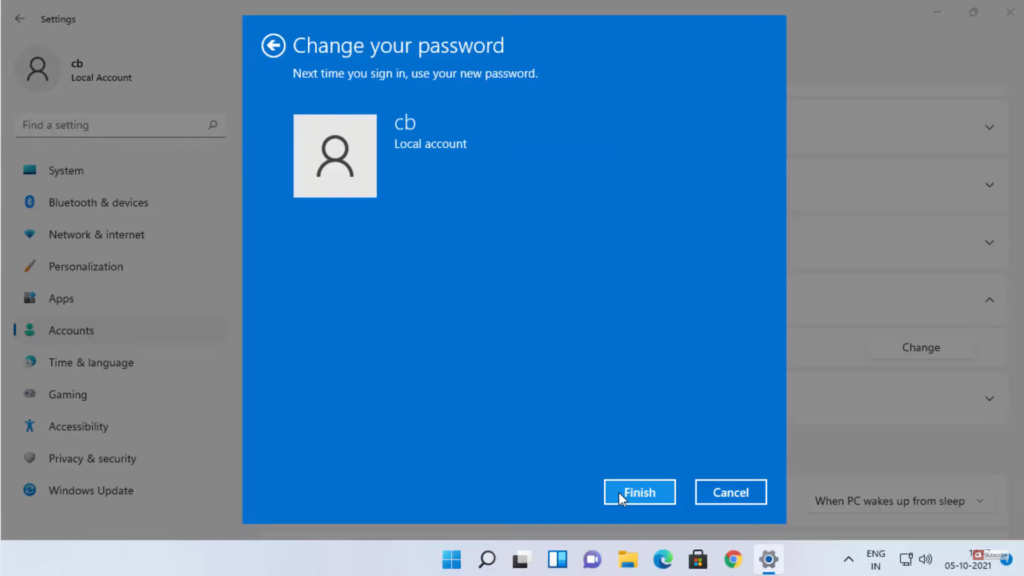
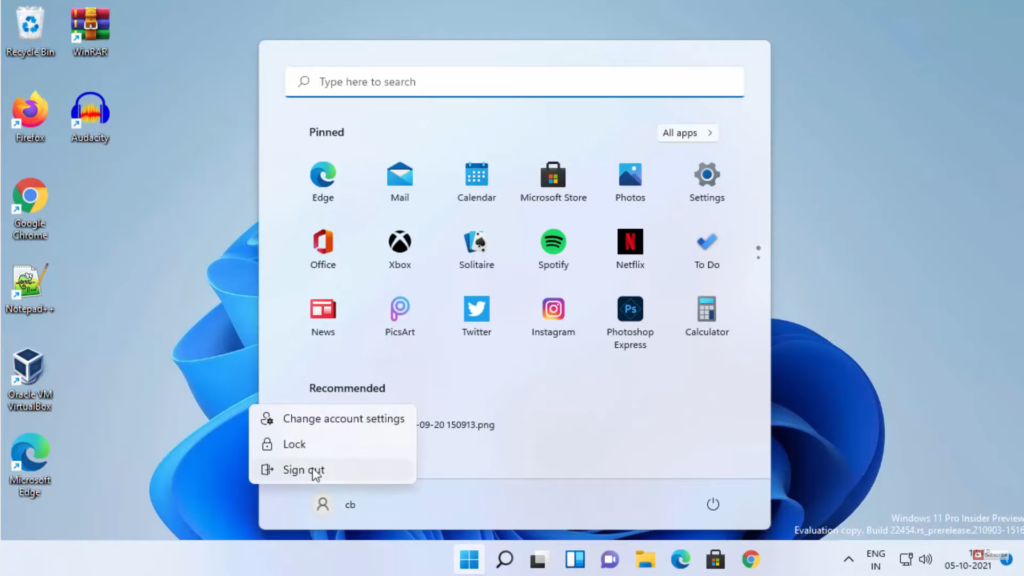
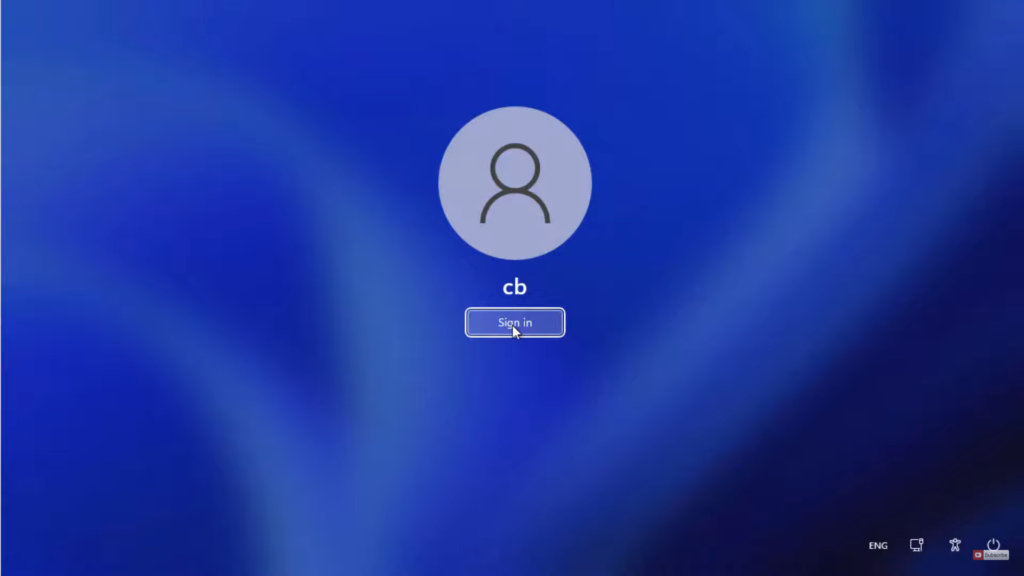
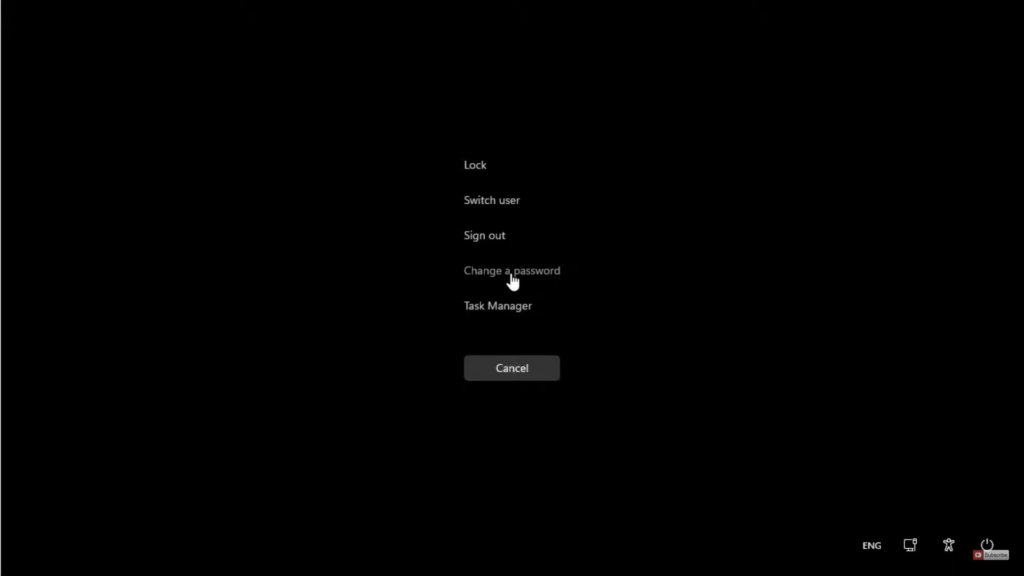
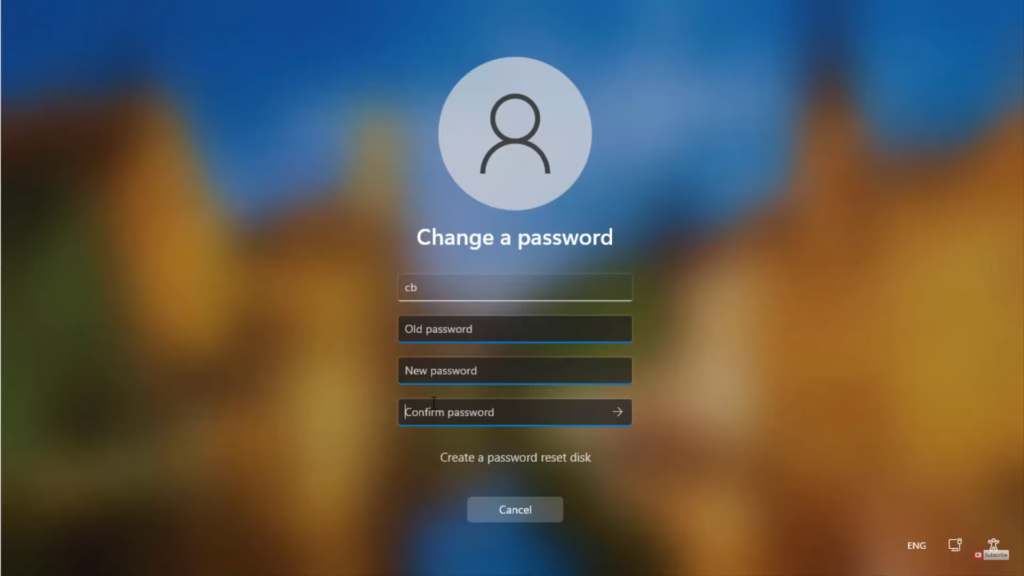
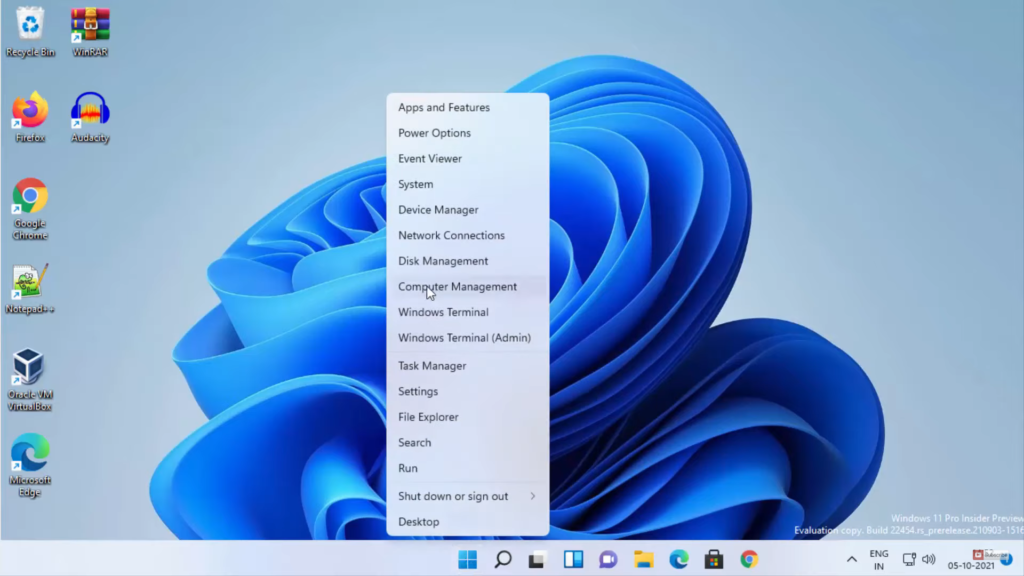
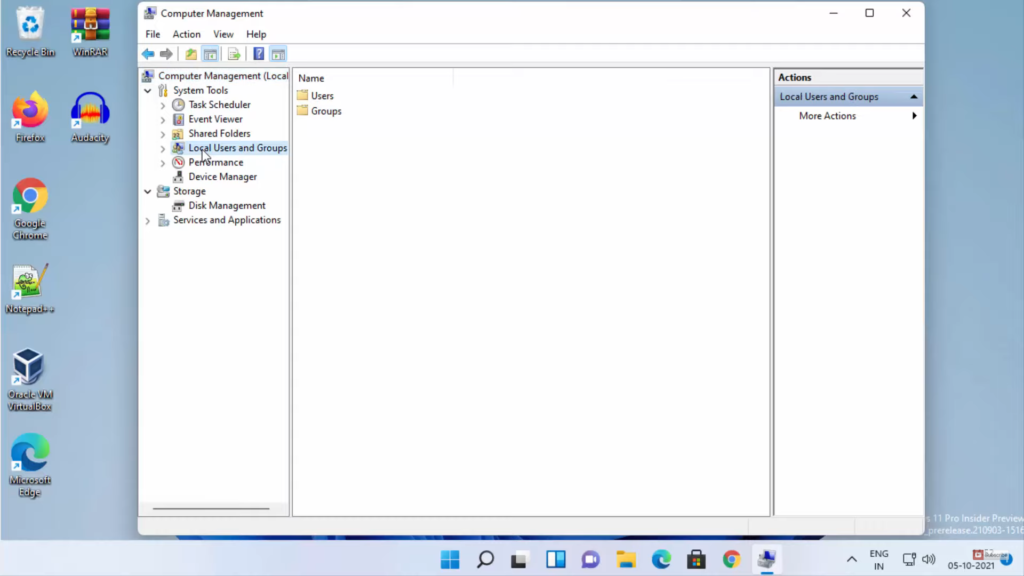
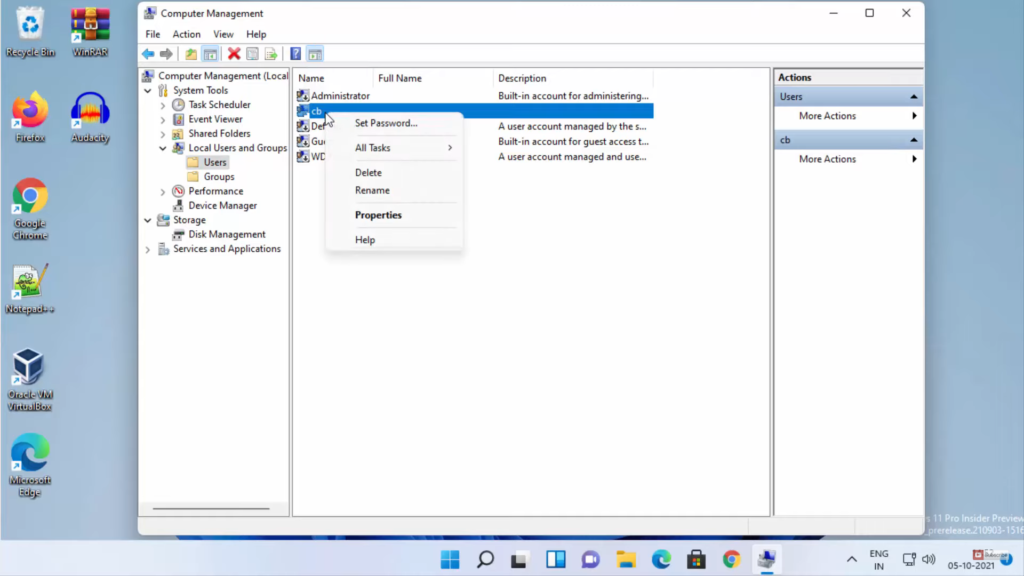
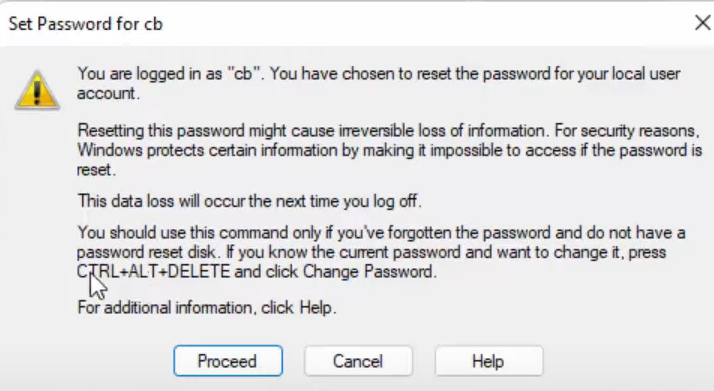
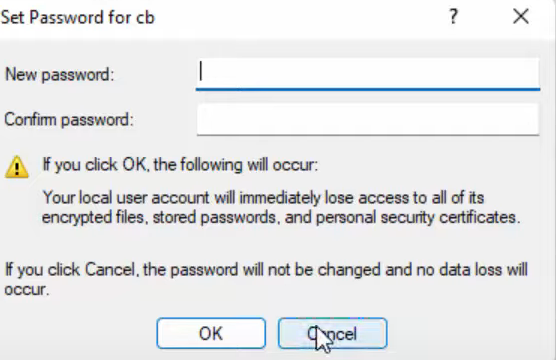
Leave a Reply