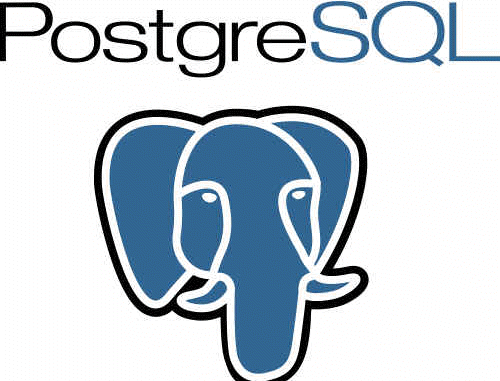
psql
- psql is the standard PostgreSQL application to work with databases
- It uses a superset of standard SQL
- It can be interactively like DBaccess, or in scripts like sqlcmd
Common psql Command Line Options
- -A, –no-align: set output to non-aligned, no padding
- -c sql, –command sql: execute the sql command and then exit
- -d name, –dbname name: name of database, same as name as the first non-option argument
- -f name, –file name: use name as the source of commands
- -o name, –output name: put the output in name
- -q, –quiet: suppress welcome messages
- -t, –tuples-only: suppress print column names, result row counters, etc
- -?, –help: get command line help
Common psql Meta-commands
- \a: toggle output format (aligned/unaligned)
- \c name: connect to a database name
- \copy table: copy a table to/from a file
- \d : list all tables (display)
- \d table: show information about a table
- \e: edit the query buffer
- \g: execute the query buffer (go)
- \h command: display help on command
- \i name: read name into query buffer (input)
Common psql Meta-commands
- \o name: send output to name
- \p: display the query buffer
- \q: quit the program
- \r: resets (clears) the query buffer
- \t: toggle the output headers on/off
- \w name: write the query buffer to name
- \! command: execute the Linux command
- \?: help on meta-commands
Interactive psql
- Typing in a query loads the query buffer
- The command will not run unless terminated with a semicolon (;)
- Meta-commands all start with blackslash (\)
- Exit with \q
psql Examples
to start the postgres server
$ postgres -D /usr/local/var/postgres
to start the psql cli
$ psql
Input “help” to get help
Useful sql commands (remember those semi-colons;):
(NOTE: All of the sql commands can be lower case)
View current database:
# SELECT CURRENT_DATABASE();
List all databases:
# \l
Create a new database:
# CREATE DATABASE MYDB;
Use a database:
# \connect MYDB;
Run database schema:
# \i filepath.txt;
List tables and sequences in your current db:
# \d
Delete database:
# DROP DATABASE MYDB
Quit the cli:
# \q

Leave a Reply