In this post we will see How toRename Multiple Files in Linux .Here we will be looking at step by step process to do this.
Traditionally on UNIX systems and unix-like systems such as Linux there is no rename command but there are commands out there that you can install programs out there for renaming stuff and there is one called rename. It is a Perl script and it is int he Debian repository.
1.Type the following command : $sudo apt install rename
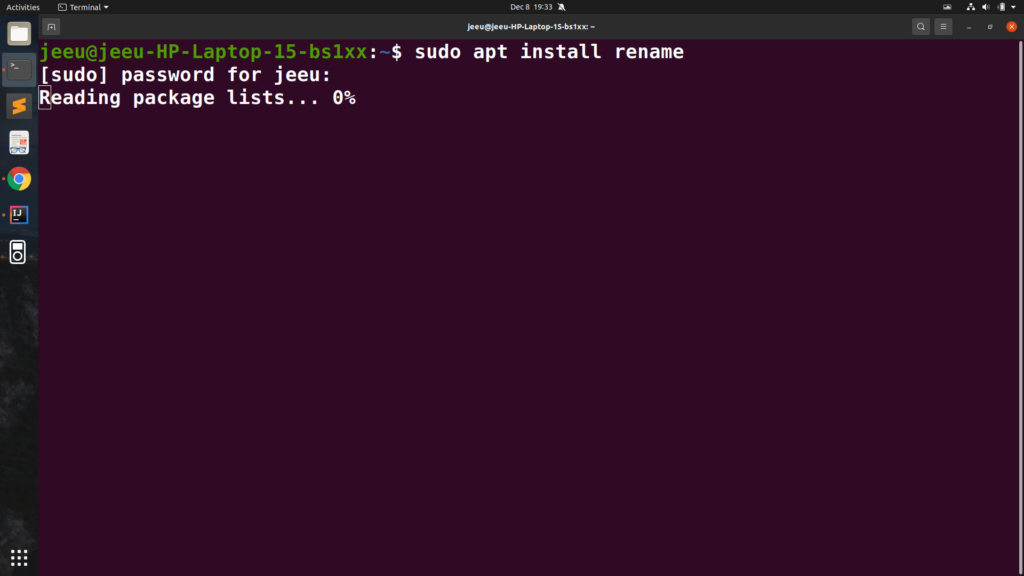
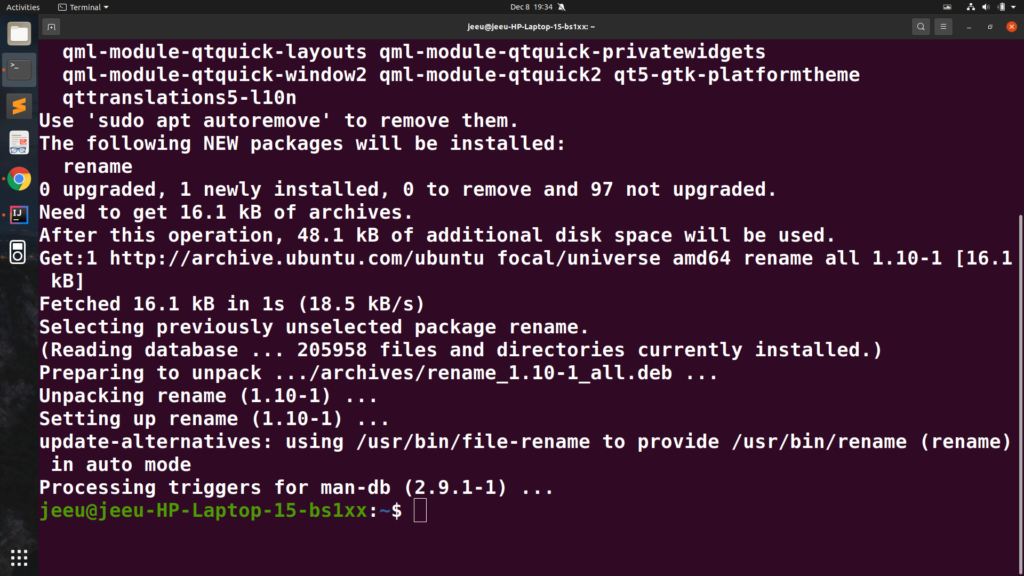
2.Now you can use the following command to rename the files : rename ‘s/<Old Name>/< New Name>/ ‘ *.<Old Name> .Example : $ rename 's/png/jpg/ ' *.png . It will make all your png to jpg file in your current directory.
In this way , following these steps you will be able to rename multiple files in Linux .

Leave a Reply