In this blog post, I will give a detailed view of fixing problems with your Windows 11 Operating System. This will be fixed only when you already know the correct Windows 11 login password.
1. Press the shift key on your keyboard.
2. Then click on the power button. Click on the Restart button.
3. It will take you to this kind of window. You have to choose the troubleshoot option.
4. Here, click on Advanced options.
5. Here, you will be able to see Startup settings.
6. You need to click on Restart.
7. To select the options from this list, you need to press keys from F1 to F9. Here, you need to choose the 5th option. I am going to press F5.
8. This option will start your Windows 11 Operating System in safe mode. It will once again take you to the login option. You need to provide your password here.
9. Once you have entered the password, it will take you to this kind of window. Here, you can see the safe mode in all 4 corners. Since it is in safe mode, the background will be black in color. This means your password is working and you need to restart the computer.
10. Click on the Windows icon. Then, click on the Restart option. It will restart your Windows 11 operating system. Here, you need to provide the password.
11. This time you will be successfully logged in to your Windows 11 operating system.
These are the steps for fixing login problems in your Windows 11 Operating System.

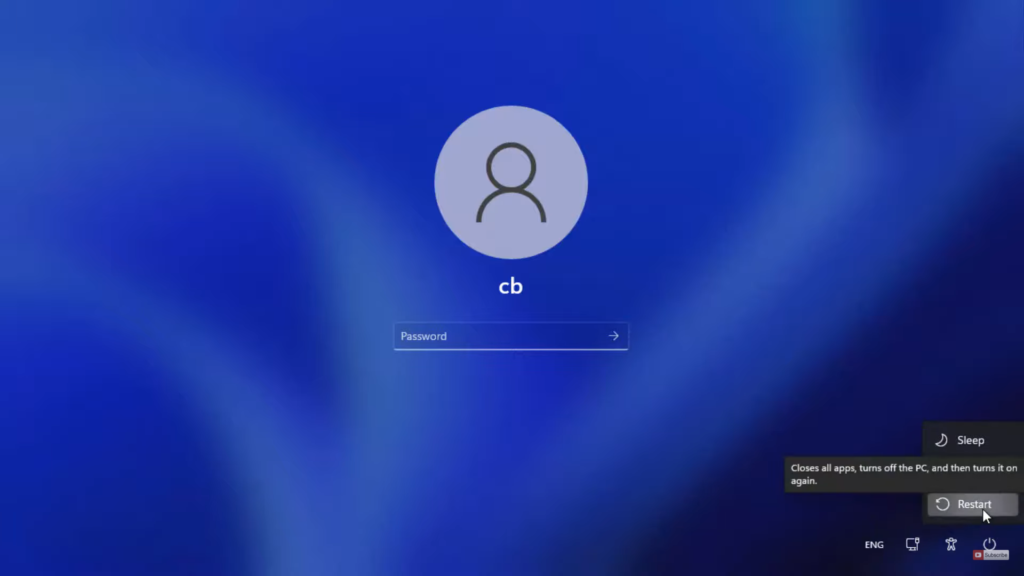
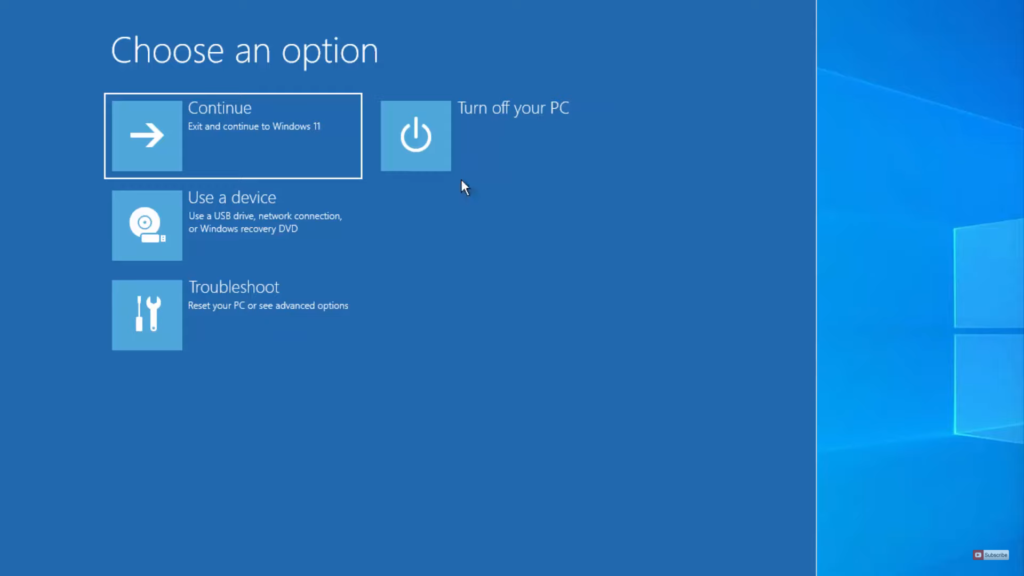
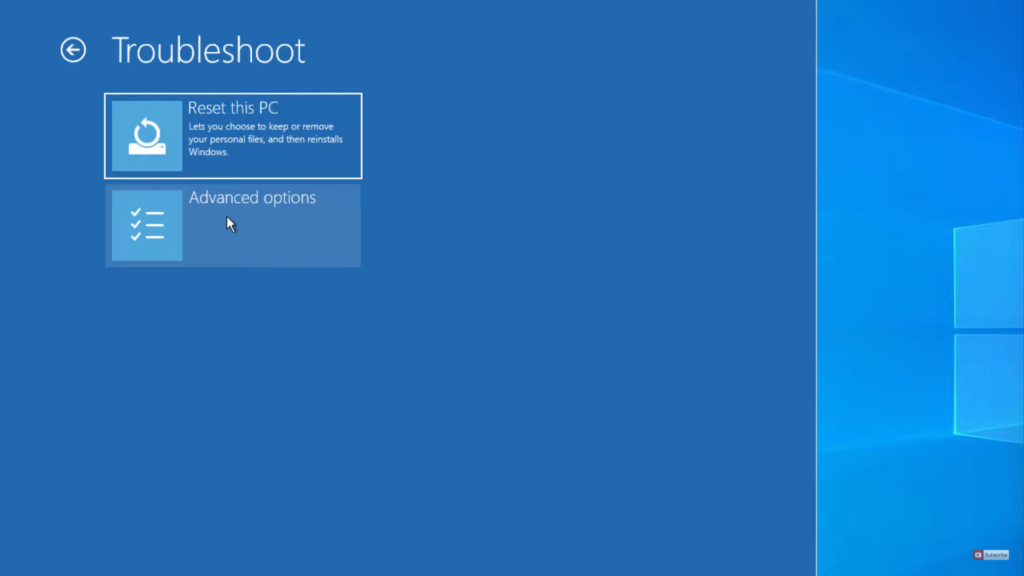
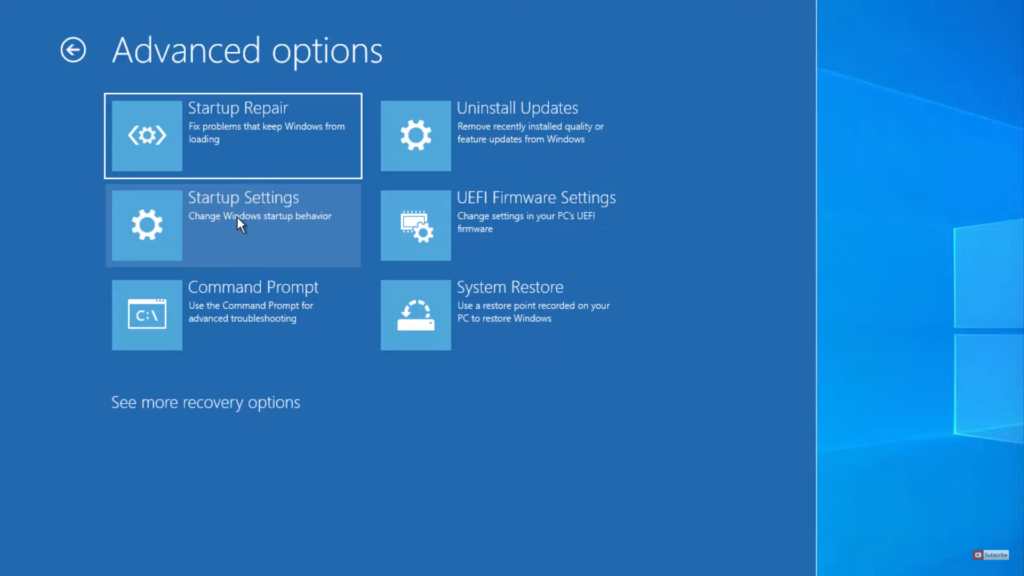
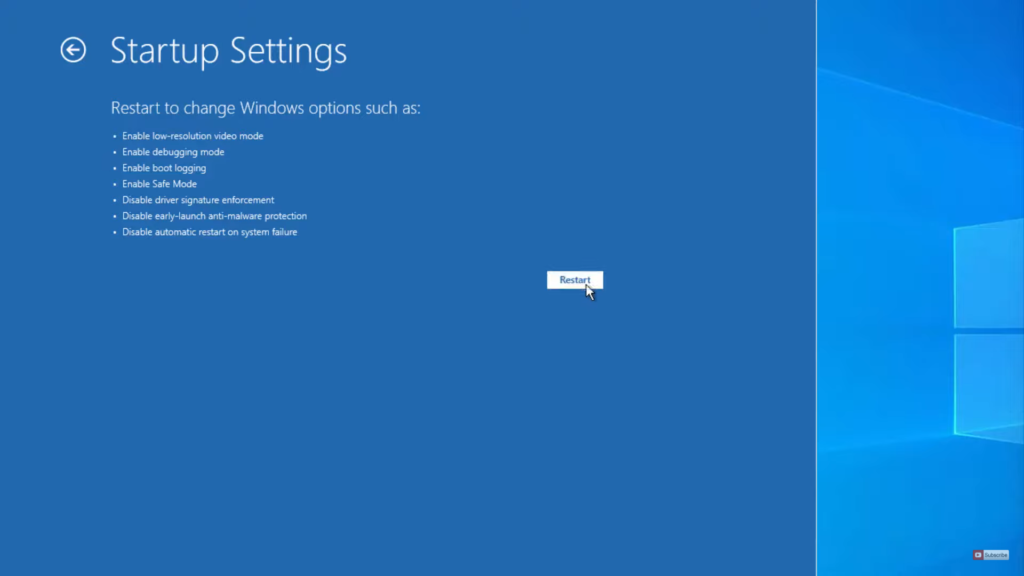
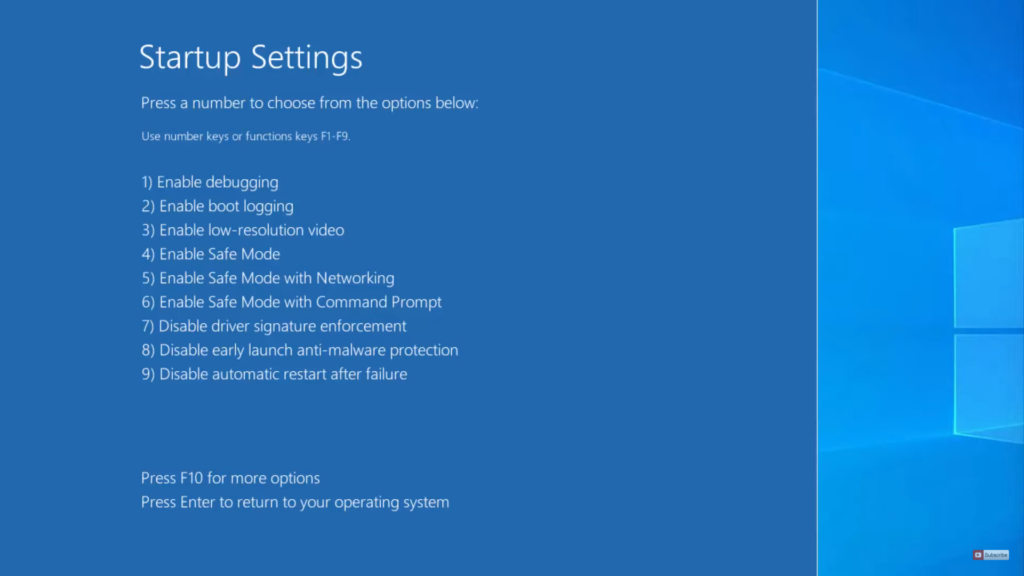
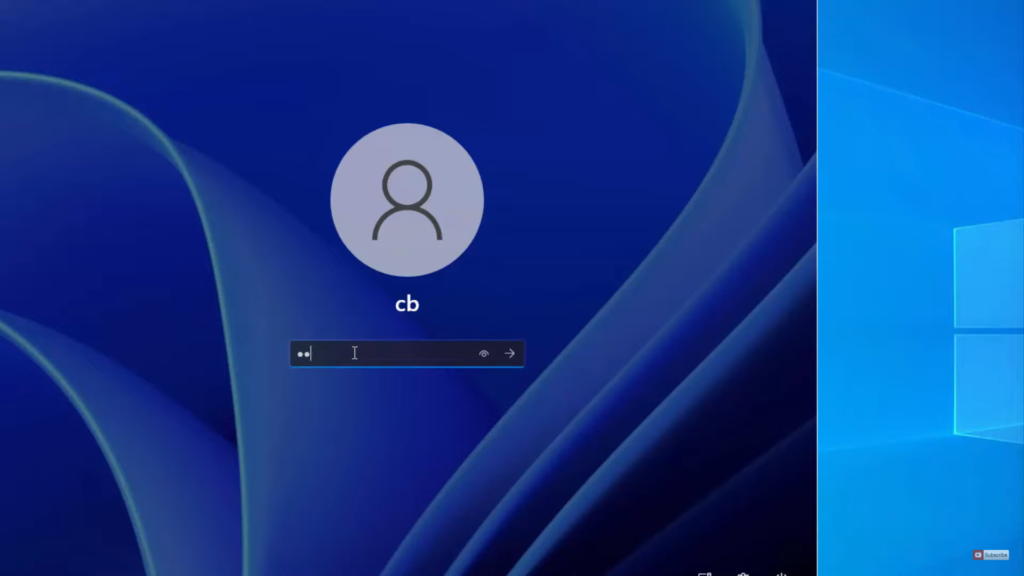
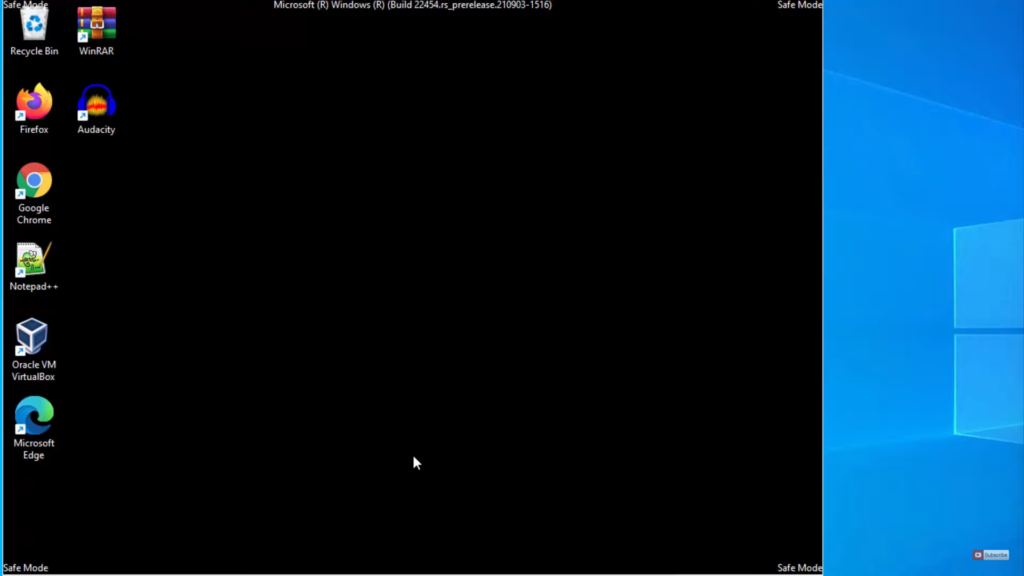
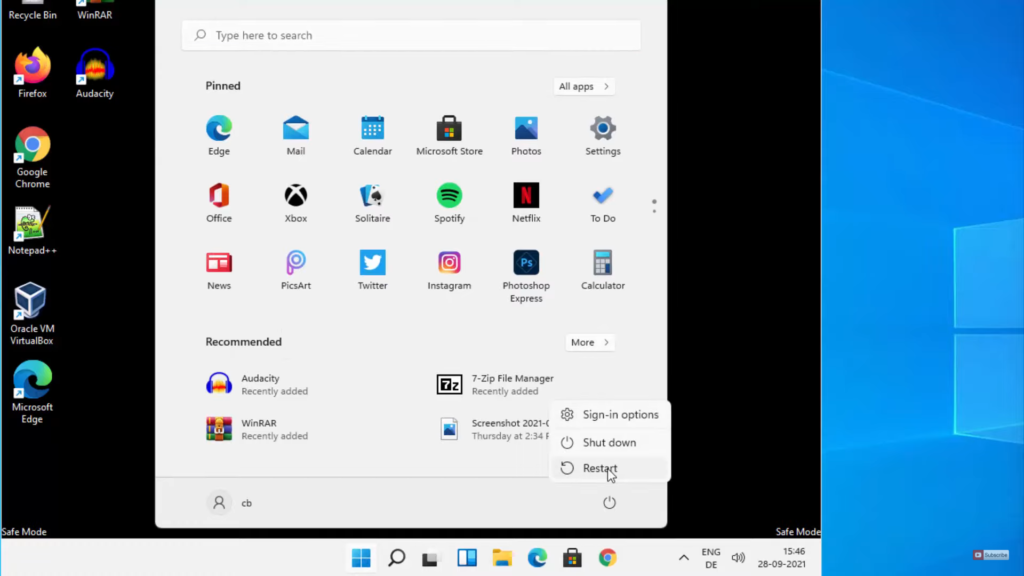
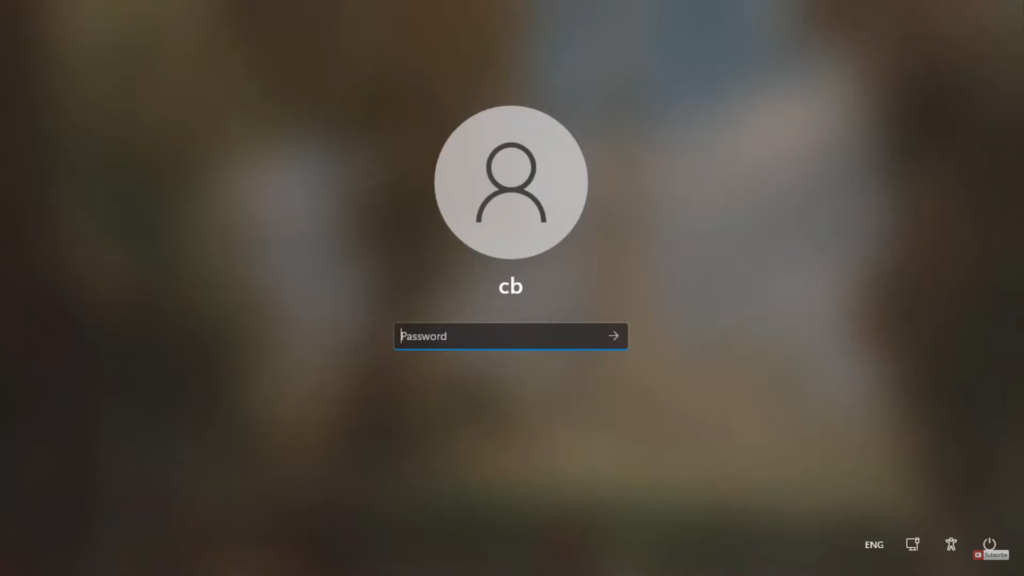
Leave a Reply