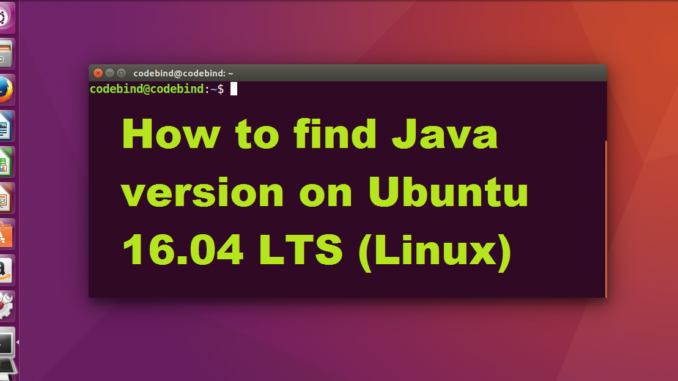
In this post we will see How to find Java version on Ubuntu 16.04 LTS.
Step 1:
Open a Linux Terminal (command prompt).
Step 2:
Enter the command java -version.
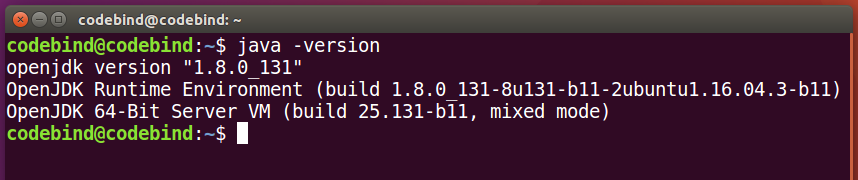
If Java is installed on your Ubuntu 16.04 LTS system, you will see a Java version installed in response.
The second way of finding Java version is using which command
Open the terminal and give the following which command. In the result if you will see path of java, then java is install on your system.


java poses a threat to online security
i dont have it installed neither flash player on my linux
and i can still youtube.,
If you want to run a Minecraft or minecraft java version, it’s needed
But i have java and minecraft no runs me