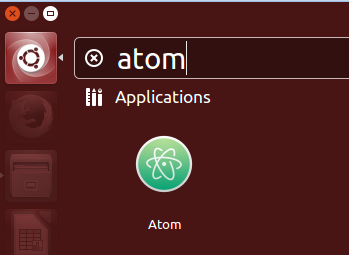
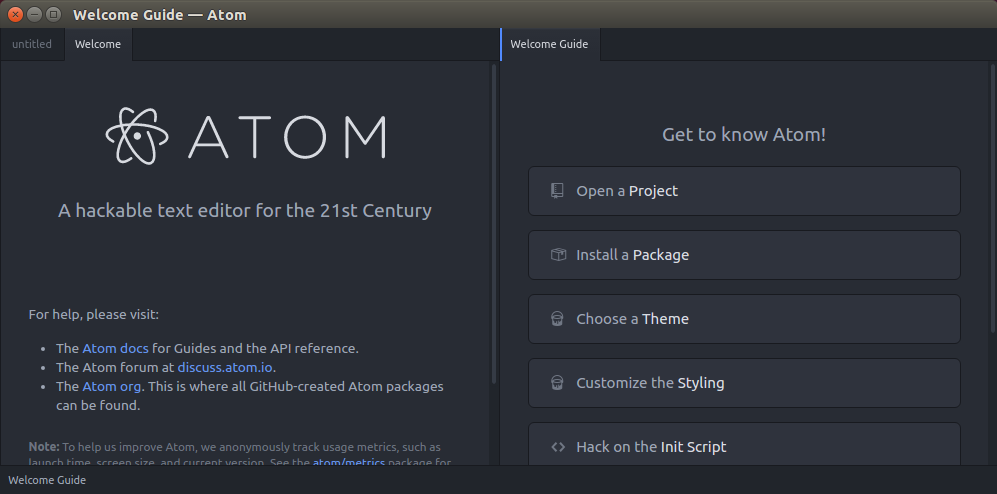
Atom is opensource source code and text editor. Atom can be installed on Windows, Linux and OS X. Atom supports plugins written in Node.js and has embedded Git source control. Atom is developed by GitHub. Atom is build using web technologies and used as a desktop application.
In this post we will see how to install Atom editor on your Ubuntu Linux system.
To download atom you need to type following commands.
Step 1 – Add repositories:
$ sudo add-apt-repository ppa:webupd8team/atom
now press enter and type your password.
Step 2 – Update the repositories :
$ sudo apt-get update
Update may take some time depending upon your system configuration.
Step 3: Install Atom
$ sudo apt-get install atom
The above command will Download and install the Atom editor on your Ubuntu Linux operating system.
Step 4 – Now search atom on Ubuntu as shown in the picture below:
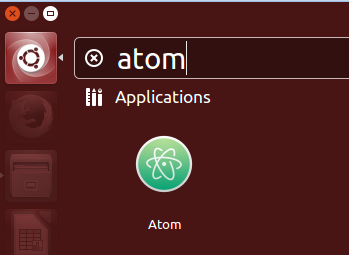
Step 5 – Enjoy Atom editor. Below is the screenshot of Atom editor running on Ubuntu:

Video Instructions

Very helpful.